 Web Front-end
Web Front-end
 HTML Tutorial
HTML Tutorial
 In-depth analysis of dimension expansion methods and techniques in numpy
In-depth analysis of dimension expansion methods and techniques in numpy
In-depth analysis of dimension expansion methods and techniques in numpy
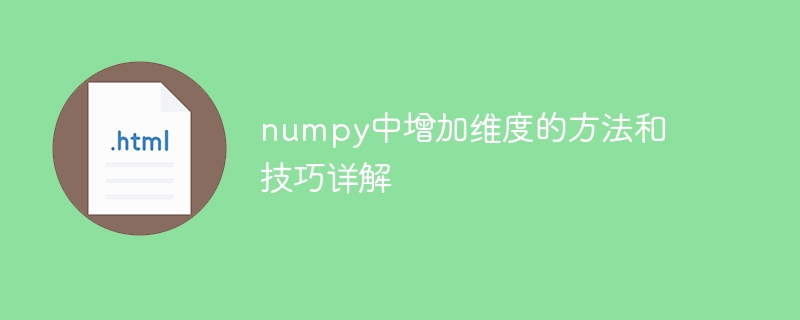
Detailed explanation of methods and techniques for adding dimensions in numpy
Dimension is an important concept in data processing and analysis. It can help us understand and process the structure and characteristics of data. . In numpy, we can use some methods and tricks to increase the dimensionality for better processing of data. This article will introduce in detail the methods and techniques of increasing dimensions in numpy, and illustrate them with specific code examples.
1. Use the reshape method
The reshape method is one of the most commonly used methods in numpy, which can change the shape of the array. Through the reshape method, we can convert a one-dimensional array to a two-dimensional array, or a two-dimensional array to a three-dimensional array, and so on. The following is a sample code that uses the reshape method to increase dimensions:
import numpy as np arr1 = np.array([1, 2, 3, 4, 5, 6]) # 一维数组 arr2 = arr1.reshape(2, 3) # 转换为二维数组 arr3 = arr1.reshape(2, 3, 1) # 转换为三维数组 print(arr2) print(arr3)
The code execution result is:
[[1 2 3] [4 5 6]] [[[1] [2] [3]] [[4] [5] [6]]]
With the reshape method, we can convert a one-dimensional array into an array of any dimension with flexibility Data processing. It should be noted that the parameters in the reshape method must be consistent with the number of elements in the original array, otherwise an error will be reported.
2. Use newaxis technique
newaxis is a special index value that can be used to increase the dimension of an array. By using newaxis at the index position, we can extend one axis of the array to a new dimension. The following is a sample code that uses the newaxis technique to increase dimensions:
import numpy as np arr = np.array([1, 2, 3, 4, 5, 6]) # 一维数组 arr2 = arr[np.newaxis, :] # 在行方向上增加维度 arr3 = arr[:, np.newaxis] # 在列方向上增加维度 print(arr2) print(arr3)
The code execution result is:
[[1 2 3 4 5 6]] [[1] [2] [3] [4] [5] [6]]
By using the newaxis technique, we can increase the dimension in the row direction or column direction, thereby making it easier to Be flexible with your data.
3. Use the expand_dims method
The expand_dims method is another common method in numpy, which can add dimensions at a specified position. Compared with the reshape method and the newaxis technique, the expand_dims method is more flexible and we can add dimensions at any position. The following is a sample code that uses the expand_dims method to increase dimensions:
import numpy as np arr = np.array([[1, 2], [3, 4]]) # 二维数组 arr2 = np.expand_dims(arr, axis=0) # 在第0个维度上增加维度 arr3 = np.expand_dims(arr, axis=1) # 在第1个维度上增加维度 print(arr2) print(arr3)
The code execution result is:
[[[1 2] [3 4]]] [[[1 2]] [[3 4]]]
By using the expand_dims method, we can add dimensions at specified positions, allowing for more flexible processing data.
In summary, methods and techniques for increasing dimensions in numpy include using the reshape method, newaxis technique and expand_dims method. By using these methods and techniques flexibly, we can better process and analyze multi-dimensional array data. In practical applications, we can choose appropriate methods and techniques according to specific needs in order to process and analyze data more efficiently.
The above is the detailed content of In-depth analysis of dimension expansion methods and techniques in numpy. For more information, please follow other related articles on the PHP Chinese website!

Hot AI Tools

Undresser.AI Undress
AI-powered app for creating realistic nude photos

AI Clothes Remover
Online AI tool for removing clothes from photos.

Undress AI Tool
Undress images for free

Clothoff.io
AI clothes remover

AI Hentai Generator
Generate AI Hentai for free.

Hot Article

Hot Tools

Notepad++7.3.1
Easy-to-use and free code editor

SublimeText3 Chinese version
Chinese version, very easy to use

Zend Studio 13.0.1
Powerful PHP integrated development environment

Dreamweaver CS6
Visual web development tools

SublimeText3 Mac version
God-level code editing software (SublimeText3)

Hot Topics
 1377
1377
 52
52
 What is the purpose of the <progress> element?
Mar 21, 2025 pm 12:34 PM
What is the purpose of the <progress> element?
Mar 21, 2025 pm 12:34 PM
The article discusses the HTML <progress> element, its purpose, styling, and differences from the <meter> element. The main focus is on using <progress> for task completion and <meter> for stati
 What is the purpose of the <datalist> element?
Mar 21, 2025 pm 12:33 PM
What is the purpose of the <datalist> element?
Mar 21, 2025 pm 12:33 PM
The article discusses the HTML <datalist> element, which enhances forms by providing autocomplete suggestions, improving user experience and reducing errors.Character count: 159
 What are the best practices for cross-browser compatibility in HTML5?
Mar 17, 2025 pm 12:20 PM
What are the best practices for cross-browser compatibility in HTML5?
Mar 17, 2025 pm 12:20 PM
Article discusses best practices for ensuring HTML5 cross-browser compatibility, focusing on feature detection, progressive enhancement, and testing methods.
 What is the purpose of the <meter> element?
Mar 21, 2025 pm 12:35 PM
What is the purpose of the <meter> element?
Mar 21, 2025 pm 12:35 PM
The article discusses the HTML <meter> element, used for displaying scalar or fractional values within a range, and its common applications in web development. It differentiates <meter> from <progress> and ex
 How do I use HTML5 form validation attributes to validate user input?
Mar 17, 2025 pm 12:27 PM
How do I use HTML5 form validation attributes to validate user input?
Mar 17, 2025 pm 12:27 PM
The article discusses using HTML5 form validation attributes like required, pattern, min, max, and length limits to validate user input directly in the browser.
 What is the viewport meta tag? Why is it important for responsive design?
Mar 20, 2025 pm 05:56 PM
What is the viewport meta tag? Why is it important for responsive design?
Mar 20, 2025 pm 05:56 PM
The article discusses the viewport meta tag, essential for responsive web design on mobile devices. It explains how proper use ensures optimal content scaling and user interaction, while misuse can lead to design and accessibility issues.
 What is the purpose of the <iframe> tag? What are the security considerations when using it?
Mar 20, 2025 pm 06:05 PM
What is the purpose of the <iframe> tag? What are the security considerations when using it?
Mar 20, 2025 pm 06:05 PM
The article discusses the <iframe> tag's purpose in embedding external content into webpages, its common uses, security risks, and alternatives like object tags and APIs.
 Gitee Pages static website deployment failed: How to troubleshoot and resolve single file 404 errors?
Apr 04, 2025 pm 11:54 PM
Gitee Pages static website deployment failed: How to troubleshoot and resolve single file 404 errors?
Apr 04, 2025 pm 11:54 PM
GiteePages static website deployment failed: 404 error troubleshooting and resolution when using Gitee...



