
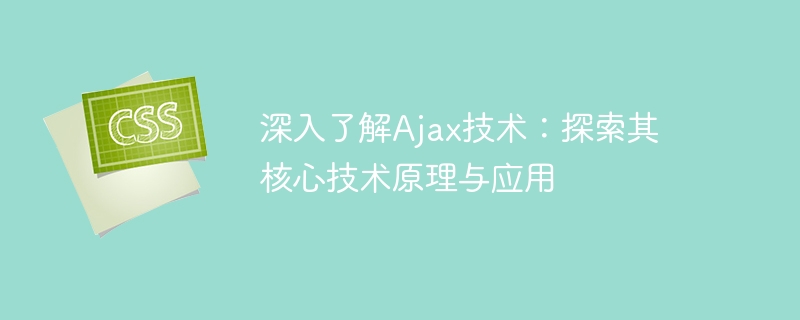
In-depth understanding of Ajax technology: Explore its core technical principles and applications
Ajax (Asynchronous JavaScript and XML) is a technology widely used in Web development. It uses asynchronous The technical means of communication and JavaScript enable data interaction with the server without refreshing the entire web page. In this article, we will have an in-depth understanding of the core technical principles and applications of Ajax technology, and provide specific code examples.
1. Core technical principles
The core technical principles of Ajax technology mainly include the following aspects:
2. Application scenarios and code examples
Ajax technology has a wide range of application scenarios in actual development. Below, we will take several practical application scenarios as examples and give specific code examples to help readers better understand the application of Ajax technology.
Code example:
<script>
function loadPageContent() {
var xhttp = new XMLHttpRequest();
xhttp.onreadystatechange = function() {
if (this.readyState == 4 && this.status == 200) {
document.getElementById("content").innerHTML = this.responseText;
}
};
xhttp.open("GET", "page.html", true);
xhttp.send();
}
</script>
<div id="content">
<!-- 页面内容在这里显示 -->
</div>
<button onclick="loadPageContent()">加载内容</button>In the above code, we define a loadPageContent() function, which will be called when the "Load Content" button is clicked this function. Inside the function, an XMLHttpRequest object xhttp is first created, and then the request method and request URL are specified through the open() method, and passed through the send() method An HTTP request was sent.
When the server returns a response, the onreadystatechange event handler is triggered and we determine that the request has completed and The response was successful. Finally, use the innerHTML attribute to display the returned HTML content on the page. Real-time search promptsIn the search engine, when we enter keywords, we will be prompted in real time for search terms that we may be interested in. This function can be achieved through Ajax technology.
<script>
function showHints(str) {
if (str.length == 0) {
document.getElementById("hints").innerHTML = "";
return;
} else {
var xhttp = new XMLHttpRequest();
xhttp.onreadystatechange = function() {
if (this.readyState == 4 && this.status == 200) {
document.getElementById("hints").innerHTML = this.responseText;
}
};
xhttp.open("GET", "search.php?q=" + str, true);
xhttp.send();
}
}
</script>
<input type="text" onkeyup="showHints(this.value)">
<ul id="hints">
<!-- 搜索提示结果在这里显示 -->
</ul>function and bind it to an input box
onkeyupEvent on. When the user enters content in the input box, the value of the input box will be passed as a parameter to the showHints() function. Inside the function, we first check the value of the input box. If it is empty, clear the content of the search prompt; otherwise, create an XMLHttpRequest object xhttp and send an HTTP request through the GET method , passing the value of the input box to the server as a query string.
When the server returns a response, the onreadystatechange event handler is triggered and we determine that the request has completed and The response was successful. Finally, use the
attribute to display the returned search prompt results on the page. Summary: This article provides an in-depth understanding of the core technical principles and applications of Ajax technology. Through the combination of asynchronous communication and JavaScript, Ajax technology realizes the function of data interaction with the server in the web page. At the same time, this article takes actual application scenarios as examples and gives specific code examples to help readers better understand and apply Ajax technology. I hope readers can have a deeper understanding of Ajax technology through the introduction of this article and use it flexibly in actual development.
The above is the detailed content of In-depth analysis of Ajax technology: uncovering its core technical principles and applications. For more information, please follow other related articles on the PHP Chinese website!




