 Web Front-end
Web Front-end
 CSS Tutorial
CSS Tutorial
 Optimize web page performance: reduce the impact of redrawing and reflow on performance
Optimize web page performance: reduce the impact of redrawing and reflow on performance
Optimize web page performance: reduce the impact of redrawing and reflow on performance
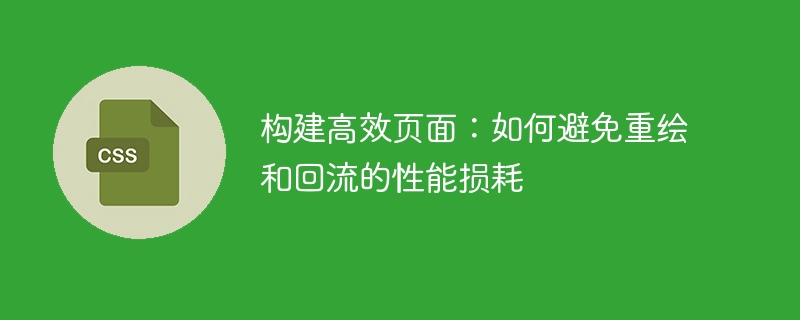
Building efficient pages: How to avoid the performance loss of redrawing and reflow
With the development of the Internet, web pages have become an important platform for people to obtain information and communicate. However, due to the increasing complexity of web content, page loading speed and performance issues have become the focus of attention for the majority of users. In the process of web development, redrawing and reflow are one of the main factors causing page performance loss. This article will introduce the concepts of redraw and reflow and provide some effective methods to avoid these performance penalties.
First, let’s understand the concepts of redraw and reflow. Redrawing is an operation that occurs when the appearance of a web page element changes, but does not affect its position and size. Reflow refers to the operation that occurs when the layout of a web page changes and the position and size of elements need to be recalculated. Both redraw and reflow will cause the web page to be re-rendered, causing a performance loss.
So, how to avoid the performance loss of redrawing and reflowing?
1. Reduce operations on DOM. DOM manipulation is one of the main causes of page redraws and reflows. In actual development, we should try to reduce the number of operations on the DOM and merge multiple operations into one. For example, you can use Document Fragment to store multiple DOM nodes to be inserted or deleted, and then insert or delete them all at once instead of operating one by one.
2. Use class instead of specific style. When we need to change the style of an element, we should give priority to using classes to change the style instead of directly modifying the style attribute of the element. Because modifying the style attribute will cause the page to be redrawn, changing the style by modifying the class will only cause redrawing, avoiding the occurrence of reflow.
3. Use CSS3 animations and transitions. CSS3 provides some performance optimization features, such as using the transform attribute to perform animation effects such as translation and rotation, and using transitions to achieve smooth state changes. These CSS3 features can be accelerated by the GPU, thus reducing the occurrence of redraws and reflows.
4. Use virtual DOM. Virtual DOM is an optimization algorithm that achieves batch updates to the actual DOM by maintaining a lightweight DOM tree in memory, thereby reducing the number of redraws and reflows. Virtual DOM is widely used. For example, front-end frameworks such as React and Vue use virtual DOM to improve page performance.
5. Use CSS layout rationally. CSS layout is also one of the important factors affecting page performance. Some common layout methods, such as using floating, absolute positioning, etc., will increase the number of page reflows. We should try to use better performance methods such as flex layout and grid layout to reduce the occurrence of reflow.
6. Lazy loading and preloading. For some large images or resource files, we can use lazy loading and preloading to improve page loading speed and performance. Lazy loading means that when the user scrolls to a certain position, the images or other resources at that position are loaded; preloading means that when loading the page, some resources that may be used are loaded in advance, thereby speeding up subsequent access.
To sum up, building efficient pages requires avoiding the performance loss of redrawing and reflowing. By reducing operations on the DOM, using classes instead of specific styles, using CSS3 animations and transitions, using virtual DOM, rational use of CSS layout, lazy loading and preloading, we can effectively improve the performance of the page. In actual development, we should choose the appropriate optimization method based on specific business needs and page complexity to improve the user experience.
The above is the detailed content of Optimize web page performance: reduce the impact of redrawing and reflow on performance. For more information, please follow other related articles on the PHP Chinese website!

Hot AI Tools

Undresser.AI Undress
AI-powered app for creating realistic nude photos

AI Clothes Remover
Online AI tool for removing clothes from photos.

Undress AI Tool
Undress images for free

Clothoff.io
AI clothes remover

Video Face Swap
Swap faces in any video effortlessly with our completely free AI face swap tool!

Hot Article

Hot Tools

Notepad++7.3.1
Easy-to-use and free code editor

SublimeText3 Chinese version
Chinese version, very easy to use

Zend Studio 13.0.1
Powerful PHP integrated development environment

Dreamweaver CS6
Visual web development tools

SublimeText3 Mac version
God-level code editing software (SublimeText3)

Hot Topics
 1386
1386
 52
52
 Working With GraphQL Caching
Mar 19, 2025 am 09:36 AM
Working With GraphQL Caching
Mar 19, 2025 am 09:36 AM
If you’ve recently started working with GraphQL, or reviewed its pros and cons, you’ve no doubt heard things like “GraphQL doesn’t support caching” or
 Building an Ethereum app using Redwood.js and Fauna
Mar 28, 2025 am 09:18 AM
Building an Ethereum app using Redwood.js and Fauna
Mar 28, 2025 am 09:18 AM
With the recent climb of Bitcoin’s price over 20k $USD, and to it recently breaking 30k, I thought it’s worth taking a deep dive back into creating Ethereum
 Vue 3
Apr 02, 2025 pm 06:32 PM
Vue 3
Apr 02, 2025 pm 06:32 PM
It's out! Congrats to the Vue team for getting it done, I know it was a massive effort and a long time coming. All new docs, as well.
 Can you get valid CSS property values from the browser?
Apr 02, 2025 pm 06:17 PM
Can you get valid CSS property values from the browser?
Apr 02, 2025 pm 06:17 PM
I had someone write in with this very legit question. Lea just blogged about how you can get valid CSS properties themselves from the browser. That's like this.
 A bit on ci/cd
Apr 02, 2025 pm 06:21 PM
A bit on ci/cd
Apr 02, 2025 pm 06:21 PM
I'd say "website" fits better than "mobile app" but I like this framing from Max Lynch:
 Using Markdown and Localization in the WordPress Block Editor
Apr 02, 2025 am 04:27 AM
Using Markdown and Localization in the WordPress Block Editor
Apr 02, 2025 am 04:27 AM
If we need to show documentation to the user directly in the WordPress editor, what is the best way to do it?
 Comparing Browsers for Responsive Design
Apr 02, 2025 pm 06:25 PM
Comparing Browsers for Responsive Design
Apr 02, 2025 pm 06:25 PM
There are a number of these desktop apps where the goal is showing your site at different dimensions all at the same time. So you can, for example, be writing
 Stacked Cards with Sticky Positioning and a Dash of Sass
Apr 03, 2025 am 10:30 AM
Stacked Cards with Sticky Positioning and a Dash of Sass
Apr 03, 2025 am 10:30 AM
The other day, I spotted this particularly lovely bit from Corey Ginnivan’s website where a collection of cards stack on top of one another as you scroll.



