
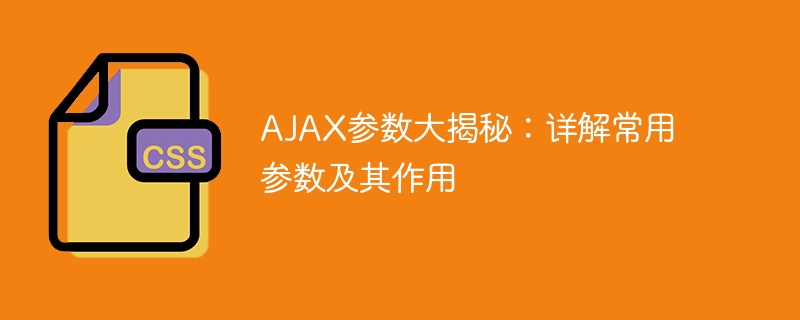
AJAX parameter reveal: Detailed explanation of commonly used parameters and their functions, specific code examples are required
In modern web development, AJAX (Asynchronous JavaScript and XML) has become Indispensable part. It enables the ability to interact with data from the server without refreshing the entire page through a combination of JavaScript and XML (now often JSON). In order to use AJAX effectively, we need to understand some common AJAX parameters and their functions. This article will dive into these parameters and provide specific code examples.
The url parameter is the target URL of the AJAX call and is used to specify the server-side processing script or interface. It can be a relative path or an absolute path. We usually set the url parameter to a server-side API interface to handle AJAX requests and return the required data. The following is an example of a url parameter:
$.ajax({
url: "/api/data",
// ...
});The type parameter specifies the type of AJAX request, which can be one of GET, POST, PUT, and DELETE kind. GET is used to obtain data, POST is used to submit data, PUT is used to update data, and DELETE is used to delete data. The following is an example of the type parameter:
$.ajax({
type: "GET",
// ...
});The data parameter is an object that specifies the data to be sent to the server. It can be an ordinary JavaScript object or a serialized string. The following is an example of the data parameter:
$.ajax({
data: {
name: "John",
age: 25
},
// ...
});The dataType parameter specifies the type of data returned by the server, which can be json, xml, html, text, etc. Depending on the dataType, AJAX will automatically parse the data returned by the server accordingly. The following is an example of the dataType parameter:
$.ajax({
dataType: "json",
// ...
});The success parameter is a callback function used to process data returned successfully by the server. It receives three parameters, namely the returned data, status text and XHR object. The following is an example of the success parameter:
$.ajax({
success: function(data, textStatus, xhr) {
// 处理返回的数据
},
// ...
});The error parameter is a callback function used to handle situations where the server returns an error. It receives three parameters, namely XHR object, error type and error message. The following are examples of error parameters:
$.ajax({
error: function(xhr, status, error) {
// 处理错误
},
// ...
});In addition to the above common parameters, AJAX also has some other parameters, such as timeout, async, contentType, etc., which are used to set timeouts, asynchronous requests and sent data respectively. type. Depending on specific needs, we can flexibly use these parameters to implement various functions.
Next, we will demonstrate how to use these parameters through a specific case.
Suppose we are developing a simple to-do list application, and we need to use AJAX to implement the add, delete, modify, and check functions of the task list. The following is an example of adding a task:
$.ajax({
url: "/api/tasks",
type: "POST",
data: {
title: "完成作业",
deadline: "2022-01-01"
},
dataType: "json",
success: function(data) {
// 处理返回的数据
console.log(data);
},
error: function(xhr, status, error) {
// 处理错误
console.error(error);
}
});In the above code, we specify the server-side task interface through the url parameter, specify the request type as POST through the type parameter, and specify the data to be sent through the data parameter. Data, the data type returned by the server is specified as JSON through the dataType parameter. In the success callback function, we can process the data returned by the server, and in the error callback function, we can handle the request error.
Through an in-depth understanding of commonly used AJAX parameters and their functions, we can better master the usage skills of AJAX and be able to process server-side data more flexibly. I hope this article can be helpful to your AJAX development!
The above is the detailed content of Decrypting AJAX parameters: Detailed explanation of common parameters and their functions. For more information, please follow other related articles on the PHP Chinese website!