 Web Front-end
Web Front-end
 HTML Tutorial
HTML Tutorial
 In-depth understanding of the splicing methods and uses of numpy arrays
In-depth understanding of the splicing methods and uses of numpy arrays
In-depth understanding of the splicing methods and uses of numpy arrays
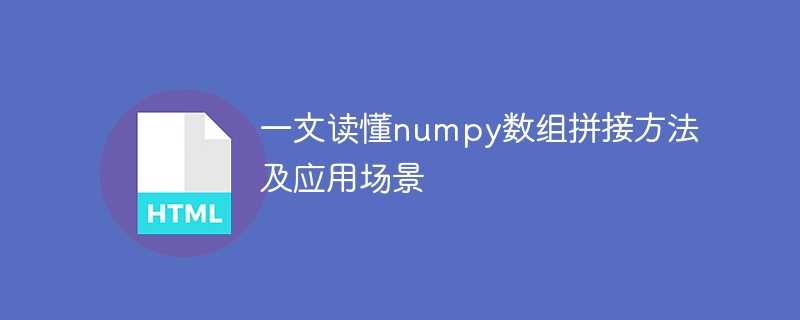
Read this article to understand the numpy array splicing method and application scenarios
Overview:
In data processing and analysis, it is often necessary to splice multiple numpy arrays. for further processing and analysis. The numpy library provides a variety of array splicing methods. This article will introduce the numpy array splicing methods and their application scenarios, and give specific code examples.
1. Numpy array splicing method:
- np.concatenate
The np.concatenate function can splice two or more arrays together along the specified axis to form a new array. The syntax is as follows:
np.concatenate((a1, a2, ...), axis=0, out=None)
Among them, a1, a2, ...: need to be spliced Array;
axis: specifies the axis of splicing, the default is 0, which means splicing along the first axis;
out: the array of splicing result output, if not provided, a new array is created and returned.
The sample code is as follows:
import numpy as np
a = np.array([[1, 2], [3, 4]])
b = np. array([[5, 6]])
c = np.concatenate((a, b), axis=0)
print(c)
Output result:
[[1 2]
[3 4]
[5 6]]
- np.vstack and np.row_stack
np The .vstack function stacks two or more arrays together vertically (rows) to form a new array. The syntax is as follows:
np.vstack(tup)
Among them, tup: the array tuple that needs to be stacked.
The np.row_stack function has the same function as the np.vstack function.
The sample code is as follows:
import numpy as np
a = np.array([1, 2, 3])
b = np.array([4, 5 , 6])
c = np.vstack((a, b))
print(c)
Output result:
[[1 2 3]
[4 5 6]]
- np.hstack and np.column_stack
np.hstack function stacks two or more arrays horizontally (column) in together, forming a new array. The syntax is as follows:
np.hstack(tup)
Among them, tup: the array tuple that needs to be stacked.
The np.column_stack function has the same function as the np.hstack function, but can handle one-dimensional arrays.
The sample code is as follows:
import numpy as np
a = np.array([1, 2, 3])
b = np.array([4, 5 , 6])
c = np.hstack((a, b))
print(c)
Output result:
[1 2 3 4 5 6]
- np.dstack
np.dstack function stacks two or more arrays together in the depth direction (along the Z axis) to form a new array. The syntax is as follows:
np.dstack(tup)
Among them, tup: the array tuple that needs to be stacked.
The sample code is as follows:
import numpy as np
a = np.array([[1, 2], [3, 4]])
b = np. array([[5, 6], [7, 8]])
c = np.dstack((a, b))
print(c)
Output result:
[[[1 5]
[2 6]]
[[3 7]
[4 8]]]
2. Application scenarios
- Data merging
When multiple arrays need to be merged according to certain rules to form a large array, you can use the numpy splicing method. For example, in machine learning, training and test sets are often separated and they need to be merged into a single data set.
The sample code is as follows:
import numpy as np
Assume that the training set has been loaded into the variable train_data, and the shape is (m, n1)
Assumption The test set has been loaded into the variable test_data, and the shape is (k, n1)
Merge the training set and the test set into one data set
data = np.concatenate((train_data, test_data) , axis=0)
print(data.shape)
- Data expansion
In deep learning, data expansion of training samples is a common method to improve the generalization ability of the model. . Multiple augmented samples of a sample can be combined using numpy's splicing method.
The sample code is as follows:
import numpy as np
Assume that the sample has been loaded into the variable sample, and the shape is (n, m)
For the sample Perform horizontal flip expansion
flipped_sample = np.fliplr(sample)
Merge the expanded samples
augmented_sample = np.hstack((sample, flipped_sample))
print(augmented_sample.shape)
Summary:
This article introduces the splicing method of numpy arrays and its application scenarios. By using numpy's splicing method, we can merge multiple arrays for data processing and analysis. The splicing methods include np.concatenate, np.vstack, np.row_stack, np.hstack, np.column_stack and np.dstack. You can choose the appropriate method according to specific needs. These methods are very common in application scenarios such as data merging and data augmentation, and can help us better process and analyze data.
The above is the detailed content of In-depth understanding of the splicing methods and uses of numpy arrays. For more information, please follow other related articles on the PHP Chinese website!

Hot AI Tools

Undresser.AI Undress
AI-powered app for creating realistic nude photos

AI Clothes Remover
Online AI tool for removing clothes from photos.

Undress AI Tool
Undress images for free

Clothoff.io
AI clothes remover

Video Face Swap
Swap faces in any video effortlessly with our completely free AI face swap tool!

Hot Article

Hot Tools

Notepad++7.3.1
Easy-to-use and free code editor

SublimeText3 Chinese version
Chinese version, very easy to use

Zend Studio 13.0.1
Powerful PHP integrated development environment

Dreamweaver CS6
Visual web development tools

SublimeText3 Mac version
God-level code editing software (SublimeText3)

Hot Topics
 Step-by-step guide on how to install NumPy in PyCharm and get the most out of its features
Feb 18, 2024 pm 06:38 PM
Step-by-step guide on how to install NumPy in PyCharm and get the most out of its features
Feb 18, 2024 pm 06:38 PM
Teach you step by step to install NumPy in PyCharm and make full use of its powerful functions. Preface: NumPy is one of the basic libraries for scientific computing in Python. It provides high-performance multi-dimensional array objects and various functions required to perform basic operations on arrays. function. It is an important part of most data science and machine learning projects. This article will introduce you to how to install NumPy in PyCharm, and demonstrate its powerful features through specific code examples. Step 1: Install PyCharm First, we
 Upgrading numpy versions: a detailed and easy-to-follow guide
Feb 25, 2024 pm 11:39 PM
Upgrading numpy versions: a detailed and easy-to-follow guide
Feb 25, 2024 pm 11:39 PM
How to upgrade numpy version: Easy-to-follow tutorial, requires concrete code examples Introduction: NumPy is an important Python library used for scientific computing. It provides a powerful multidimensional array object and a series of related functions that can be used to perform efficient numerical operations. As new versions are released, newer features and bug fixes are constantly available to us. This article will describe how to upgrade your installed NumPy library to get the latest features and resolve known issues. Step 1: Check the current NumPy version at the beginning
 Numpy installation guide: Solving installation problems in one article
Feb 21, 2024 pm 08:15 PM
Numpy installation guide: Solving installation problems in one article
Feb 21, 2024 pm 08:15 PM
Numpy installation guide: One article to solve installation problems, need specific code examples Introduction: Numpy is a powerful scientific computing library in Python. It provides efficient multi-dimensional array objects and tools for operating array data. However, for beginners, installing Numpy may cause some confusion. This article will provide you with a Numpy installation guide to help you quickly solve installation problems. 1. Install the Python environment: Before installing Numpy, you first need to make sure that Py is installed.
 Conversion between Tensor and Numpy: Examples and Applications
Jan 26, 2024 am 11:03 AM
Conversion between Tensor and Numpy: Examples and Applications
Jan 26, 2024 am 11:03 AM
Examples and applications of Tensor and Numpy conversion TensorFlow is a very popular deep learning framework, and Numpy is the core library for Python scientific computing. Since both TensorFlow and Numpy use multi-dimensional arrays to manipulate data, in practical applications, we often need to convert between the two. This article will introduce how to convert between TensorFlow and Numpy through specific code examples, and explain its use in practical applications. head
 Guide to uninstalling the NumPy library to avoid conflicts and errors
Jan 26, 2024 am 10:22 AM
Guide to uninstalling the NumPy library to avoid conflicts and errors
Jan 26, 2024 am 10:22 AM
The NumPy library is one of the important libraries in Python for scientific computing and data analysis. However, sometimes we may need to uninstall the NumPy library, perhaps because we need to upgrade the version or resolve conflicts with other libraries. This article will introduce readers to how to correctly uninstall the NumPy library to avoid possible conflicts and errors, and demonstrate the operation process through specific code examples. Before we start uninstalling the NumPy library, we need to make sure that the pip tool is installed, because pip is the package management tool for Python.
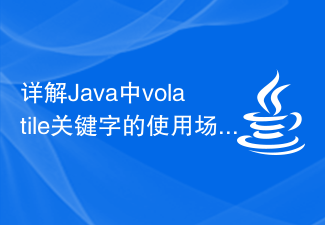 Detailed explanation of usage scenarios and functions of volatile keyword in Java
Jan 30, 2024 am 10:01 AM
Detailed explanation of usage scenarios and functions of volatile keyword in Java
Jan 30, 2024 am 10:01 AM
Detailed explanation of the role and application scenarios of the volatile keyword in Java 1. The role of the volatile keyword In Java, the volatile keyword is used to identify a variable that is visible between multiple threads, that is, to ensure visibility. Specifically, when a variable is declared volatile, any modifications to the variable are immediately known to other threads. 2. Application scenarios of the volatile keyword The status flag volatile keyword is suitable for some status flag scenarios, such as a
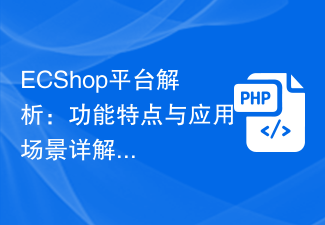 ECShop platform analysis: detailed explanation of functional features and application scenarios
Mar 14, 2024 pm 01:12 PM
ECShop platform analysis: detailed explanation of functional features and application scenarios
Mar 14, 2024 pm 01:12 PM
ECShop platform analysis: Detailed explanation of functional features and application scenarios ECShop is an open source e-commerce system developed based on PHP+MySQL. It has powerful functional features and a wide range of application scenarios. This article will analyze the functional features of the ECShop platform in detail, and combine it with specific code examples to explore its application in different scenarios. Features 1.1 Lightweight and high-performance ECShop adopts a lightweight architecture design, with streamlined and efficient code and fast running speed, making it suitable for small and medium-sized e-commerce websites. It adopts the MVC pattern
 The difference between Oracle and SQL and analysis of application scenarios
Mar 08, 2024 pm 09:39 PM
The difference between Oracle and SQL and analysis of application scenarios
Mar 08, 2024 pm 09:39 PM
The difference between Oracle and SQL and analysis of application scenarios In the database field, Oracle and SQL are two frequently mentioned terms. Oracle is a relational database management system (RDBMS), and SQL (StructuredQueryLanguage) is a standardized language for managing relational databases. While they are somewhat related, there are also some significant differences. First of all, by definition, Oracle is a specific database management system, consisting of





