
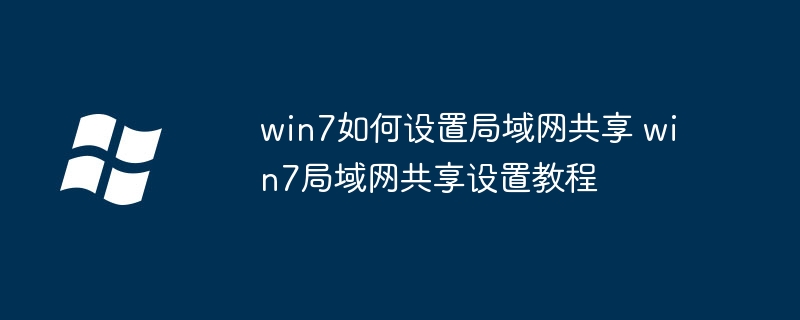
php editor Baicao brings you a tutorial on setting up Win7 LAN sharing to help you easily achieve file sharing and printer sharing. LAN sharing refers to the function of sharing files and resources between multiple computers in the same network environment. Through this tutorial, you will learn how to correctly set the sharing options of Win7, including setting up shared folders, permission management, and connecting to other computers. Whether you want to share files with family and friends, or collaborate conveniently in the office, this tutorial will provide you with detailed guidance to easily set up a LAN sharing system.
Win7 LAN sharing setting tutorial:
1. Download the Win7 system LAN sharing software. It is a green installation-free software that can be used by double-clicking it when running. With a wizard to run the software, you can choose the sharing method independently, which is divided into file sharing that requires a password to access and file sharing that does not require a password. Generally speaking, we will choose a sharing method that does not require a password.
2. Click Next, the software opens the sharing service, and select the folder to be shared.
3. Dynamic business started successfully.
4. This machine has completed the file sharing settings. If other PCs in the LAN want to access our shared files, they only need to click Execute on the start menu and enter: \\Local IP address in the execution box. File access by other PCs.
So how to obtain the local IP address in the LAN?
1. Click the execution box of the start menu, enter cmd, enter the code: ipconfig, and view the original address.
2. Then, I only need to tell other friends my IP address, and the friends only need to enter: \\192.168.191.1 in the execution box to see the files I shared.
The above is the detailed content of How to set up LAN sharing on Windows 7 Detailed Tutorial. For more information, please follow other related articles on the PHP Chinese website!




