
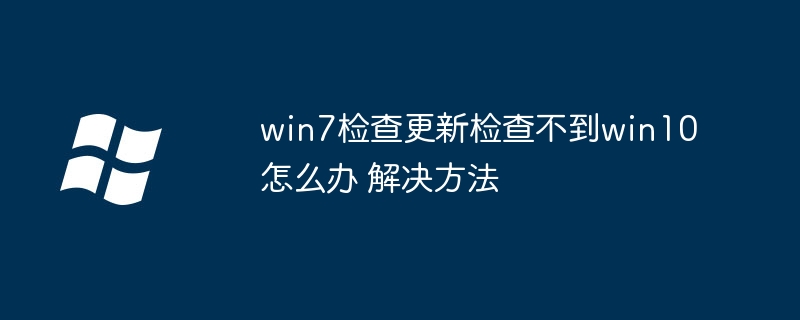
php editor Zimo provides you with a solution. When you are using the Win 7 system, but cannot check the Win 10 system through the system automatic update function, you may be confused. and overwhelmed. Don’t worry, we have some solutions here to help you solve this problem. Next, we will introduce you in detail how to solve the problem that Win 7 cannot check for updates when checking for Win 10. Let’s find out together!
win7 check for updates cannot detect win10 solution:
1. First press the "Win R" key combination to open the run window, enter "winver" and click OK;
2. In the pop-up information, you can check whether the version of win7 is windows7 sp1. If it is not, you will not receive the upgrade prompt pushed by windows10;
3. If it is confirmed to be the sp1 version, open the "Start" menu , enter the control panel, click Windows update when the view mode is "Large Icons", check whether Windows automatic updates are turned on, if not, set it to "Automatically install updates (recommended)" under "Important Updates" and click OK That's it;
4. Also check whether the "KB3035583 patch" is installed. Open "Start Menu--Control Panel--Programs and Features--View Installed" to check whether the KB3035583 patch is installed. ;
5. In addition to installing win10, the hardware also needs to meet the following requirements.
The above is the detailed content of How to solve the problem that win7 cannot detect win10 updates. For more information, please follow other related articles on the PHP Chinese website!
 Blue screen code 0x000009c
Blue screen code 0x000009c
 A collection of common computer commands
A collection of common computer commands
 You need permission from admin to make changes to this file
You need permission from admin to make changes to this file
 Tutorial on turning off Windows 11 Security Center
Tutorial on turning off Windows 11 Security Center
 How to set up a domain name that automatically jumps
How to set up a domain name that automatically jumps
 What are the virtual currencies that may surge in 2024?
What are the virtual currencies that may surge in 2024?
 The reason why header function returns 404 failure
The reason why header function returns 404 failure
 How to use js code
How to use js code




