
php editor Xiaoxin will introduce to you how to close the win7 action center icon. The win7 action center icon is a system tool that provides some commonly used settings and information, but sometimes you may feel that it occupies the taskbar position, affecting the user experience. Turning off the Win7 action center icon is very simple, just follow the steps below.
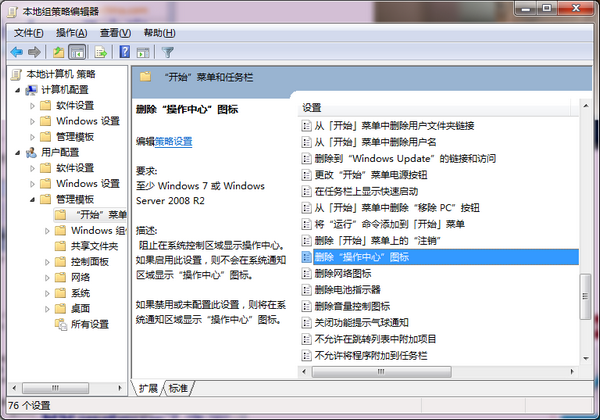
How to close the win7 operation center icon:
Method 1:
First open the run window and enter gpedit.msc in the run window Press Enter to enter the Local Group Policy Editor.
Then click User Configuration - Management Templates - Start Menu and Taskbar, find the option to delete the action center icon, double-click to open it and set it to enabled.
Method 2:
Enter the control panel, switch to large icon display, click the notification area icon option, click the system icon, find the action center, and set it to off.
The above is the detailed content of how to hide win7 action center icon how to hide win7 action center icon. For more information, please follow other related articles on the PHP Chinese website!
 How to turn off win10 upgrade prompt
How to turn off win10 upgrade prompt
 The difference between lightweight application servers and cloud servers
The difference between lightweight application servers and cloud servers
 CMD close port command
CMD close port command
 The difference between external screen and internal screen broken
The difference between external screen and internal screen broken
 How to jump with parameters in vue.js
How to jump with parameters in vue.js
 Cell sum
Cell sum
 How to intercept harassing calls
How to intercept harassing calls
 virtual digital currency
virtual digital currency




