
Solution: 1. Check the keyboard connection: Make sure the keyboard is correctly connected to the computer's USB port or PS/2 port; 2. Restore default settings: Try to enter the computer's BIOS or UEFI settings and restore the default settings; 3 . Check for hardware faults: Try to use diagnostic tools to check for hardware faults; 4. Startup repair: Try to use the startup repair function to repair system files or startup configurations; 5. Reinstall the operating system; 6. Seek professional help.
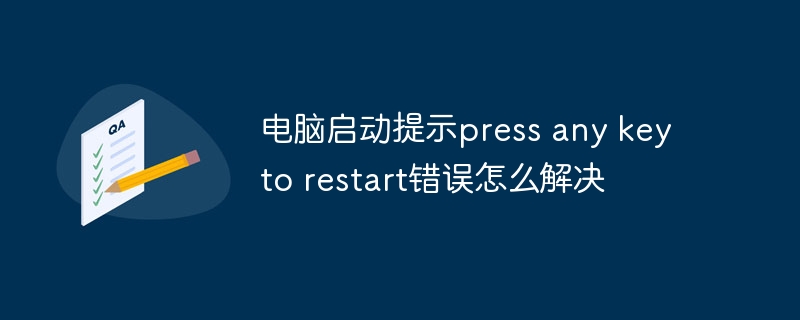
The "Press any key to restart" error usually occurs when the computer starts and may be caused by hardware or software issues. Here are some possible solutions:
Check the keyboard connection: Make sure the keyboard is properly connected to the computer's USB port or PS/2 port. Sometimes a bad keyboard connection can cause system errors.
Restore default settings: Try to enter the computer's BIOS or UEFI settings and restore the default settings. Sometimes changes in BIOS or UEFI settings can cause system startup errors.
Check for hardware failure: This error may be caused by hardware failure, especially hard disk or memory problems. You can try using diagnostic tools to check for hardware failures.
Startup Repair: If you have a Windows installation disk or recovery USB, you can try using the startup repair function to repair system files or startup configuration.
Reinstall the operating system: If none of the above methods solve the problem, you may need to consider reinstalling the operating system. Please be sure to back up important data before doing this.
Seek professional help: If you are not sure how to deal with this problem, or the above methods cannot solve it, it is recommended to seek professional technical support, such as contacting the computer manufacturer or technical support team.
Please note that the above methods are provided under the assumption that this error is caused by a software or hardware problem. If the error message persists, it is recommended to seek professional help for a more accurate and specific solution.
The above is the detailed content of How to solve the error 'press any key to restart' when the computer starts up. For more information, please follow other related articles on the PHP Chinese website!




