 Technology peripherals
Technology peripherals
 AI
AI
 Making artificial intelligence real: Strategies from data to intelligence
Making artificial intelligence real: Strategies from data to intelligence
Making artificial intelligence real: Strategies from data to intelligence
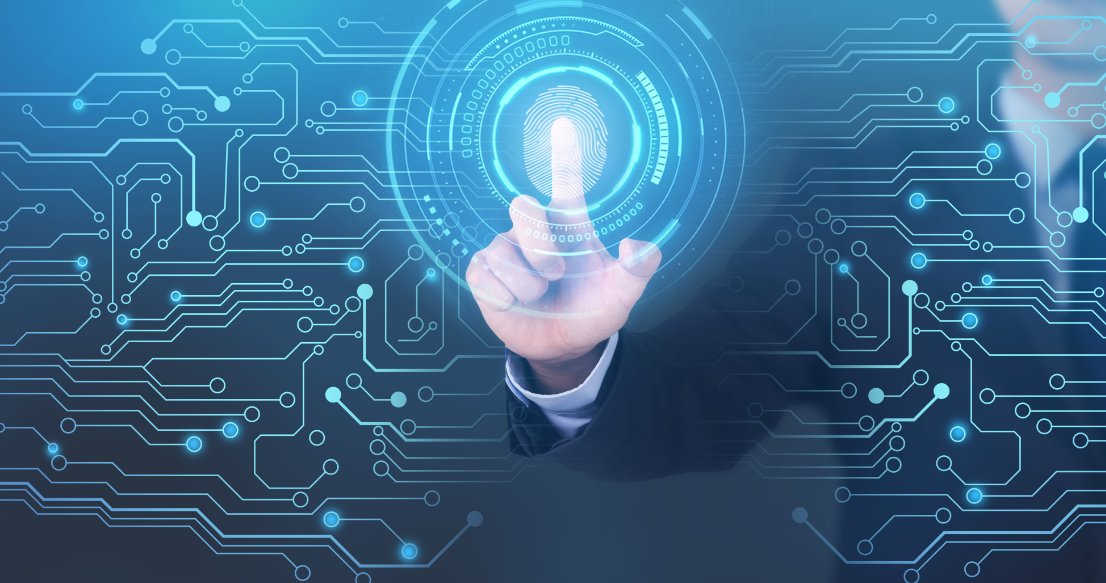
How to make artificial intelligence real? So how to make artificial intelligence real, from data to wisdom? Let’s delve deeper.
How to make artificial intelligence real
Making artificial intelligence real requires considering many aspects, such as data, models, algorithms, user experience and ethics . Here are some suggestions to help achieve realism:
- Diverse and quality data: Use diverse and high-quality data sets to train the model. Ensure that the data set contains a variety of situations, contexts, and features to improve the model's generalization ability.
- Transparency and interpretability: Design models with transparency and interpretability. Users need to understand the decision-making process of artificial intelligence systems, especially in key areas (such as medical, finance, etc.). Explainability helps build user trust in the system.
- Fairness and unbiasedness: Ensure that AI systems are fair across different groups and avoid bias against certain groups. Monitoring and correcting potential bias in models is key to ensuring impartiality.
- Human-machine co-design: Design artificial intelligence systems as tools to work with human users, rather than to replace humans. This kind of collaborative design helps to better integrate artificial intelligence technology and human intelligence, improving the practicality and acceptability of the system.
- Personalization and adaptability: Build systems that can be personalized to user needs. By taking individual differences into account, systems can better meet user expectations and improve user experience.
- User participation and feedback: Absorb user feedback and incorporate it into the process of model improvement. User participation can ensure that the system better meets user needs while improving users' trust in the system.
- Real-time learning and updating: Real-time learning and updating of the system to adapt to changing environments and needs. This can be achieved through techniques such as online learning and incremental learning.
- Ethical and regulatory compliance: Strictly abide by relevant ethics and regulations to ensure that the development and use of artificial intelligence systems comply with social and statutory ethical standards.
- Security and Privacy: Emphasis on system security to prevent potential abuse and attacks. At the same time, the privacy rights of users are protected and compliance with handling of sensitive information is ensured.
- Sustainable development: Incorporate the development and use of artificial intelligence systems into the scope of sustainable development and consider its long-term impact on the environment, society and economy.
By comprehensively considering these factors, artificial intelligence can be more realistic and develop in tandem with the complex and ever-changing real world.
How to make artificial intelligence real - from data to wisdom
To make artificial intelligence real, it needs to be upgraded from simple data processing to the level of deep intelligence . This involves data collection, processing, model training and intelligent system applications. Here are some recommended steps: 1. Data collection: Collect diverse, high-quality data, including structured and unstructured data. 2. Data processing: Use appropriate technologies and algorithms for data cleaning, integration and transformation to ensure data accuracy and consistency. 3. Model training: Select appropriate machine learning algorithms and models for training, and use large-scale data sets to optimize and adjust the model. 4. Practical application: Apply the trained model to actual scenarios and integrate it with existing systems to achieve intelligent
- Data collection and cleaning: First, you need to ensure the quality and diversity of the data collected. This involves collecting large amounts of data from a variety of sources, including structured data (e.g. tabular data in databases), semi-structured data (e.g. log files) and unstructured data (e.g. text, images, audio). Data cleaning is a critical step in ensuring data quality, including handling missing values, outliers, and erroneous data.
- Feature engineering: Feature engineering refers to converting raw data into features that can be used in machine learning models. This may involve transforming, scaling, combining, etc. the data to extract features that are meaningful to the problem. Good feature engineering can improve model performance.
- Choose an appropriate model: Choose an appropriate machine learning or deep learning model based on the nature of the problem. This may include traditional supervised learning models (such as decision trees, support vector machines), deep learning models (such as neural networks), or some other domain-specific model.
- Model training: Use a large amount of labeled data to train the selected model. This includes adjusting parameters in the model to allow it to better fit the data and improve its ability to generalize to new data.
- Continuous learning: Realize continuous learning of the model so that the model can adapt to new data and changes in a timely manner. This can be achieved through online learning techniques, incremental learning, or regular model updates.
- Interpretability and transparency: Considering the needs of some application scenarios, ensure that the model has a certain degree of interpretability and transparency so that users and stakeholders can understand the decision-making process of the model.
- Practical application: Deploy the model to the actual application environment and monitor its performance. This includes ensuring that the model can effectively handle new data in a production environment and updating it when necessary.
- Ethics and regulations: Considering that artificial intelligence applications may involve sensitive information, ensure that relevant ethics and regulations are followed during model development and application, and privacy and fairness are guaranteed.
- User feedback and improvements: Collect user feedback and use this feedback to continuously improve the model. This helps ensure that AI systems are aligned with user needs and expectations.
Through these steps, artificial intelligence can gradually achieve deeper intelligence, developing from simple data processing to applications with realism and intelligence.
The above is the detailed content of Making artificial intelligence real: Strategies from data to intelligence. For more information, please follow other related articles on the PHP Chinese website!

Hot AI Tools

Undresser.AI Undress
AI-powered app for creating realistic nude photos

AI Clothes Remover
Online AI tool for removing clothes from photos.

Undress AI Tool
Undress images for free

Clothoff.io
AI clothes remover

AI Hentai Generator
Generate AI Hentai for free.

Hot Article

Hot Tools

Notepad++7.3.1
Easy-to-use and free code editor

SublimeText3 Chinese version
Chinese version, very easy to use

Zend Studio 13.0.1
Powerful PHP integrated development environment

Dreamweaver CS6
Visual web development tools

SublimeText3 Mac version
God-level code editing software (SublimeText3)

Hot Topics
 1386
1386
 52
52
 How to check CentOS HDFS configuration
Apr 14, 2025 pm 07:21 PM
How to check CentOS HDFS configuration
Apr 14, 2025 pm 07:21 PM
Complete Guide to Checking HDFS Configuration in CentOS Systems This article will guide you how to effectively check the configuration and running status of HDFS on CentOS systems. The following steps will help you fully understand the setup and operation of HDFS. Verify Hadoop environment variable: First, make sure the Hadoop environment variable is set correctly. In the terminal, execute the following command to verify that Hadoop is installed and configured correctly: hadoopversion Check HDFS configuration file: The core configuration file of HDFS is located in the /etc/hadoop/conf/ directory, where core-site.xml and hdfs-site.xml are crucial. use
 Centos shutdown command line
Apr 14, 2025 pm 09:12 PM
Centos shutdown command line
Apr 14, 2025 pm 09:12 PM
The CentOS shutdown command is shutdown, and the syntax is shutdown [Options] Time [Information]. Options include: -h Stop the system immediately; -P Turn off the power after shutdown; -r restart; -t Waiting time. Times can be specified as immediate (now), minutes ( minutes), or a specific time (hh:mm). Added information can be displayed in system messages.
 What are the backup methods for GitLab on CentOS
Apr 14, 2025 pm 05:33 PM
What are the backup methods for GitLab on CentOS
Apr 14, 2025 pm 05:33 PM
Backup and Recovery Policy of GitLab under CentOS System In order to ensure data security and recoverability, GitLab on CentOS provides a variety of backup methods. This article will introduce several common backup methods, configuration parameters and recovery processes in detail to help you establish a complete GitLab backup and recovery strategy. 1. Manual backup Use the gitlab-rakegitlab:backup:create command to execute manual backup. This command backs up key information such as GitLab repository, database, users, user groups, keys, and permissions. The default backup file is stored in the /var/opt/gitlab/backups directory. You can modify /etc/gitlab
 Centos install mysql
Apr 14, 2025 pm 08:09 PM
Centos install mysql
Apr 14, 2025 pm 08:09 PM
Installing MySQL on CentOS involves the following steps: Adding the appropriate MySQL yum source. Execute the yum install mysql-server command to install the MySQL server. Use the mysql_secure_installation command to make security settings, such as setting the root user password. Customize the MySQL configuration file as needed. Tune MySQL parameters and optimize databases for performance.
 How to operate distributed training of PyTorch on CentOS
Apr 14, 2025 pm 06:36 PM
How to operate distributed training of PyTorch on CentOS
Apr 14, 2025 pm 06:36 PM
PyTorch distributed training on CentOS system requires the following steps: PyTorch installation: The premise is that Python and pip are installed in CentOS system. Depending on your CUDA version, get the appropriate installation command from the PyTorch official website. For CPU-only training, you can use the following command: pipinstalltorchtorchvisiontorchaudio If you need GPU support, make sure that the corresponding version of CUDA and cuDNN are installed and use the corresponding PyTorch version for installation. Distributed environment configuration: Distributed training usually requires multiple machines or single-machine multiple GPUs. Place
 Detailed explanation of docker principle
Apr 14, 2025 pm 11:57 PM
Detailed explanation of docker principle
Apr 14, 2025 pm 11:57 PM
Docker uses Linux kernel features to provide an efficient and isolated application running environment. Its working principle is as follows: 1. The mirror is used as a read-only template, which contains everything you need to run the application; 2. The Union File System (UnionFS) stacks multiple file systems, only storing the differences, saving space and speeding up; 3. The daemon manages the mirrors and containers, and the client uses them for interaction; 4. Namespaces and cgroups implement container isolation and resource limitations; 5. Multiple network modes support container interconnection. Only by understanding these core concepts can you better utilize Docker.
 How to view GitLab logs under CentOS
Apr 14, 2025 pm 06:18 PM
How to view GitLab logs under CentOS
Apr 14, 2025 pm 06:18 PM
A complete guide to viewing GitLab logs under CentOS system This article will guide you how to view various GitLab logs in CentOS system, including main logs, exception logs, and other related logs. Please note that the log file path may vary depending on the GitLab version and installation method. If the following path does not exist, please check the GitLab installation directory and configuration files. 1. View the main GitLab log Use the following command to view the main log file of the GitLabRails application: Command: sudocat/var/log/gitlab/gitlab-rails/production.log This command will display product
 How is the GPU support for PyTorch on CentOS
Apr 14, 2025 pm 06:48 PM
How is the GPU support for PyTorch on CentOS
Apr 14, 2025 pm 06:48 PM
Enable PyTorch GPU acceleration on CentOS system requires the installation of CUDA, cuDNN and GPU versions of PyTorch. The following steps will guide you through the process: CUDA and cuDNN installation determine CUDA version compatibility: Use the nvidia-smi command to view the CUDA version supported by your NVIDIA graphics card. For example, your MX450 graphics card may support CUDA11.1 or higher. Download and install CUDAToolkit: Visit the official website of NVIDIACUDAToolkit and download and install the corresponding version according to the highest CUDA version supported by your graphics card. Install cuDNN library:



