
php Xiaobian Yuzai will introduce to you a simple and fast operation method for reinstalling the system of Lenovo desktop computer U disk. Reinstalling the system is very important to improve computer performance and fix problems, but the traditional reinstallation method is cumbersome and time-consuming. Using a USB flash drive to reinstall the system can be completed in just a few simple steps, without the need for complicated operations and installation CDs. This article will introduce this operation method in detail to help you solve computer system problems easily.
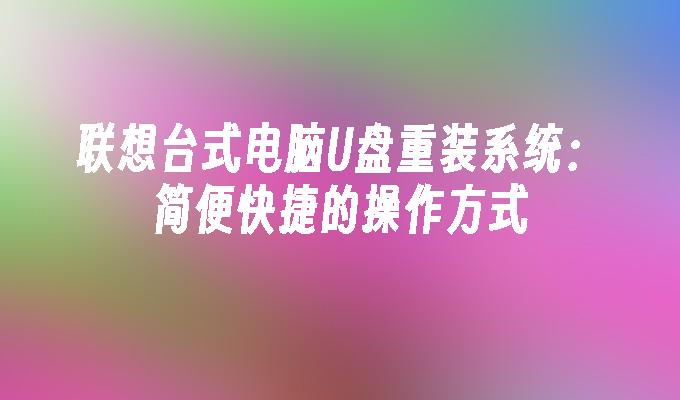
#In modern society, computers have become an indispensable tool in people's lives and work. However, due to various reasons, we sometimes need to reinstall the computer system to solve some problems or improve performance. Using a USB flash drive to reinstall the system is a simple and fast method. This article will introduce how to use a USB flash drive to reinstall the Lenovo desktop computer system and recommend several system reinstallation software.
Tool materials:
Computer brand and model: Lenovo desktop computer
Operating system version: Windows 10
Reinstalling system software is a key tool for U disk reinstallation. Here are some commonly used reinstallation system software:
1. Magic Pig Installation Master Software: This software is simple to operate and supports A variety of computer brands can reinstall the system with one click.
2. Xiaoyu one-click system software reinstallation: This software has a friendly interface and simple operation, and is suitable for reinstalling the system of Lenovo desktop computers.
3. One-click reinstallation of the system software of the pocket machine: This software is powerful, supports a variety of brands of computers, and can quickly reinstall the system.
According to actual needs and personal preferences, choose the reinstallation system software that suits you.
1. Preparation: First, you need an available computer and a blank U disk. Insert the USB flash drive into the computer and make sure there is no important data in the USB flash drive.
2. Download and install the selected reinstallation system software: According to the selected reinstallation system software, go to the official website to download and install the software.
3. Start reinstalling the system software: Restart the computer and follow the software prompts to enter the U disk boot mode.
4. Select the system reinstallation option: In the system reinstallation software interface, select the corresponding system reinstallation option, such as formatting the hard disk and installing a new system.
5. Wait for the system reinstallation to be completed: Follow the prompts of the system reinstallation software and wait for the system reinstallation to be completed. This process may take some time, please be patient.
6. Restart the computer and set up the system: After the system reinstallation is completed, restart the computer and follow the prompts to set up the system, such as setting user name, password, etc.
Summary:
By using a USB flash drive to reinstall the system, we can easily and quickly solve computer problems or improve performance. When choosing to reinstall system software, you can choose according to your personal needs and preferences. During the operation, you need to back up important data and wait patiently for the system reinstallation to complete. I hope this article will be helpful to you in reinstalling the system of Lenovo desktop computer USB flash drive.
The above is the detailed content of No hassle: Reinstall your Lenovo desktop computer system quickly and easily. For more information, please follow other related articles on the PHP Chinese website!




