
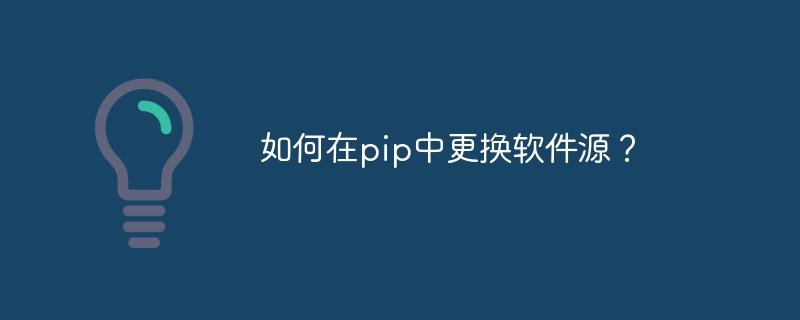
How to change the software source in pip?
Usually when we use pip to install third-party libraries for Python, we may encounter problems with slow download speeds or connection timeouts. At this time, we can try to change the pip software source to improve download speed and stability. Below are detailed steps and specific code examples.
Step 1: View the current software source of pip
First, we need to view the software source currently used by pip. Execute the following command in the command prompt or terminal:
pip config list
After the command is executed, the current pip configuration information will be listed, including the currently used software source address.
Step 2: Back up the pip configuration file
Before changing the software source, we need to back up the pip configuration file so that it can be restored to its original state when needed. Execute the following command in the command prompt or terminal:
pip config dump -o config_backup.ini
After the command is executed, a configuration file named config_backup.ini will be generated, which saves the current pip configuration information.
Step 3: Change the software source
Choose a faster and more reliable software source based on your region and network environment. The following is a list of some commonly used pip software sources:
China
Alibaba Cloud: http://mirrors.aliyun.com/pypi/simple/
Tsinghua University: https://pypi.tuna .tsinghua.edu.cn/simple
International
Official source: https://pypi.org/simple/
Douban source: http://pypi.douban.com/simple/
Assume that we want to replace the pip software source with Alibaba Cloud's source, execute the following command:
pip config set global.index-url http://mirrors.aliyun.com/pypi/simple/
Step 4: Verify the replacement result
In order to verify whether the pip software source is successfully replaced , you can execute the command in step 1 again to view the software source address.
Step 5: Restore to original state (optional)
If you encounter problems in the replaced software source, or want to return to the original configuration state, you can execute the following command to restore:
pip config --editor
After the command is executed, the pip configuration file will be opened. You can manually edit or delete the source address, then save and exit.
Summary
By replacing the pip software source, we can improve the download speed and stability of Python third-party libraries, making our development work smoother. Of course, choosing the appropriate software source needs to be judged based on your own network environment and needs. I hope the above steps and code examples will be helpful to you.
The above is the detailed content of How pip uses different software sources. For more information, please follow other related articles on the PHP Chinese website!




