Tips and Strategies for Solving Overflow Problems
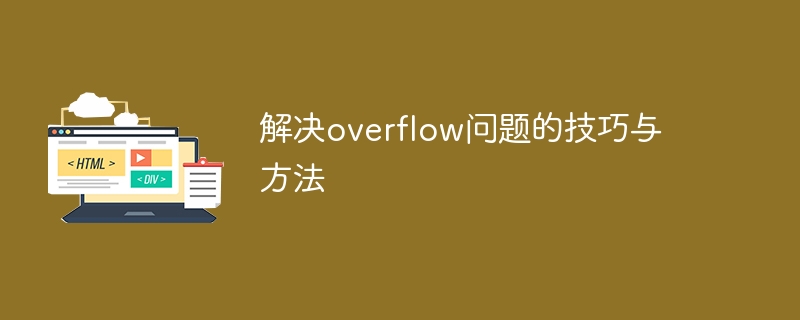
Tips and methods to solve the overflow problem
When developing websites or applications, we often encounter the problem of content overflow, that is, the content exceeds the given limit Container size, causing problems such as truncation, occlusion or scroll bars. In response to these problems, we can adopt some techniques and methods to solve them. This article will introduce some common techniques for solving overflow problems and give specific code examples.
- Using the overflow property in CSS
The overflow property in CSS can be used to control how content in the container is displayed. Generally speaking, there are the following values to choose from:
- visible: The default value is no processing.
- hidden: When the content exceeds the scope of the container, it will be truncated.
- scroll: When the content overflows the container, the scroll bar is displayed.
- auto: When the content overflows the container, the scroll bar will be displayed only when the user needs to view it.
The following is a sample code that uses the overflow attribute to solve the problem of content overflow:
1 2 3 4 5 6 7 8 9 10 11 |
|
In the above example, we set a container with a width of 200px and a height of 200px , and set the overflow attribute to scroll. This way, when the content exceeds the container size, scrollbars will appear.
- Use the text-overflow property in CSS
When we need to limit the display range of text in the container, we can use the text-overflow property in CSS. This attribute enables truncated text to be represented by an ellipsis when the text overflows the container.
The following is a sample code that uses the text-overflow attribute to solve the text overflow problem:
1 2 3 4 5 6 7 8 9 10 11 12 |
|
In the above example, we set a container with a width of 200px and set the overflow attribute Set to hidden. At the same time, set the white-space attribute to nowrap so that the text does not wrap. Finally, set an ellipse to represent truncated text via the text-overflow property.
- Calculate and adjust container size using JavaScript
Sometimes, we need to resize the container according to the actual size of the content to prevent the content from overflowing. In this case, JavaScript can be used to calculate and resize the container.
The following is a sample code that uses JavaScript to calculate and adjust the size of a container:
1 2 3 4 5 6 7 8 9 10 11 12 13 14 15 16 17 18 19 20 21 22 23 24 25 |
|
In the above example, we set a container with a width of auto and a height of auto, and pass max The -width and max-height attributes set the maximum size of the container. Then, get the actual size of the content through JavaScript and resize the container to the size of the content.
To sum up, by using the overflow property, text-overflow property in CSS and JavaScript to calculate and adjust the container size, we can effectively solve the problem of content overflow. I hope the tips and code examples provided above will be helpful to your development work when solving overflow problems.
The above is the detailed content of Tips and Strategies for Solving Overflow Problems. For more information, please follow other related articles on the PHP Chinese website!

Hot AI Tools

Undresser.AI Undress
AI-powered app for creating realistic nude photos

AI Clothes Remover
Online AI tool for removing clothes from photos.

Undress AI Tool
Undress images for free

Clothoff.io
AI clothes remover

Video Face Swap
Swap faces in any video effortlessly with our completely free AI face swap tool!

Hot Article

Hot Tools

Notepad++7.3.1
Easy-to-use and free code editor

SublimeText3 Chinese version
Chinese version, very easy to use

Zend Studio 13.0.1
Powerful PHP integrated development environment

Dreamweaver CS6
Visual web development tools

SublimeText3 Mac version
God-level code editing software (SublimeText3)

Hot Topics
 1393
1393
 52
52
 1206
1206
 24
24
 Is HTML easy to learn for beginners?
Apr 07, 2025 am 12:11 AM
Is HTML easy to learn for beginners?
Apr 07, 2025 am 12:11 AM
HTML is suitable for beginners because it is simple and easy to learn and can quickly see results. 1) The learning curve of HTML is smooth and easy to get started. 2) Just master the basic tags to start creating web pages. 3) High flexibility and can be used in combination with CSS and JavaScript. 4) Rich learning resources and modern tools support the learning process.
 The Roles of HTML, CSS, and JavaScript: Core Responsibilities
Apr 08, 2025 pm 07:05 PM
The Roles of HTML, CSS, and JavaScript: Core Responsibilities
Apr 08, 2025 pm 07:05 PM
HTML defines the web structure, CSS is responsible for style and layout, and JavaScript gives dynamic interaction. The three perform their duties in web development and jointly build a colorful website.
 What is an example of a starting tag in HTML?
Apr 06, 2025 am 12:04 AM
What is an example of a starting tag in HTML?
Apr 06, 2025 am 12:04 AM
AnexampleofastartingtaginHTMLis,whichbeginsaparagraph.StartingtagsareessentialinHTMLastheyinitiateelements,definetheirtypes,andarecrucialforstructuringwebpagesandconstructingtheDOM.
 Understanding HTML, CSS, and JavaScript: A Beginner's Guide
Apr 12, 2025 am 12:02 AM
Understanding HTML, CSS, and JavaScript: A Beginner's Guide
Apr 12, 2025 am 12:02 AM
WebdevelopmentreliesonHTML,CSS,andJavaScript:1)HTMLstructurescontent,2)CSSstylesit,and3)JavaScriptaddsinteractivity,formingthebasisofmodernwebexperiences.
 How to implement adaptive layout of Y-axis position in web annotation?
Apr 04, 2025 pm 11:30 PM
How to implement adaptive layout of Y-axis position in web annotation?
Apr 04, 2025 pm 11:30 PM
The Y-axis position adaptive algorithm for web annotation function This article will explore how to implement annotation functions similar to Word documents, especially how to deal with the interval between annotations...
 Gitee Pages static website deployment failed: How to troubleshoot and resolve single file 404 errors?
Apr 04, 2025 pm 11:54 PM
Gitee Pages static website deployment failed: How to troubleshoot and resolve single file 404 errors?
Apr 04, 2025 pm 11:54 PM
GiteePages static website deployment failed: 404 error troubleshooting and resolution when using Gitee...
 How to use CSS3 and JavaScript to achieve the effect of scattering and enlarging the surrounding pictures after clicking?
Apr 05, 2025 am 06:15 AM
How to use CSS3 and JavaScript to achieve the effect of scattering and enlarging the surrounding pictures after clicking?
Apr 05, 2025 am 06:15 AM
To achieve the effect of scattering and enlarging the surrounding images after clicking on the image, many web designs need to achieve an interactive effect: click on a certain image to make the surrounding...
 HTML, CSS, and JavaScript: Essential Tools for Web Developers
Apr 09, 2025 am 12:12 AM
HTML, CSS, and JavaScript: Essential Tools for Web Developers
Apr 09, 2025 am 12:12 AM
HTML, CSS and JavaScript are the three pillars of web development. 1. HTML defines the web page structure and uses tags such as, etc. 2. CSS controls the web page style, using selectors and attributes such as color, font-size, etc. 3. JavaScript realizes dynamic effects and interaction, through event monitoring and DOM operations.




