Effective ways to solve common problems in responsive layouts
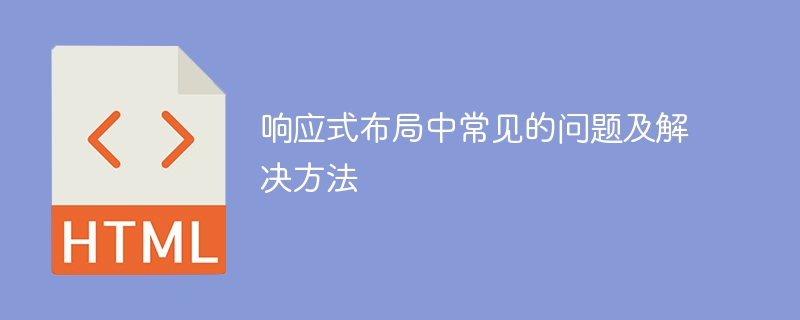
Common problems and solutions in responsive layout, specific code examples are required
With the popularity of mobile devices and the popularity of responsive web design, responsive layout It has become an important part of today's web development. However, it is not easy to implement a stable and responsive web page with good compatibility.
In actual development, we often encounter some problems related to responsive layout. This article discusses some common problems and provides corresponding solutions, accompanied by specific code examples.
Problem 1: The navigation menu cannot be displayed/displayed correctly
This is a very common problem, especially when the web page switches from desktop mode to mobile mode, the layout of the navigation menu is usually affected. Influence. One way to solve this problem is to use CSS media queries to style the navigation menu differently for devices with different resolutions.
/* Desktop Navigation Style */
.nav {
display: flex;
justify-content: space-around;
}
/* Mobile Navigation Style */
@media (max-width: 768px) {
.nav {
display: block;
}
}Problem 2: The image is too large and the loading speed is slow
Responsive layout usually uses multiple images of different sizes to adapt to devices with different viewport sizes. However, images that are too large will cause slow loading speeds and affect the user experience. To solve this problem, we can use the CSS property max-width to limit the maximum width of the image, and use an optimized version of the image to improve loading speed.
<img src="/static/imghw/default1.png" data-src="path/to/image.jpg" class="lazy" alt="Image" style="max-width:90%" />
Problem 3: Page layout disorder
When a web page is displayed on different devices, changes in layout and style may cause page layout problems. To solve this problem, we can use CSS layout tools, such as flexbox or grid layout, to ensure that page elements are always arranged correctly.
.wrapper {
display: flex;
flex-wrap: wrap;
}
.box {
flex: 1 0 30%; /* 三栏布局 */
/* 其他样式 */
}
/* 移动布局 */
@media (max-width: 768px) {
.box {
flex: 1 0 100%; /* 单栏布局 */
}
}Problem 4: The font is displayed too small or too large
The display size of the font may be different depending on the screen size of different devices. To solve this problem, we can use CSS’s @media media query to set the font size at different resolutions.
p {
font-size: 16px;
}
/* 移动设备字体大小 */
@media (max-width: 480px) {
p {
font-size: 14px;
}
}Problem 5: Incomplete table display
On mobile devices, due to limited screen space, the table may be compressed or truncated, resulting in incomplete data display. In order to solve this problem, we can use the overflow property of CSS to achieve horizontal scrolling of the table.
.table-wrapper {
overflow-x: auto;
}
.table {
width: 100%;
}
.table th,
.table td {
white-space: nowrap;
}Through the above code examples, we can see solutions to some common problems in responsive layout. However, to achieve a perfect responsive web page still requires comprehensive consideration of many factors, such as testing, debugging, and compatibility. We hope that the solutions provided in this article can help developers better deal with the challenges of responsive layout.
The above is the detailed content of Effective ways to solve common problems in responsive layouts. For more information, please follow other related articles on the PHP Chinese website!

Hot AI Tools

Undresser.AI Undress
AI-powered app for creating realistic nude photos

AI Clothes Remover
Online AI tool for removing clothes from photos.

Undress AI Tool
Undress images for free

Clothoff.io
AI clothes remover

AI Hentai Generator
Generate AI Hentai for free.

Hot Article

Hot Tools

Notepad++7.3.1
Easy-to-use and free code editor

SublimeText3 Chinese version
Chinese version, very easy to use

Zend Studio 13.0.1
Powerful PHP integrated development environment

Dreamweaver CS6
Visual web development tools

SublimeText3 Mac version
God-level code editing software (SublimeText3)

Hot Topics
 1378
1378
 52
52
 What is the purpose of the <progress> element?
Mar 21, 2025 pm 12:34 PM
What is the purpose of the <progress> element?
Mar 21, 2025 pm 12:34 PM
The article discusses the HTML <progress> element, its purpose, styling, and differences from the <meter> element. The main focus is on using <progress> for task completion and <meter> for stati
 What is the purpose of the <datalist> element?
Mar 21, 2025 pm 12:33 PM
What is the purpose of the <datalist> element?
Mar 21, 2025 pm 12:33 PM
The article discusses the HTML <datalist> element, which enhances forms by providing autocomplete suggestions, improving user experience and reducing errors.Character count: 159
 What are the best practices for cross-browser compatibility in HTML5?
Mar 17, 2025 pm 12:20 PM
What are the best practices for cross-browser compatibility in HTML5?
Mar 17, 2025 pm 12:20 PM
Article discusses best practices for ensuring HTML5 cross-browser compatibility, focusing on feature detection, progressive enhancement, and testing methods.
 What is the purpose of the <meter> element?
Mar 21, 2025 pm 12:35 PM
What is the purpose of the <meter> element?
Mar 21, 2025 pm 12:35 PM
The article discusses the HTML <meter> element, used for displaying scalar or fractional values within a range, and its common applications in web development. It differentiates <meter> from <progress> and ex
 How do I use HTML5 form validation attributes to validate user input?
Mar 17, 2025 pm 12:27 PM
How do I use HTML5 form validation attributes to validate user input?
Mar 17, 2025 pm 12:27 PM
The article discusses using HTML5 form validation attributes like required, pattern, min, max, and length limits to validate user input directly in the browser.
 What is the viewport meta tag? Why is it important for responsive design?
Mar 20, 2025 pm 05:56 PM
What is the viewport meta tag? Why is it important for responsive design?
Mar 20, 2025 pm 05:56 PM
The article discusses the viewport meta tag, essential for responsive web design on mobile devices. It explains how proper use ensures optimal content scaling and user interaction, while misuse can lead to design and accessibility issues.
 What is the purpose of the <iframe> tag? What are the security considerations when using it?
Mar 20, 2025 pm 06:05 PM
What is the purpose of the <iframe> tag? What are the security considerations when using it?
Mar 20, 2025 pm 06:05 PM
The article discusses the <iframe> tag's purpose in embedding external content into webpages, its common uses, security risks, and alternatives like object tags and APIs.
 Gitee Pages static website deployment failed: How to troubleshoot and resolve single file 404 errors?
Apr 04, 2025 pm 11:54 PM
Gitee Pages static website deployment failed: How to troubleshoot and resolve single file 404 errors?
Apr 04, 2025 pm 11:54 PM
GiteePages static website deployment failed: 404 error troubleshooting and resolution when using Gitee...




