 Web Front-end
Web Front-end
 HTML Tutorial
HTML Tutorial
 Analyze the advantages and applicable scenarios of HTML5 responsive layout
Analyze the advantages and applicable scenarios of HTML5 responsive layout
Analyze the advantages and applicable scenarios of HTML5 responsive layout
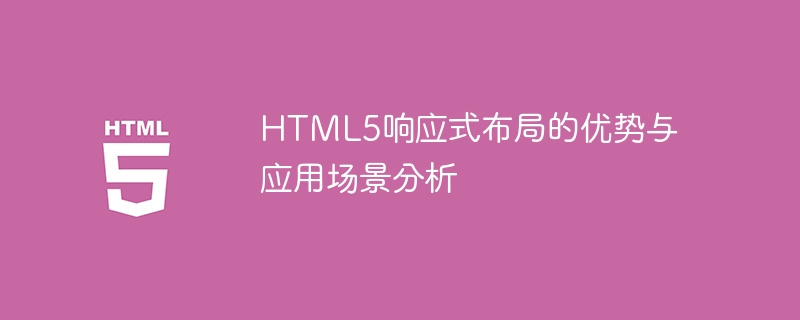
Analysis of the advantages and application scenarios of HTML5 responsive layout
With the popularity of mobile devices, the demand for users to browse web pages using terminal devices of different sizes continues to increase. In the past, in order to adapt to different devices, developers needed to write separate adaptation code for each device. This not only increases the development workload, but also brings maintenance difficulties. The responsive layout of HTML5 can solve this problem, allowing web pages to be displayed adaptively according to the size and resolution of the device.
1. Advantages of responsive layout
- One set of code adapts to multiple devices
The responsive layout of HTML5 can make web pages automatically by using media queries and fluid layout. Adapt to different devices. You only need to write a set of codes to adapt to various devices such as computers, tablets, and mobile phones at the same time, greatly reducing the workload of development and maintenance. - Improve user experience
Through responsive layout, web pages can automatically adjust layout and content display according to the characteristics of the device and screen size. This means that users can get the best browsing experience when visiting the same web page on different devices without having to manually zoom and scroll the page. - Search Engine Optimization (SEO)
Responsive layout can provide consistent URLs and content, which is very important for SEO. Search engines can index and include responsively designed web pages more easily, making web pages more easily discoverable in search results. - Saving development costs
In the past, developers needed to write different codes for different devices, which would increase development costs and maintenance work. After using responsive layout, you only need to write one set of code to adapt to multiple devices, eliminating the trouble of writing independent code for each device.
2. Application scenarios of responsive layout
- News website
News websites usually need to publish news and articles in a timely manner and attract more readers. By adopting responsive layout, readers can browse news content anytime and anywhere on different devices and get the best reading experience. - E-commerce website
For e-commerce websites, responsive layout is very important. Users can browse product lists, add shopping carts, select payment methods, etc. on different devices to improve the convenience and experience of shopping. - Blogs and personal websites
Many people have their own blogs or personal websites to showcase their works or share knowledge and experience. Responsive layout allows visitors to easily browse blog posts and portfolios on different devices, increasing the convenience of access and reading.
3. Code example of responsive layout
The following is a simple code example of responsive layout:
<!DOCTYPE html>
<html>
<head>
<meta charset="UTF-8">
<meta name="viewport" content="width=device-width, initial-scale=1.0">
<title>响应式布局</title>
<style>
/* 媒体查询,定义不同设备下的样式 */
@media (max-width: 600px) { /* 手机 */
body {
font-size: 12px;
}
}
@media (min-width: 601px) and (max-width: 1024px) { /* 平板 */
body {
font-size: 14px;
}
}
@media (min-width: 1025px) { /* 电脑 */
body {
font-size: 16px;
}
}
</style>
</head>
<body>
<h1 id="响应式布局示例">响应式布局示例</h1>
<p>这是一个响应式布局的示例代码。</p>
</body>
</html>In this example, media is used Query to define styles for different devices. When the width of the device is less than or equal to 600px, the mobile style is applied; when the width of the device is between 601px and 1024px, the tablet style is applied; when the width of the device is greater than or equal to 1025px, the computer style is applied.
Through this example, we can see how to use media queries to set different styles for different devices to achieve responsive layout.
Summary:
The responsive layout of HTML5 has the advantages of adapting one set of code to multiple devices, improving user experience, search engine optimization (SEO), and saving development costs. In application scenarios such as news websites, e-commerce websites, blogs, and personal websites, responsive layout can provide better user experience and access convenience. By using media queries and fluid layouts, developers can easily implement responsive layouts and improve the adaptability of web pages.
The above is the detailed content of Analyze the advantages and applicable scenarios of HTML5 responsive layout. For more information, please follow other related articles on the PHP Chinese website!

Hot AI Tools

Undresser.AI Undress
AI-powered app for creating realistic nude photos

AI Clothes Remover
Online AI tool for removing clothes from photos.

Undress AI Tool
Undress images for free

Clothoff.io
AI clothes remover

AI Hentai Generator
Generate AI Hentai for free.

Hot Article

Hot Tools

Notepad++7.3.1
Easy-to-use and free code editor

SublimeText3 Chinese version
Chinese version, very easy to use

Zend Studio 13.0.1
Powerful PHP integrated development environment

Dreamweaver CS6
Visual web development tools

SublimeText3 Mac version
God-level code editing software (SublimeText3)

Hot Topics
 1382
1382
 52
52
 Table Border in HTML
Sep 04, 2024 pm 04:49 PM
Table Border in HTML
Sep 04, 2024 pm 04:49 PM
Guide to Table Border in HTML. Here we discuss multiple ways for defining table-border with examples of the Table Border in HTML.
 HTML margin-left
Sep 04, 2024 pm 04:48 PM
HTML margin-left
Sep 04, 2024 pm 04:48 PM
Guide to HTML margin-left. Here we discuss a brief overview on HTML margin-left and its Examples along with its Code Implementation.
 Nested Table in HTML
Sep 04, 2024 pm 04:49 PM
Nested Table in HTML
Sep 04, 2024 pm 04:49 PM
This is a guide to Nested Table in HTML. Here we discuss how to create a table within the table along with the respective examples.
 HTML Table Layout
Sep 04, 2024 pm 04:54 PM
HTML Table Layout
Sep 04, 2024 pm 04:54 PM
Guide to HTML Table Layout. Here we discuss the Values of HTML Table Layout along with the examples and outputs n detail.
 HTML Input Placeholder
Sep 04, 2024 pm 04:54 PM
HTML Input Placeholder
Sep 04, 2024 pm 04:54 PM
Guide to HTML Input Placeholder. Here we discuss the Examples of HTML Input Placeholder along with the codes and outputs.
 HTML Ordered List
Sep 04, 2024 pm 04:43 PM
HTML Ordered List
Sep 04, 2024 pm 04:43 PM
Guide to the HTML Ordered List. Here we also discuss introduction of HTML Ordered list and types along with their example respectively
 Moving Text in HTML
Sep 04, 2024 pm 04:45 PM
Moving Text in HTML
Sep 04, 2024 pm 04:45 PM
Guide to Moving Text in HTML. Here we discuss an introduction, how marquee tag work with syntax and examples to implement.
 HTML onclick Button
Sep 04, 2024 pm 04:49 PM
HTML onclick Button
Sep 04, 2024 pm 04:49 PM
Guide to HTML onclick Button. Here we discuss their introduction, working, examples and onclick Event in various events respectively.



