
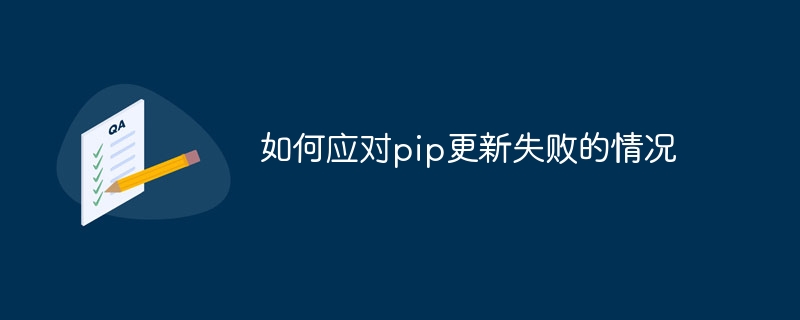
How to deal with pip update failure
Introduction:
pip is a Python package management tool, often used to install, upgrade, and uninstall third-party libraries. However, sometimes we may encounter pip update failure. This article will explore common reasons why pip updates fail and provide some solutions to help you deal with this situation.
1. Analysis of common causes:
2. Solution:
[global] proxy = http://your_proxy_server:port
In the above example, replace "your_proxy_server" with the actual proxy server address and "port" with the port number of the proxy server.
pip --version
If the version of pip does not match the Python version you want to update, you can try to update pip using the following command:
python -m pip install --upgrade pip
The above command will use the pip module of the current Python interpreter to update pip.
Also, if you are using a virtual environment, make sure you update pip in the correct environment. You can activate the virtual environment by running the following command:
source venv/bin/activate
After activating the virtual environment, run the pip update command.
Summary:
Pip update failure may be caused by network problems, firewall settings, proxy settings, version conflicts, etc. To resolve these issues, you can try reconnecting to the network, checking firewall settings, configuring the proxy and ensuring that pip is associated with the correct Python version. I hope this article can help you solve the problem of pip update failure and ensure that you can successfully use pip for package management.
The above is the detailed content of How to deal with pip update failure problem. For more information, please follow other related articles on the PHP Chinese website!




