
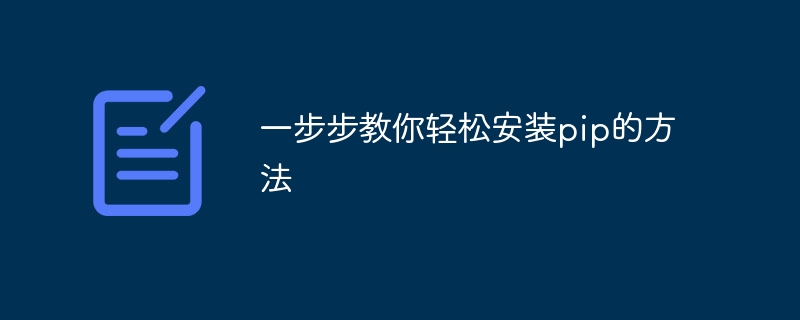
Teach you step by step how to easily install pip, specific code examples are required
With the popularity and application of Python language becoming more and more widespread, pip has become the most popular method for Python development One of the must-have tools. pip is a Python package management tool, which can help us install, upgrade, and uninstall Python packages more conveniently. This article will give you a detailed introduction on how to install pip easily step by step.
First, we need to prepare the Python environment. pip is a tool that comes with Python 3.4 and above, so we first need to ensure that our Python version meets the requirements. Enter the following command on the command line to view the current Python version:
python --version
If the Python version is 3.4 and above, then we can proceed directly to the next step. If it is not version 3.4 or above, you need to upgrade Python first. For specific upgrade methods, please refer to the official Python documentation.
Next, we need to download the pip installation file. Open your browser and visit https://pypi.org/project/pip/#files. In this page, we can find the various versions of pip. According to our Python version, select the appropriate pip version to download. Generally speaking, for Python 3.4 and above, we can choose the latest pip version.
After the download is completed, we save the pip installation file to a suitable location, for example, we can save it on the desktop. Switch to the directory on the command line and execute the following command to install:
python get-pip.py
After executing the above command, pip will be installed in our Python environment. Next, we can verify whether pip was successfully installed. Enter the following command on the command line:
pip --version
If pip is successfully installed, then we will see the version information of pip. This means that we have successfully installed pip.
Now, we have completed the installation of pip and can start using it for Python package management. Below, I will introduce some commonly used pip commands.
pip install requests
pip install --upgrade requests
pip uninstall requests
pip list
Through these common pip commands, we can easily install, upgrade, and uninstall Python packages.
To summarize, installing pip only requires a few simple steps and can be done easily. pip provides Python developers with a convenient package management tool, allowing us to develop Python more efficiently. Through the introduction of this article, I believe you have mastered how to install pip and some common pip commands. I hope this article is helpful to you, thank you for reading!
The above is the detailed content of Simple guide: Install pip step by step. For more information, please follow other related articles on the PHP Chinese website!




