Important elements and precautions for HTML5 responsive layout
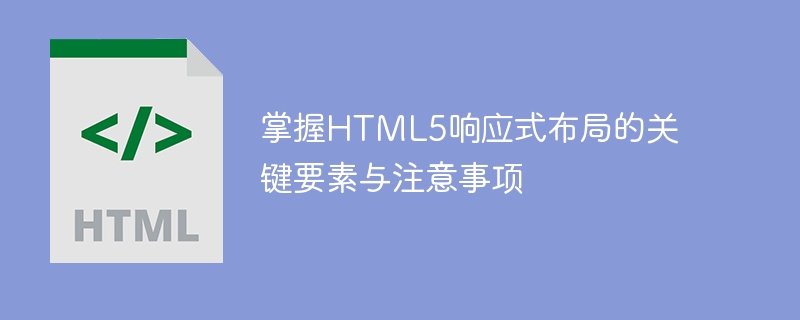
To master the key elements and precautions of HTML5 responsive layout, specific code examples are required
With the popularity of mobile Internet, users have more and more ways to access web pages. diversification. In order to provide a better user experience, responsive layout came into being. HTML5 responsive layout is a method that allows web pages to adapt to different screen sizes and devices, allowing web pages to be displayed perfectly on different devices such as computers, tablets, and mobile phones.
To master the key elements and precautions of HTML5 responsive layout, you first need to understand the following aspects:
- Use media queries (Media Queries)
Media queries are CSS3 A very important feature, by using media queries, you can apply different styles based on different media types and characteristics (such as width, height, screen orientation, etc.). For example, the following code defines a style that takes effect when the screen width is less than 768 pixels:
@media screen and (max-width: 767px) {
/* 在此处定义适应小屏幕的样式 */
}- Using Flexible Grid Layout (Flexible Grid Layout)
Flexible Grid Layout is responsive A common layout method in style design, the<flexbox>element is introduced in the new features of HTML5, which can quickly create a flexible grid layout. The following is a simple code example:
<div class="flex-container"> <div class="flex-item">第一个项目</div> <div class="flex-item">第二个项目</div> <div class="flex-item">第三个项目</div> </div>
.flex-container {
display: flex;
flex-wrap: wrap;
}
.flex-item {
width: 33.33%;
}In this example, the .flex-container class is applied to a container containing three sub-items (.flex-item ) container, the width of the sub-item is set to 1/3, so that it can automatically adapt to both large and small screens.
- Pictures adapt to different screen sizes (Responsive Images)
In responsive layout, the size and resolution of pictures also need to be adapted according to different screen sizes. HTML5 provides the<picture>element and thesrcsetattribute to implement this function. The following is a code example:
<picture> <source srcset="image_small.jpg" media="(max-width: 600px)"> <source srcset="image_medium.jpg" media="(max-width: 1200px)"> <source srcset="image_large.jpg" media="(min-width: 1201px)"> <img src="/static/imghw/default1.png" data-src="image_default.jpg" class="lazy" alt="默认图片"> </picture>
In this example, depending on the screen width, the <picture> element will automatically select the appropriate picture for display.
It should be noted that there are some things to pay attention to when using responsive layout:
- Mobile First (Mobile First) design principle
Mobile first is a The design principle is to design for mobile devices first and then gradually add styles and layouts to accommodate larger screens. This ensures that users have a great experience even on mobile devices. - Scalable layout (Fluid Layout)
Scalable layout means that the elements in the layout are flexible and can automatically adjust their size to adapt to different screen sizes. This can be achieved using percentages or themax-widthproperty. - Progressive Enhancement
Progressive enhancement is a method that uses core content and functions as the basis and gradually adds more advanced and complex functions on different devices. This ensures that users can browse the web normally even on older devices that do not support certain new features.
To sum up, after mastering the key elements and precautions of HTML5 responsive layout, we can use technologies such as media queries, elastic grid layout, and image adaptation to create a product that perfectly adapts to different devices. web page. At the same time, mobile-first design, scalable layout, and progressive enhancement principles can help us provide a better user experience.
(The above code examples are only for demonstration, please adjust according to your needs in actual application.)
The above is the detailed content of Important elements and precautions for HTML5 responsive layout. For more information, please follow other related articles on the PHP Chinese website!

Hot AI Tools

Undresser.AI Undress
AI-powered app for creating realistic nude photos

AI Clothes Remover
Online AI tool for removing clothes from photos.

Undress AI Tool
Undress images for free

Clothoff.io
AI clothes remover

AI Hentai Generator
Generate AI Hentai for free.

Hot Article

Hot Tools

Notepad++7.3.1
Easy-to-use and free code editor

SublimeText3 Chinese version
Chinese version, very easy to use

Zend Studio 13.0.1
Powerful PHP integrated development environment

Dreamweaver CS6
Visual web development tools

SublimeText3 Mac version
God-level code editing software (SublimeText3)

Hot Topics
 1378
1378
 52
52
 Table Border in HTML
Sep 04, 2024 pm 04:49 PM
Table Border in HTML
Sep 04, 2024 pm 04:49 PM
Guide to Table Border in HTML. Here we discuss multiple ways for defining table-border with examples of the Table Border in HTML.
 HTML margin-left
Sep 04, 2024 pm 04:48 PM
HTML margin-left
Sep 04, 2024 pm 04:48 PM
Guide to HTML margin-left. Here we discuss a brief overview on HTML margin-left and its Examples along with its Code Implementation.
 Nested Table in HTML
Sep 04, 2024 pm 04:49 PM
Nested Table in HTML
Sep 04, 2024 pm 04:49 PM
This is a guide to Nested Table in HTML. Here we discuss how to create a table within the table along with the respective examples.
 HTML Table Layout
Sep 04, 2024 pm 04:54 PM
HTML Table Layout
Sep 04, 2024 pm 04:54 PM
Guide to HTML Table Layout. Here we discuss the Values of HTML Table Layout along with the examples and outputs n detail.
 HTML Input Placeholder
Sep 04, 2024 pm 04:54 PM
HTML Input Placeholder
Sep 04, 2024 pm 04:54 PM
Guide to HTML Input Placeholder. Here we discuss the Examples of HTML Input Placeholder along with the codes and outputs.
 HTML Ordered List
Sep 04, 2024 pm 04:43 PM
HTML Ordered List
Sep 04, 2024 pm 04:43 PM
Guide to the HTML Ordered List. Here we also discuss introduction of HTML Ordered list and types along with their example respectively
 Moving Text in HTML
Sep 04, 2024 pm 04:45 PM
Moving Text in HTML
Sep 04, 2024 pm 04:45 PM
Guide to Moving Text in HTML. Here we discuss an introduction, how marquee tag work with syntax and examples to implement.
 HTML onclick Button
Sep 04, 2024 pm 04:49 PM
HTML onclick Button
Sep 04, 2024 pm 04:49 PM
Guide to HTML onclick Button. Here we discuss their introduction, working, examples and onclick Event in various events respectively.




