
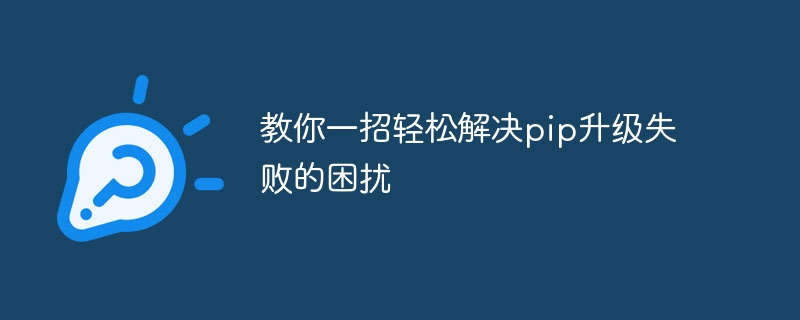
Teach you a trick to easily solve the problem of pip upgrade failure, you need specific code examples
1. Problem description
In Python development, we The pip command is often used to install and manage third-party libraries. However, sometimes we may encounter the problem of pip upgrade failure, resulting in the inability to use or install new libraries normally. This problem may be due to network connection problems or some bugs in pip itself.
2. Solution
Below I will teach you a way to easily solve the problem of pip upgrade failure.
Step 1: Update pip tool
First, we need to make sure we are using the latest version of pip tool. Use the following command to update pip:
pip install --upgrade pip
This command will upgrade the pip tool to the latest version.
Step 2: Change the pip source
Sometimes the reason why pip upgrade fails is because the source server we use is unstable. At this time, we can try to change the pip source.
We can use domestic mirror sources to replace the default sources to improve download speed and stability.
For example, if you are developing using Python in mainland China, you can use the mirror source of Tsinghua University to replace the default source.
Execute the following command to replace the pip source of Tsinghua University:
pip install -i https://pypi.tuna.tsinghua.edu.cn/simple pip -U
This command will replace the pip source with the mirror source of Tsinghua University and upgrade the pip tool to the latest version.
Step 3: Use a proxy
If you often encounter network connection problems when using pip, you can try to use a proxy to solve it.
First, find an available proxy server. You can search on Google for a list of free proxy servers.
Then, use the following command to set up the proxy:
pip install --proxy <PROXY_URL> <PACKAGE_NAME>
Replace
In this way, pip will connect and download through the proxy server, improving the success rate.
Step 4: Manual installation
If none of the above methods can solve the problem of pip upgrade failure, you can also try to download and install manually.
First, find the source code package of the library you need to install. You can find it on the official website or GitHub.
Then, use the following command to download the source code package:
pip download <PACKAGE_NAME>
Replace
Next, unzip the downloaded source code package and install it manually using the following command:
cd <PACKAGE_NAME> python setup.py install
In this way, you can manually install the required libraries.
3. Summary
Through the above steps, we can easily solve the problem of pip upgrade failure. First, we need to ensure that the pip tool is up to date, then we can try to change the pip source, use a proxy to connect, or install the library manually. At least one of these methods will help you solve the problem. Hope this article helps you!
The above is the detailed content of Quickly solve the problem of pip upgrade failure. For more information, please follow other related articles on the PHP Chinese website!
 How to deal with garbled Chinese characters in Linux
How to deal with garbled Chinese characters in Linux
 What does wifi deactivated mean?
What does wifi deactivated mean?
 What is the command to delete a column in sql
What is the command to delete a column in sql
 What does mobile phone hd mean?
What does mobile phone hd mean?
 What does it mean to use a printer offline
What does it mean to use a printer offline
 Ripple purchase process
Ripple purchase process
 How to open TIF format in windows
How to open TIF format in windows
 What are the java workflow engines?
What are the java workflow engines?




