How responsive layout improves user experience
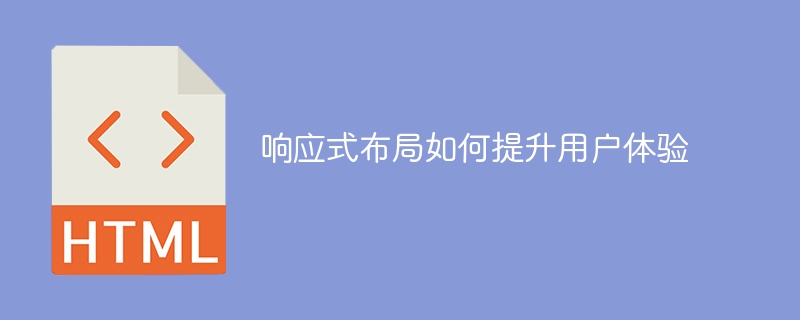
How responsive layout improves user experience
With the popularity of mobile devices and the rapid development of the Internet, more and more users choose to use mobile phones, tablets and other mobile devices. device to access the website. This also forces website designers to consider how to display their content on various screen sizes to provide a better user experience. And responsive layout came into being.
Responsive layout is a web design method that allows web pages to adapt to display devices of different sizes, so that even smaller mobile devices can display web content normally. Compared with traditional fixed layout, responsive layout can automatically adjust layout, fonts, images and other elements according to the size of the screen, allowing users to browse and read content easily without constantly zooming in and out of the page.
The emergence of responsive design is not only to adapt to different devices, but more importantly, to provide users with a better experience. Here are a few ways how responsive layout can improve user experience.
First of all, responsive layout can improve user access speed and loading time. In traditional fixed layout, web pages are laid out using fixed pixel sizes, which means that loading the same web content on mobile devices requires more time and bandwidth. The responsive layout can automatically adjust the layout and load content according to the screen size to adapt to the bandwidth and performance of different devices. In this way, users can get faster loading speed and smoother browsing experience whether they use mobile phones or tablets to access web pages.
Secondly, responsive layout can provide better readability and navigation experience. When browsing the web on mobile devices, due to the smaller screen size, a traditional fixed layout may result in text that is too small to read, or a navigation bar that is too small to click. The responsive layout can automatically adjust the font size and layout according to the screen size, making it easy for users to read and navigate whether on a large or small screen. In this way, users can read web content more comfortably and find the information they want.
In addition, responsive layout can also improve the user’s interactive experience and operational convenience. In a traditional fixed layout, some interactive functions may not be displayed or operated properly due to screen size limitations. The responsive layout can automatically adjust the size and position of interactive elements according to the screen size, allowing users to easily use various functions. Whether filling out a form, submitting a review, or shopping online, users can enjoy a similar operating experience on their mobile devices as on their desktop devices.
Finally, responsive layout can also improve your website’s search engine visibility and rankings. Search engine optimization (SEO) is a concern for many website designers and owners, and responsive layouts can help websites improve their rankings in mobile search results. Search engines are paying more and more attention to user experience and prefer mobile-adapted websites. Therefore, by using responsive layout, a website can increase its visibility and traffic on mobile devices, which in turn improves its ranking in search engines.
In summary, responsive layout is of great significance in the current mobile Internet era. It can improve the website's access speed and loading time, provide better readability and navigation experience, enhance the user's interactive experience and operational convenience, and improve the website's search engine visibility. By adopting responsive layouts, website designers can provide users with a better experience, whether on desktop or mobile devices.
The above is the detailed content of How responsive layout improves user experience. For more information, please follow other related articles on the PHP Chinese website!

Hot AI Tools

Undresser.AI Undress
AI-powered app for creating realistic nude photos

AI Clothes Remover
Online AI tool for removing clothes from photos.

Undress AI Tool
Undress images for free

Clothoff.io
AI clothes remover

AI Hentai Generator
Generate AI Hentai for free.

Hot Article

Hot Tools

Notepad++7.3.1
Easy-to-use and free code editor

SublimeText3 Chinese version
Chinese version, very easy to use

Zend Studio 13.0.1
Powerful PHP integrated development environment

Dreamweaver CS6
Visual web development tools

SublimeText3 Mac version
God-level code editing software (SublimeText3)

Hot Topics
 1382
1382
 52
52
 Understand the user experience differences between vivox100s and x100
Mar 23, 2024 pm 05:18 PM
Understand the user experience differences between vivox100s and x100
Mar 23, 2024 pm 05:18 PM
With the continuous development of science and technology, people's requirements for communication equipment are also constantly increasing. In the market, Vivox100s and X100 are two mobile phone brands that have attracted much attention. They all have unique characteristics and each has its own advantages. This article will compare the user experience differences between these two mobile phones to help consumers better understand them. There are obvious differences in appearance design between Vivox100s and X100. Vivox100s adopts a fashionable and simple design style, with a thin and light body and comfortable hand feel; while X100 pays more attention to practicality
 Why do some people think Android photography can beat Apple? The answer is so direct
Mar 25, 2024 am 09:50 AM
Why do some people think Android photography can beat Apple? The answer is so direct
Mar 25, 2024 am 09:50 AM
When discussing the camera function of Android phones, most users give it positive feedback. Compared with Apple phones, users generally believe that Android phones have better camera performance. This view is not unfounded, and the practical reasons are obvious. High-end Android phones have greater competitive advantages in terms of hardware configuration, especially camera sensors. Many high-end Android phones use the latest, top-of-the-line camera sensors, which are often more outstanding than iPhones released at the same time in terms of pixel count, aperture size, and optical zoom capabilities. This advantage enables Android phones to provide higher-quality imaging effects when taking photos and recording videos, meeting users' needs for photography and videography. Therefore, the competitive advantage of hardware configuration has become the attraction of Android phones.
 How to implement responsive layout using Vue
Nov 07, 2023 am 11:06 AM
How to implement responsive layout using Vue
Nov 07, 2023 am 11:06 AM
Vue is a very excellent front-end development framework. It adopts the MVVM mode and achieves a very good responsive layout through two-way binding of data. In our front-end development, responsive layout is a very important part, because it allows our pages to display the best effects for different devices, thereby improving user experience. In this article, we will introduce how to use Vue to implement responsive layout and provide specific code examples. 1. Use Bootstrap to implement responsive layout. Bootstrap is a
 Xiaomi Auto APP tops Apple's App Store free list with official sales of nearly 90,000
Apr 01, 2024 am 09:56 AM
Xiaomi Auto APP tops Apple's App Store free list with official sales of nearly 90,000
Apr 01, 2024 am 09:56 AM
On March 31, CNMO noticed that the Xiaomi Auto mobile application topped the Apple App Store free application rankings on March 31. It is reported that Xiaomi Auto’s official App has won the favor of the majority of users with its comprehensive functions and excellent user experience, quickly ranking first in the list. This much-anticipated Xiaomi Auto App not only realizes seamless connection of the online car purchase process, but also integrates remote vehicle control services. Users can complete a series of intelligent operations such as vehicle status inquiry and remote operation without leaving home. Especially when the new model of Xiaomi Motors SU7 is released, the App is launched simultaneously. Users can intuitively understand the configuration details of SU7 through the App and successfully complete the pre-order. Xiaomi Auto App internal design
 How to use Layui to develop a responsive web layout design
Oct 25, 2023 pm 12:24 PM
How to use Layui to develop a responsive web layout design
Oct 25, 2023 pm 12:24 PM
How to use Layui to develop a responsive web page layout design. In today's Internet era, more and more websites need to have good layout design to provide a better user experience. As a simple, easy-to-use, and flexible front-end framework, Layui can help developers quickly build beautiful and responsive web pages. This article will introduce how to use Layui to develop a simple responsive web layout design, and attach detailed code examples. Introducing Layui First, introduce Layui related files in the HTML file
 ViewSonic debuts at ChinaJoy2024 with stunning 8K large screen
Jul 24, 2024 pm 01:33 PM
ViewSonic debuts at ChinaJoy2024 with stunning 8K large screen
Jul 24, 2024 pm 01:33 PM
From July 26th to July 29th, the annual ChinaJoy2024 will be grandly opened at the Shanghai New International Expo Center. ViewSonic will join hands with ZOL Zhongguancun Online to create a full coverage of vision, hearing, and touch for users and game enthusiasts. A technological feast. ZOL Zhongguancun Online is an IT interactive portal that covers the entire country and is positioned to promote sales. It is a composite media that integrates product data, professional information, technology videos, and interactive marketing. Zhongguancun Online broke the dimensional wall and appeared at booth S101 of Hall E7 of ChinaJoy with the theme of "Trendy and Fun", bringing a diverse and immersive exhibition experience to audiences and industry insiders from around the world. ViewSonic Exhibition Area: Explore high-end display technology 1
 CSS responsive video: optimize video playback on different devices
Nov 18, 2023 am 10:49 AM
CSS responsive video: optimize video playback on different devices
Nov 18, 2023 am 10:49 AM
CSS responsive video: Optimizing video playback on different devices requires specific code examples. With the popularity of mobile devices and the increase in network bandwidth, video has become an important element on the Internet. However, different devices, different screen sizes and resolutions make the video experience different on different devices. In order to better optimize the playback effect of videos on different devices, CSS responsive video technology came into being. CSS responsive video is implemented based on CSS3 technology and responds to different screen sizes and resolutions through CSS styles.
 How to create a responsive card wall layout using HTML and CSS
Oct 25, 2023 am 10:42 AM
How to create a responsive card wall layout using HTML and CSS
Oct 25, 2023 am 10:42 AM
How to create a responsive card wall layout using HTML and CSS In modern web design, responsive layout is a very important technology. By using HTML and CSS, we can create a responsive card wall layout that adapts to devices of different screen sizes. Here’s a closer look at how to create a simple responsive card wall layout using HTML and CSS. HTML part: First, we need to set up the basic structure in the HTML file. We can use unordered list (<ul>) and




