A quick way to install pip tool on Ubuntu
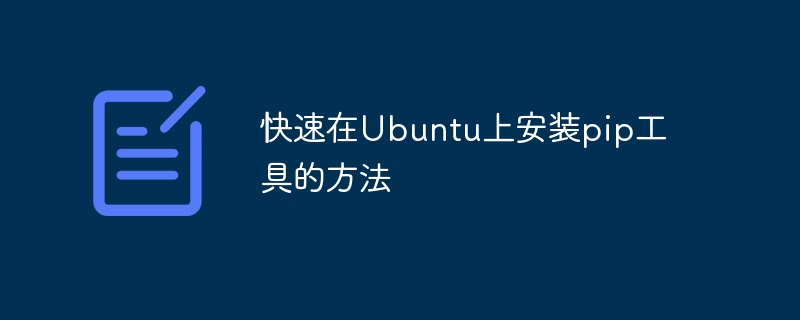
How to quickly install the pip tool on Ubuntu requires specific code examples
Installing the pip tool on Ubuntu is an important step for Python package management. pip is Python's officially recommended package management tool, which can easily install, upgrade and uninstall Python packages. This article will introduce how to quickly install the pip tool on the Ubuntu system and provide specific code examples.
Before you start, make sure your Ubuntu system is connected to the Internet and has sudo permissions so that we can easily perform system-level operations.
The following are the specific steps to install pip on Ubuntu:
- Open the terminal: On the Ubuntu system, you can open the terminal by pressing the Ctrl Alt T shortcut key.
- Update software sources: Enter the following command in the terminal to update the system software source list.
sudo apt update
- Install pip: Continue to enter the following commands in the terminal to install pip.
sudo apt install python3-pip
- Installation completed: After the installation process is completed, the pip tool has been successfully installed on your Ubuntu system.
Now we can use the following command to verify whether pip is installed successfully.
pip3 --version
If everything is OK, you will see the version information of pip.
At this point, the pip tool has been successfully installed on the Ubuntu system. You can manage your Python packages through pip.
During the installation of pip, if any errors occur, you can try the following methods to solve them:
- Check the network connection: Make sure your Ubuntu system is connected to the Internet. You can use the ping command to test whether the network connection is available.
- Check sudo permissions: Make sure you have sudo permissions so that you can perform system-level operations. You can verify this with the following command:
sudo -v
- Check the software source: Make sure your system software source is configured correctly. You can solve the problem by changing the software source.
sudo apt-get install software-properties-common sudo add-apt-repository universe
- Update system: Before installing pip, execute the following command to update the system.
sudo apt update sudo apt upgrade
If the above methods still cannot solve your problem, you can refer to the official documentation or ask questions in the relevant communities for help.
Summary:
This article details how to quickly install the pip tool on the Ubuntu system and provides specific code examples. By executing a series of simple commands, you can successfully install pip and start managing your Python packages. The pip tool is one of the indispensable tools in the Python development process. It can greatly improve development efficiency. I hope this article can provide some help for you to install the pip tool on Ubuntu.
The above is the detailed content of A quick way to install pip tool on Ubuntu. For more information, please follow other related articles on the PHP Chinese website!

Hot AI Tools

Undresser.AI Undress
AI-powered app for creating realistic nude photos

AI Clothes Remover
Online AI tool for removing clothes from photos.

Undress AI Tool
Undress images for free

Clothoff.io
AI clothes remover

AI Hentai Generator
Generate AI Hentai for free.

Hot Article

Hot Tools

Notepad++7.3.1
Easy-to-use and free code editor

SublimeText3 Chinese version
Chinese version, very easy to use

Zend Studio 13.0.1
Powerful PHP integrated development environment

Dreamweaver CS6
Visual web development tools

SublimeText3 Mac version
God-level code editing software (SublimeText3)

Hot Topics
 1377
1377
 52
52
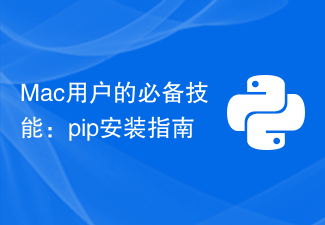 Essential skills for Mac users: pip installation guide
Jan 17, 2024 am 09:28 AM
Essential skills for Mac users: pip installation guide
Jan 17, 2024 am 09:28 AM
Essential skills for Mac users: pip installation tutorial, specific code examples are required. With the widespread application of Python and the continuous improvement of the development environment, pip, as a Python package management tool, has become an essential skill for every Python developer. This article will introduce the pip installation method in detail for Mac users and provide specific code examples to help readers get started quickly. 1. Install pip to open the Terminal application. Enter the following command to download the get-pip.py file:
 Solution to Win7 stuck on startup interface after installation
Dec 21, 2023 pm 08:51 PM
Solution to Win7 stuck on startup interface after installation
Dec 21, 2023 pm 08:51 PM
After we completed the installation of win7, we found that the system was stuck on the startup interface and could not move when booting. For this kind of problem, the editor thinks that if you can enter the BIOS, you can enter the BIOS first, and then make relevant settings in the boot option. Let’s take a look at the specific steps how the editor did it~ What should I do if the installation of win7 is stuck on the startup interface>>>Win7 Ultimate Edition Installation Tutorial 32-bit<<<>>>Win7 Ultimate Edition Installation Tutorial 64-bit<< <>>>Win7 system reinstallation tutorial<<<Method 1: Modify the BIOS and change UEFI to CSM compatibility mode.
 Apache PHP Compilation and Installation Guide
Mar 09, 2024 am 08:33 AM
Apache PHP Compilation and Installation Guide
Mar 09, 2024 am 08:33 AM
ApachePHP Compilation and Installation Guide With the continuous development of Internet technology, more and more websites and applications choose to use the Apache server and PHP language to build and deploy. This article will provide you with the compilation and installation guide for ApachePHP to help you successfully build your own web server environment. 1. Preparation work: Make sure your operating system is Linux and the necessary development tools and dependent libraries have been installed. Common Linux distributions such as Ubuntu, CentOS, etc. can be used
 How to install pip in Linux: Detailed tutorial sharing
Jan 17, 2024 am 11:01 AM
How to install pip in Linux: Detailed tutorial sharing
Jan 17, 2024 am 11:01 AM
How to install pip under Linux: Detailed tutorial sharing Overview: pip is a package management tool for the Python language. It can easily install, upgrade and manage Python packages. Installing pip on the Linux operating system allows us to manage Python libraries more conveniently and speed up project development speed and efficiency. This article will introduce in detail how to install pip in the Linux environment and provide specific code examples. Step 1: Check Python Version Before we start installing pip, we need to make sure that
 Teach you how to install win7 system image in iso format
Jul 10, 2023 pm 03:13 PM
Teach you how to install win7 system image in iso format
Jul 10, 2023 pm 03:13 PM
The win7 system is Microsoft's classic operating system and one of the more stable operating systems currently. Many netizens are still downloading and installing the win7 system. Recently, some netizens said that they downloaded the win7 system iso image and did not know how to install the win7 system image. I would like to ask the editor how to install the win7 system iso image file. So today I will show you the specific steps. The specific steps are as follows: 1. First, unzip the win7 system image to a non-system disk, download and install System Home to reinstall the system software with one click and open it, click [Backup and Restore]. Before installation, be sure to back up important data on the system disk. (Friends who have not yet downloaded the system can download it on the windows7en official website (http://w
 A quick way to install pip tool on Ubuntu
Jan 27, 2024 am 09:06 AM
A quick way to install pip tool on Ubuntu
Jan 27, 2024 am 09:06 AM
How to quickly install the pip tool on Ubuntu, specific code examples are required. Installing the pip tool on Ubuntu is an important step in Python package management. pip is Python's officially recommended package management tool, which can easily install, upgrade and uninstall Python packages. This article will introduce how to quickly install the pip tool on the Ubuntu system and provide specific code examples. Before starting, make sure your Ubuntu system is connected to the Internet and has sudo permissions
 Detailed explanation of Maven installation and configuration steps
Jan 05, 2024 am 08:09 AM
Detailed explanation of Maven installation and configuration steps
Jan 05, 2024 am 08:09 AM
Detailed step-by-step analysis of Maven installation and configuration With the rapid development of software development, Maven has become one of the preferred tools for Java project management. It provides a set of specifications and a methodology that makes project construction, dependency management, and release simpler and more efficient. This article will detail how to install and configure Maven, and provide some common code examples. Step 1: Download and install Maven on the Maven official website (https://maven.apache.org/downlo
 How to install WIN8 driver
Dec 22, 2023 pm 08:43 PM
How to install WIN8 driver
Dec 22, 2023 pm 08:43 PM
Our computers all need to install the corresponding hardware drivers before they can be used normally. With the iteration of system updates, some users do not know how to install the drivers under win8 system. Now I will give you a detailed introduction to the installation method, let's take a look. How to install the win8 driver 1. First, right-click "This PC" on the desktop and select "Manage" 2. After opening it, select "Device Manager" 3. Here you can select the hardware device you want to install. 4. Taking the graphics card as an example, right-click the driver that comes with the computer, select Update Driver, and wait for the download and installation.




