Causes and solutions of pip upgrade errors
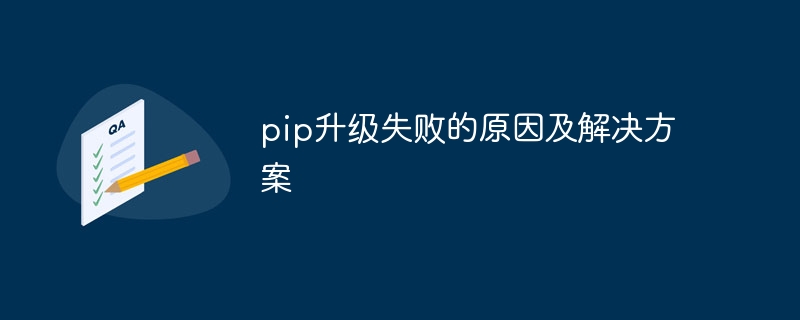
The reason and solution for pip upgrade failure, specific code examples are required
With the popularity and widespread application of Python, pip has become the default package management for Python software packages tool. Through pip, we can easily install, upgrade and manage various Python libraries and tools. However, when using pip to upgrade, you sometimes encounter failures. This article will explore the possible reasons for pip upgrade failure and give solutions and specific code examples.
1. Possible reasons for pip upgrade failure:
- Network environment problems: If there are problems in your network environment, such as being unable to connect to the pip software source, it will cause pip upgrade fail. This may be due to firewall, proxy settings, or network configuration.
- Permission issue: If you do not have sufficient permissions to upgrade pip, such as no administrator permissions or no write permissions, the upgrade will fail.
- pip is already the latest version: If the pip you have installed is the latest version, it is not necessary to upgrade again, and it will also prompt that the upgrade failed.
2. Solutions and specific code examples:
-
Check the network environment:
Execute the following commands in the command line:
ping pypi.org
Copy after loginIf you can receive a reply, it means the network connection is normal. If you can't connect, you can try turning off the firewall or using another network connection.
Check permissions:
If you do not have administrator rights or write permissions, you can try executing the following command in the command line:
python -m pip install --upgrade pip --user
Copy after loginThis will install pip with user permissions.
Check the pip version:
If your pip is already the latest version, there is no need to upgrade again. You can execute the following command on the command line to check the current pip version:
python -m pip --version
Copy after loginIf the displayed version number is already the latest, there is no need to upgrade again.
Change the software source of pip:
If your network environment cannot connect to the default software source of pip, you can try to change to a domestic mirror source.
Execute the following command on the command line to change the software source of pip to the image source of Tsinghua University:
pip config set global.index-url https://pypi.tuna.tsinghua.edu.cn/simple
Copy after loginThis will change the default software source of pip to the image source of Tsinghua University. May improve the success rate of pip upgrade.
Summary:
This article explores the possible reasons for pip upgrade failure, and provides solutions and specific code examples. By checking the network environment, permissions, pip version and changing the software source, we can successfully solve the problem of pip upgrade failure. I hope this article can be helpful to everyone.
The above is the detailed content of Causes and solutions of pip upgrade errors. For more information, please follow other related articles on the PHP Chinese website!

Hot AI Tools

Undresser.AI Undress
AI-powered app for creating realistic nude photos

AI Clothes Remover
Online AI tool for removing clothes from photos.

Undress AI Tool
Undress images for free

Clothoff.io
AI clothes remover

Video Face Swap
Swap faces in any video effortlessly with our completely free AI face swap tool!

Hot Article

Hot Tools

Notepad++7.3.1
Easy-to-use and free code editor

SublimeText3 Chinese version
Chinese version, very easy to use

Zend Studio 13.0.1
Powerful PHP integrated development environment

Dreamweaver CS6
Visual web development tools

SublimeText3 Mac version
God-level code editing software (SublimeText3)

Hot Topics
 1387
1387
 52
52
 How to solve the problem of slow right-click response in Windows 11
Jun 29, 2023 pm 01:39 PM
How to solve the problem of slow right-click response in Windows 11
Jun 29, 2023 pm 01:39 PM
How to solve the problem of slow right-click response in win11? While using the Windows 11 system, the editor found that every time I use the right mouse button to click on a file or bring up the menu, the computer has to wait for a long time before it responds and continues the task of the previous mouse click. Is there any way to improve the reaction speed of the right mouse button? Many friends don’t know how to operate in detail. The editor has compiled the steps to format the C drive in win11 below. If you are interested, follow the editor to read below! Solution to the slow response of win11 right-click mouse button 1. How to solve the problem when we encounter slow right-click response of win11? First, press the keyboard shortcut "Win+R" to open the run page. 2. We enter the command: regedit and press Enter. 3. This
 Solving common problems and solutions for slow download speeds on Linux networks
Jun 30, 2023 am 10:42 AM
Solving common problems and solutions for slow download speeds on Linux networks
Jun 30, 2023 am 10:42 AM
Common slow network download speed problems encountered in Linux systems and their solutions Slow network download speed is a problem often encountered by Linux system users. Slow download speed will not only affect daily work and life, but also reduce the overall performance and efficiency of the system. This article will introduce some common slow network download speed problems in Linux systems and provide corresponding solutions. Network Connection Issues Network connection issues are one of the main reasons for slow download speeds. First, check whether the network connection is normal and check the status of the network interface. Can
 How to solve the problem that the application cannot start normally 0xc000005
Feb 22, 2024 am 11:54 AM
How to solve the problem that the application cannot start normally 0xc000005
Feb 22, 2024 am 11:54 AM
Application cannot start normally. How to solve 0xc000005. With the development of technology, we increasingly rely on various applications to complete work and entertainment in our daily lives. However, sometimes we encounter some problems, such as the application failing to start properly and error code 0xc000005 appearing. This is a common problem that can cause the application to not run or crash during runtime. In this article, I will introduce you to some common solutions. First, we need to understand what this error code means. error code
 How to stop realtek HD Audio Manager pop-ups
Feb 18, 2024 pm 05:17 PM
How to stop realtek HD Audio Manager pop-ups
Feb 18, 2024 pm 05:17 PM
How to solve the problem that realtek high-definition audio manager keeps popping up. Recently, many users have encountered a problem when using their computers. That is, realtek high-definition audio manager keeps popping up and cannot be closed. This problem brings a lot of trouble and confusion to users. So, how should we solve this problem? First, we need to understand what realtek High Definition Audio Manager is and what it does. Realtek High Definition Audio Manager is a driver that manages and controls your computer's audio devices
 How to solve the hard disk IO error problem in Linux system
Jun 30, 2023 pm 11:22 PM
How to solve the hard disk IO error problem in Linux system
Jun 30, 2023 pm 11:22 PM
How to solve the problem of hard disk IO error in Linux system Summary: Hard disk IO error is one of the common problems in Linux system, which can lead to system performance degradation or even system crash. This article will explore the causes of hard disk IO errors and share some methods to solve hard disk IO errors. Introduction: In a Linux system, the hard disk is an important storage medium and is responsible for storing system data. However, due to various reasons, hard disk IO errors may occur, which will have a great impact on the stability and performance of the system. Understanding hard drive IO errors
 Common web crawler problems and solutions in Python
Oct 09, 2023 pm 09:03 PM
Common web crawler problems and solutions in Python
Oct 09, 2023 pm 09:03 PM
Overview of common web crawler problems and solutions in Python: With the development of the Internet, web crawlers have become an important tool for data collection and information analysis. Python, as a simple, easy-to-use and powerful programming language, is widely used in the development of web crawlers. However, in the actual development process, we often encounter some problems. This article will introduce common web crawler problems in Python, provide corresponding solutions, and attach code examples. 1. Anti-crawler strategy Anti-crawler refers to the website’s efforts to protect itself.
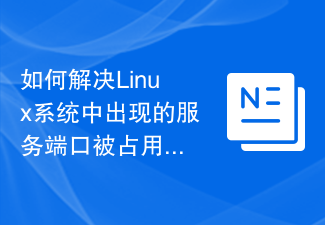 How to solve the problem of service port being occupied in Linux system
Jun 29, 2023 am 09:50 AM
How to solve the problem of service port being occupied in Linux system
Jun 29, 2023 am 09:50 AM
How to solve the problem of service port being occupied in Linux system. In Linux system, service port being occupied is a common problem. When a service needs to listen on a port, if the port is already occupied by other services or processes, a conflict will occur and the service will not start normally. In order to solve this problem, we can take the following methods: Find the process occupying the port. Use the command netstat-tlnp to list all listening ports and corresponding processes in the current system. In the output, we can
 Common error types and solutions in Python
Oct 10, 2023 am 11:14 AM
Common error types and solutions in Python
Oct 10, 2023 am 11:14 AM
Common error types and solutions in Python During the process of programming in Python, we often encounter various errors. These errors may be due to errors in our code, or problems with the operating environment or dependent libraries. Understanding these error types and their solutions is very important for us to improve programming efficiency and debugging capabilities. This article will introduce some common error types in Python and give corresponding solutions and code examples. SyntaxError (SyntaxError) SyntaxError




