Mysql存储过程和函数区别介绍_MySQL
bitsCN.com
存储过程是用户定义的一系列sql语句的集合,涉及特定表或其它对象的任务,用户可以调用存储过程,而函数通常是数据库已定义的方法,它接收参数并返回某种类型的值并且不涉及特定用户表。
存储过程和函数存在以下几个区别:
1)一般来说,存储过程实现的功能要复杂一点,而函数的实现的功能针对性比较强。存储过程,功能强大,可以执行包括修改表等一系列数据库操作;用户定义函数不能用于执行一组修改全局数据库状态的操作。
2)对于存储过程来说可以返回参数,如记录集,而函数只能返回值或者表对象。函数只能返回一个变量;而存储过程可以返回多个。存储过程的参数可以有IN,OUT,INOUT三种类型,而函数只能有IN类~~存储过程声明时不需要返回类型,而函数声明时需要描述返回类型,且函数体中必须包含一个有效的RETURN语句。
3)存储过程,可以使用非确定函数,不允许在用户定义函数主体中内置非确定函数。
4)存储过程一般是作为一个独立的部分来执行( EXECUTE 语句执行),而函数可以作为查询语句的一个部分来调用(SELECT调用),由于函数可以返回一个表对象,因此它可以在查询语句中位于FROM关键字的后面。 SQL语句中不可用存储过程,而可以使用函数。bitsCN.com

Hot AI Tools

Undresser.AI Undress
AI-powered app for creating realistic nude photos

AI Clothes Remover
Online AI tool for removing clothes from photos.

Undress AI Tool
Undress images for free

Clothoff.io
AI clothes remover

AI Hentai Generator
Generate AI Hentai for free.

Hot Article

Hot Tools

Notepad++7.3.1
Easy-to-use and free code editor

SublimeText3 Chinese version
Chinese version, very easy to use

Zend Studio 13.0.1
Powerful PHP integrated development environment

Dreamweaver CS6
Visual web development tools

SublimeText3 Mac version
God-level code editing software (SublimeText3)

Hot Topics
 How to export the queried data in navicat
Apr 24, 2024 am 04:15 AM
How to export the queried data in navicat
Apr 24, 2024 am 04:15 AM
Export query results in Navicat: Execute query. Right-click the query results and select Export Data. Select the export format as needed: CSV: Field separator is comma. Excel: Includes table headers, using Excel format. SQL script: Contains SQL statements used to recreate query results. Select export options (such as encoding, line breaks). Select the export location and file name. Click "Export" to start the export.
 iOS 18 adds a new 'Recovered' album function to retrieve lost or damaged photos
Jul 18, 2024 am 05:48 AM
iOS 18 adds a new 'Recovered' album function to retrieve lost or damaged photos
Jul 18, 2024 am 05:48 AM
Apple's latest releases of iOS18, iPadOS18 and macOS Sequoia systems have added an important feature to the Photos application, designed to help users easily recover photos and videos lost or damaged due to various reasons. The new feature introduces an album called "Recovered" in the Tools section of the Photos app that will automatically appear when a user has pictures or videos on their device that are not part of their photo library. The emergence of the "Recovered" album provides a solution for photos and videos lost due to database corruption, the camera application not saving to the photo library correctly, or a third-party application managing the photo library. Users only need a few simple steps
 Detailed tutorial on establishing a database connection using MySQLi in PHP
Jun 04, 2024 pm 01:42 PM
Detailed tutorial on establishing a database connection using MySQLi in PHP
Jun 04, 2024 pm 01:42 PM
How to use MySQLi to establish a database connection in PHP: Include MySQLi extension (require_once) Create connection function (functionconnect_to_db) Call connection function ($conn=connect_to_db()) Execute query ($result=$conn->query()) Close connection ( $conn->close())
 How to handle database connection errors in PHP
Jun 05, 2024 pm 02:16 PM
How to handle database connection errors in PHP
Jun 05, 2024 pm 02:16 PM
To handle database connection errors in PHP, you can use the following steps: Use mysqli_connect_errno() to obtain the error code. Use mysqli_connect_error() to get the error message. By capturing and logging these error messages, database connection issues can be easily identified and resolved, ensuring the smooth running of your application.
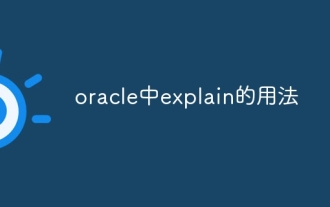 How to use explain in oracle
May 03, 2024 am 12:06 AM
How to use explain in oracle
May 03, 2024 am 12:06 AM
The EXPLAIN command in Oracle is used to analyze the execution plan of a SQL statement. The method of use is to add the EXPLAIN keyword before the SQL statement. EXPLAIN results contain information such as ID, operator type, row count estimate, cost estimate, output row count estimate, access predicates, and filter predicates, which can be used to optimize query performance, identify costly operators, and tables that may benefit from optimization techniques.
 How to write auto-increment in mysql
Apr 27, 2024 am 01:54 AM
How to write auto-increment in mysql
Apr 27, 2024 am 01:54 AM
Auto-increment in MySQL is a mechanism that automatically generates a unique number sequence, often used for primary keys and unique index fields. To set auto-increment, you need to specify the AUTO_INCREMENT attribute when creating the table, for example: CREATE TABLE my_table (id INT NOT NULL AUTO_INCREMENT, name VARCHAR(255) NOT NULL). The advantages of auto-increment include: simplifying primary key generation, improving insertion performance, and ensuring uniqueness. However, fields with auto-increment enabled cannot be set to other values. The auto-increment value cannot be predicted before insertion. Manually specifying the value of an auto-increment field may conflict with the automatically generated sequence. Deleting or updating the value of an auto-increment field may affect
 How does Go WebSocket integrate with databases?
Jun 05, 2024 pm 03:18 PM
How does Go WebSocket integrate with databases?
Jun 05, 2024 pm 03:18 PM
How to integrate GoWebSocket with a database: Set up a database connection: Use the database/sql package to connect to the database. Store WebSocket messages to the database: Use the INSERT statement to insert the message into the database. Retrieve WebSocket messages from the database: Use the SELECT statement to retrieve messages from the database.
 How to use database callback functions in Golang?
Jun 03, 2024 pm 02:20 PM
How to use database callback functions in Golang?
Jun 03, 2024 pm 02:20 PM
Using the database callback function in Golang can achieve: executing custom code after the specified database operation is completed. Add custom behavior through separate functions without writing additional code. Callback functions are available for insert, update, delete, and query operations. You must use the sql.Exec, sql.QueryRow, or sql.Query function to use the callback function.






