
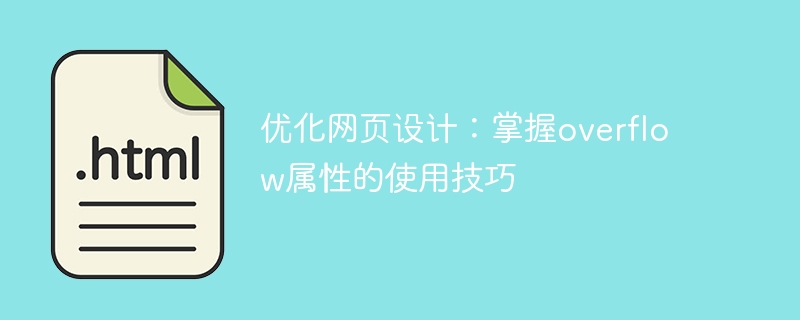
Optimizing web design: Mastering the usage skills of the overflow attribute requires specific code examples
In modern web design, how to optimize the display and layout of page content is an important subject. When a page has too much content or is too long, it often leads to confusing page layout or the user needs to scroll the page to fully browse the entire content. At this time, we can use the overflow attribute to optimize.
The overflow attribute is used to control how overflow content of an element is handled. For elements containing a large amount of content, we can set the overflow attribute to achieve automatic cropping, scrolling and other effects of the content, so as to better present the content and improve the user experience.
In this article, we will introduce four common overflow attribute values: visible, hidden, scroll and auto, and demonstrate their specific usage and effects.
Code example:
<style>
.container {
width: 400px;
height: 200px;
overflow: visible;
}
</style>
<div class="container">
<p>Lorem ipsum dolor sit amet, consectetur adipiscing elit. Sed et ultricies nisl. Mauris venenatis ex eget mauris auctor, at fringilla magna commodo.</p>
</div>Code example:
<style>
.container {
width: 400px;
height: 200px;
overflow: hidden;
}
</style>
<div class="container">
<p>Lorem ipsum dolor sit amet, consectetur adipiscing elit. Sed et ultricies nisl. Mauris venenatis ex eget mauris auctor, at fringilla magna commodo.</p>
</div>Code example:
<style>
.container {
width: 400px;
height: 200px;
overflow: scroll;
}
</style>
<div class="container">
<p>Lorem ipsum dolor sit amet, consectetur adipiscing elit. Sed et ultricies nisl. Mauris venenatis ex eget mauris auctor, at fringilla magna commodo.</p>
</div>Code example:
<style>
.container {
width: 400px;
height: 200px;
overflow: auto;
}
</style>
<div class="container">
<p>Lorem ipsum dolor sit amet, consectetur adipiscing elit. Sed et ultricies nisl. Mauris venenatis ex eget mauris auctor, at fringilla magna commodo.</p>
</div>By properly using the overflow attribute, we can achieve a more elegant and flexible page display effect based on the page content and design requirements. Whether you are displaying a large amount of text, images, or making a scrolling carousel or sidebar, you can use the overflow attribute to assist layout and beautify the page effect.
However, there are some issues that should be noted when using the overflow attribute. When an element has too much content, page loading may be affected, so we should carefully choose whether we need to use the overflow attribute to handle overflow content. In addition, it should also be considered that different browsers may have different default behaviors and style rules for the overflow attribute, so compatibility testing and adaptation are required in actual applications.
In short, mastering the usage skills of the overflow attribute can help us better optimize web design and improve user experience. Through the above code examples, I hope it can help readers better understand and use the overflow attribute and create better web design works.
The above is the detailed content of Improve web design: How to skillfully use the overflow attribute. For more information, please follow other related articles on the PHP Chinese website!
 what is optimization
what is optimization
 Baidu keyword optimization software
Baidu keyword optimization software
 Baidu SEO keyword ranking optimization method
Baidu SEO keyword ranking optimization method
 How to match numbers in regular expressions
How to match numbers in regular expressions
 How to use the datediff function
How to use the datediff function
 How to use videos in java
How to use videos in java
 Introduction to win11 screenshot shortcut keys
Introduction to win11 screenshot shortcut keys
 Is the matcha platform formal?
Is the matcha platform formal?
 Introduction to hard disk interface types
Introduction to hard disk interface types




