 Backend Development
Backend Development
 Python Tutorial
Python Tutorial
 Pythonpip installation guide: detailed explanation from scratch
Pythonpip installation guide: detailed explanation from scratch
Pythonpip installation guide: detailed explanation from scratch
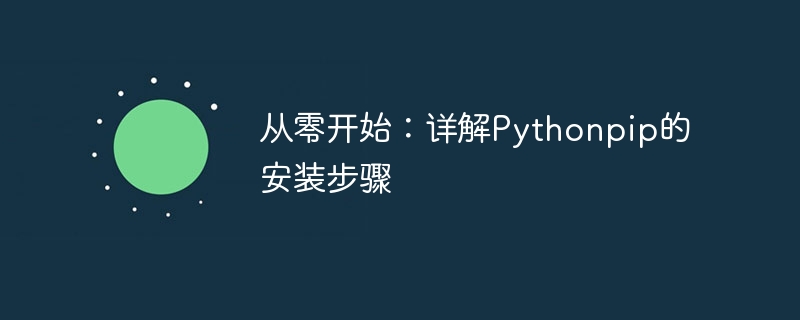
Start from scratch: Detailed explanation of the installation steps of Python pip, specific code examples are required
Introduction:
Python is a very popular programming language, and pip It is a Python package management tool that allows us to easily install, manage and upgrade Python packages. This article will detail how to install pip from scratch and provide specific code examples.
1. What is pip?
pip is Python's package management tool, which can help us easily download, install, uninstall and manage Python libraries. pip can download and install various Python packages from the Python Package Index (PyPI), reducing the tedious process of manually downloading and installing Python libraries.
2. Install Python:
Before installing pip, we need to install Python first. Visit the Python official website (https://www.python.org/), select the appropriate version to download, and execute the installation program. Note that you need to check the "Add Python to PATH" option during the installation process so that you can use Python and pip directly on the command line.
3. Check the Python installation:
After the installation is complete, run the following command in the command line to verify whether Python is successfully installed:
python --version
If the version number of Python is output, it means Python Installed successfully.
4. Install pip:
After installing Python, pip will usually be installed automatically. But in order to ensure that pip has been installed, you can run the following command to check:
pip --version
If the version number of pip is output, it means that pip has been successfully installed.
If pip is not automatically installed in the system, you can manually install pip through the following steps.
- Download the get-pip.py script:
Visit https://bootstrap.pypa.io/get-pip.py in the browser and save the file locally. - Open the command line:
Press the Win R key combination, enter "cmd" and press the Enter key to open the command line. Switch to the directory where get-pip.py is located. Install pip:
Execute the following command in the command line to install pip:python get-pip.py
Copy after loginAfter the installation is complete, you can verify whether pip is installed normally by running the following command:
pip --version
Copy after loginCopy after login
5. Using pip:
The use of pip is very simple. Here are some commonly used pip commands.
Installation package:
Run the following command in the command line, replacing the package name with the package you want to install:pip install 包名
Copy after loginFor example, install a package named requests package:
pip install requests
Copy after loginUninstall the package:
Run the following command in the command line, replace the package name with the package you want to uninstall:pip uninstall 包名
Copy after loginFor example , uninstall a package named requests:
pip uninstall requests
Copy after loginUpdate package:
Run the following command on the command line, replacing the package name with the package you want to update:pip install --upgrade 包名
Copy after loginFor example, to update a package named requests:
pip install --upgrade requests
Copy after loginList the installed packages:
Run the following command on the command line to list the installed packages All packages:pip list
Copy after login6. Summary:
This article starts from scratch, explains in detail how to install Python pip, and provides specific installation steps and code examples. pip is Python's package management tool. It can help us easily install, manage and upgrade Python libraries, improving development efficiency. I hope this article will help you understand and use pip.The above is the detailed content of Pythonpip installation guide: detailed explanation from scratch. For more information, please follow other related articles on the PHP Chinese website!

Hot AI Tools

Undresser.AI Undress
AI-powered app for creating realistic nude photos

AI Clothes Remover
Online AI tool for removing clothes from photos.

Undress AI Tool
Undress images for free

Clothoff.io
AI clothes remover

AI Hentai Generator
Generate AI Hentai for free.

Hot Article

Hot Tools

Notepad++7.3.1
Easy-to-use and free code editor

SublimeText3 Chinese version
Chinese version, very easy to use

Zend Studio 13.0.1
Powerful PHP integrated development environment

Dreamweaver CS6
Visual web development tools

SublimeText3 Mac version
God-level code editing software (SublimeText3)

Hot Topics
 How to solve the permissions problem encountered when viewing Python version in Linux terminal?
Apr 01, 2025 pm 05:09 PM
How to solve the permissions problem encountered when viewing Python version in Linux terminal?
Apr 01, 2025 pm 05:09 PM
Solution to permission issues when viewing Python version in Linux terminal When you try to view Python version in Linux terminal, enter python...
 How to efficiently copy the entire column of one DataFrame into another DataFrame with different structures in Python?
Apr 01, 2025 pm 11:15 PM
How to efficiently copy the entire column of one DataFrame into another DataFrame with different structures in Python?
Apr 01, 2025 pm 11:15 PM
When using Python's pandas library, how to copy whole columns between two DataFrames with different structures is a common problem. Suppose we have two Dats...
 Python hourglass graph drawing: How to avoid variable undefined errors?
Apr 01, 2025 pm 06:27 PM
Python hourglass graph drawing: How to avoid variable undefined errors?
Apr 01, 2025 pm 06:27 PM
Getting started with Python: Hourglass Graphic Drawing and Input Verification This article will solve the variable definition problem encountered by a Python novice in the hourglass Graphic Drawing Program. Code...
 Can Python parameter annotations use strings?
Apr 01, 2025 pm 08:39 PM
Can Python parameter annotations use strings?
Apr 01, 2025 pm 08:39 PM
Alternative usage of Python parameter annotations In Python programming, parameter annotations are a very useful function that can help developers better understand and use functions...
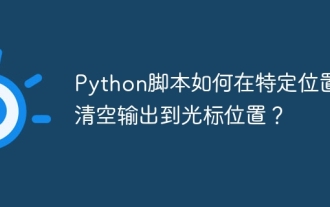 How do Python scripts clear output to cursor position at a specific location?
Apr 01, 2025 pm 11:30 PM
How do Python scripts clear output to cursor position at a specific location?
Apr 01, 2025 pm 11:30 PM
How do Python scripts clear output to cursor position at a specific location? When writing Python scripts, it is common to clear the previous output to the cursor position...
 Python Cross-platform Desktop Application Development: Which GUI Library is the best for you?
Apr 01, 2025 pm 05:24 PM
Python Cross-platform Desktop Application Development: Which GUI Library is the best for you?
Apr 01, 2025 pm 05:24 PM
Choice of Python Cross-platform desktop application development library Many Python developers want to develop desktop applications that can run on both Windows and Linux systems...
 How to use Python and OCR technology to try to crack complex verification codes?
Apr 01, 2025 pm 10:18 PM
How to use Python and OCR technology to try to crack complex verification codes?
Apr 01, 2025 pm 10:18 PM
Exploration of cracking verification codes using Python In daily network interactions, verification codes are a common security mechanism to prevent malicious manipulation of automated programs...
 How to dynamically create an object through a string and call its methods in Python?
Apr 01, 2025 pm 11:18 PM
How to dynamically create an object through a string and call its methods in Python?
Apr 01, 2025 pm 11:18 PM
In Python, how to dynamically create an object through a string and call its methods? This is a common programming requirement, especially if it needs to be configured or run...





