 Web Front-end
Web Front-end
 HTML Tutorial
HTML Tutorial
 Learn the basic knowledge and skills of HTML responsive layout, starting from scratch
Learn the basic knowledge and skills of HTML responsive layout, starting from scratch
Learn the basic knowledge and skills of HTML responsive layout, starting from scratch
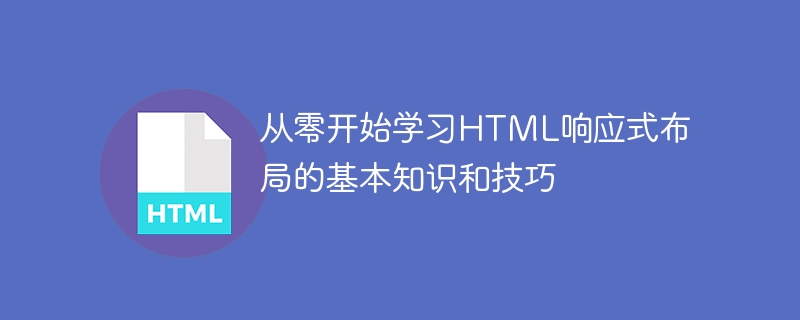
Learn the basic knowledge and skills of HTML responsive layout
With the popularity of mobile devices, responsive layout has become an essential skill for designing and developing websites. Responsive layout allows the website to automatically adjust layout and display effects under different screen sizes, providing a better user experience. This article will introduce how to learn the basic knowledge and skills of HTML responsive layout from scratch, and provide specific code examples.
1. HTML media queries
Media queries are one of the cornerstones of responsive layout. It can apply different style sheets based on the device's screen size, orientation, resolution and other characteristics. Media queries are defined using the @media rule. Here is a simple media query example:
@media screen and (max-width: 600px) {
body {
background-color: lightblue;
}
}
The meaning of this code is to set the background color of the body to light blue when the screen width is less than or equal to 600 pixels. Various CSS properties and values can be used in media queries to achieve complex layout adjustments.
2. Fluid layout
Fluid layout is a common responsive layout mode, which automatically adjusts the size and order of web page content according to the screen width. In a fluid layout, the width of an element is generally a percentage relative to its parent element. The following is a simple fluid layout example:
<div class="container">
<div class="box">Box 1</div>
<div class="box">Box 2</div>
<div class="box">Box 3</div>
</div>
<style>
.container {
width: 100%;
display: flex;
flex-wrap: wrap;
}
.box {
width: 33.33%;
background-color: lightgray;
padding: 10px;
box-sizing: border-box;
}
@media screen and (max-width: 600px) {
.box {
width: 50%;
}
}
</style>In the above code, the container element uses flex layout, and the box elements are arranged according to percentages. When the screen width is less than or equal to 600 pixels, the width of the box element is adjusted to 50% through media queries.
3. Elastic Grid Layout
Elastic grid layout is a more advanced responsive layout mode that uses CSS grid layout features to achieve automatic adjustment of multiple columns. Flexible grid layout automatically adjusts the grid's column count and size based on the screen width and element size. The following is a simple elastic grid layout example:
<div class="container">
<div class="box">Box 1</div>
<div class="box">Box 2</div>
<div class="box">Box 3</div>
</div>
<style>
.container {
display: grid;
grid-template-columns: repeat(auto-fit, minmax(200px, 1fr));
grid-gap: 10px;
}
.box {
background-color: lightgray;
padding: 10px;
box-sizing: border-box;
}
</style>In the above code, the container element uses grid layout and defines the minimum and maximum width of each column through the grid-template-columns attribute. Through the repeat function and the auto-fit keyword, the effect of automatically adjusting the number of columns can be achieved.
4. CSS Framework
In addition to manually writing HTML and CSS code, you can also use some ready-made CSS frameworks to simplify the development of responsive layout. Commonly used CSS frameworks include Bootstrap, Foundation, etc. These frameworks provide a rich set of components and styles that help quickly build responsive layouts. The following is an example using the Bootstrap framework:
<!DOCTYPE html>
<html>
<head>
<link rel="stylesheet" href="https://cdn.jsdelivr.net/npm/bootstrap@5.1.0/dist/css/bootstrap.min.css">
</head>
<body>
<div class="container">
<div class="row">
<div class="col-sm-6 col-md-4">Box 1</div>
<div class="col-sm-6 col-md-4">Box 2</div>
<div class="col-sm-6 col-md-4">Box 3</div>
</div>
</div>
<script src="https://cdn.jsdelivr.net/npm/bootstrap@5.1.0/dist/js/bootstrap.bundle.min.js"></script>
</body>
</html>In the above code, Bootstrap's grid system is used to implement responsive layout. Through the col class and different screen breakpoints, you can define the width and arrangement of elements under different screen sizes.
Summary:
Learning HTML responsive layout from scratch requires mastering basic knowledge and skills such as media queries, fluid layout, and elastic grid layout. Through continuous practice and experimentation, you can deepen your understanding of responsive layout and improve your layout capabilities. In addition, using CSS frameworks can speed up development and improve efficiency. I hope the code examples provided in this article can help readers better learn and practice HTML responsive layout.
The above is the detailed content of Learn the basic knowledge and skills of HTML responsive layout, starting from scratch. For more information, please follow other related articles on the PHP Chinese website!

Hot AI Tools

Undresser.AI Undress
AI-powered app for creating realistic nude photos

AI Clothes Remover
Online AI tool for removing clothes from photos.

Undress AI Tool
Undress images for free

Clothoff.io
AI clothes remover

AI Hentai Generator
Generate AI Hentai for free.

Hot Article

Hot Tools

Notepad++7.3.1
Easy-to-use and free code editor

SublimeText3 Chinese version
Chinese version, very easy to use

Zend Studio 13.0.1
Powerful PHP integrated development environment

Dreamweaver CS6
Visual web development tools

SublimeText3 Mac version
God-level code editing software (SublimeText3)

Hot Topics
 1377
1377
 52
52
 Table Border in HTML
Sep 04, 2024 pm 04:49 PM
Table Border in HTML
Sep 04, 2024 pm 04:49 PM
Guide to Table Border in HTML. Here we discuss multiple ways for defining table-border with examples of the Table Border in HTML.
 HTML margin-left
Sep 04, 2024 pm 04:48 PM
HTML margin-left
Sep 04, 2024 pm 04:48 PM
Guide to HTML margin-left. Here we discuss a brief overview on HTML margin-left and its Examples along with its Code Implementation.
 Nested Table in HTML
Sep 04, 2024 pm 04:49 PM
Nested Table in HTML
Sep 04, 2024 pm 04:49 PM
This is a guide to Nested Table in HTML. Here we discuss how to create a table within the table along with the respective examples.
 HTML Table Layout
Sep 04, 2024 pm 04:54 PM
HTML Table Layout
Sep 04, 2024 pm 04:54 PM
Guide to HTML Table Layout. Here we discuss the Values of HTML Table Layout along with the examples and outputs n detail.
 HTML Input Placeholder
Sep 04, 2024 pm 04:54 PM
HTML Input Placeholder
Sep 04, 2024 pm 04:54 PM
Guide to HTML Input Placeholder. Here we discuss the Examples of HTML Input Placeholder along with the codes and outputs.
 HTML Ordered List
Sep 04, 2024 pm 04:43 PM
HTML Ordered List
Sep 04, 2024 pm 04:43 PM
Guide to the HTML Ordered List. Here we also discuss introduction of HTML Ordered list and types along with their example respectively
 Moving Text in HTML
Sep 04, 2024 pm 04:45 PM
Moving Text in HTML
Sep 04, 2024 pm 04:45 PM
Guide to Moving Text in HTML. Here we discuss an introduction, how marquee tag work with syntax and examples to implement.
 HTML onclick Button
Sep 04, 2024 pm 04:49 PM
HTML onclick Button
Sep 04, 2024 pm 04:49 PM
Guide to HTML onclick Button. Here we discuss their introduction, working, examples and onclick Event in various events respectively.



