Deeply grasp the key points of HTML5 responsive layout
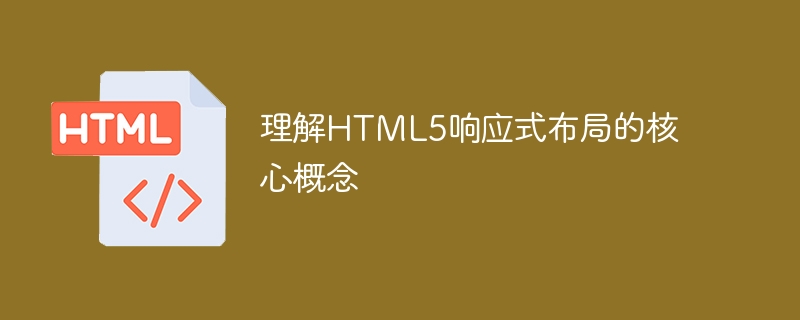
Understanding the core concepts of HTML5 responsive layout requires specific code examples
With the popularity of mobile devices and the rapid development of the Internet, more and more people use Mobile phones and tablets to browse the web. In order to provide a better user experience, web designers and developers began to pay attention to the concept of responsive layout.
HTML5 responsive layout is an adaptive web design method that allows web pages to automatically adjust the layout and content display according to the device and screen size. Simply put, responsive layout can solve the problem of incomplete or deformed web page display on different devices.
Understanding the core concepts of HTML5 responsive layout involves three main aspects: media queries, flexboxes, and the grid system.
First of all, media queries are a feature of CSS3 used to apply different styles based on the device’s screen size, resolution, and other conditions. Through media queries, you can set different styles based on the device's width and height, display orientation, etc. The following is a sample code for a media query:
@media (max-width: 768px) {
/ Styles applied when the width is less than or equal to 768px/
body {
font-size: 14px;
}
}
@media (min-width: 768px) and (max-width: 1024px) {
/ When the width is greater than or equal to 768px and less than Style applied when equal to 1024px/
body {
font-size: 16px;
}
}
@media (min-width: 1024px) {
/ Style applied when the width is greater than 1024px/
body {
font-size: 18px;
}
}
In the above code, different fonts are set according to different width ranges size. This way, you can provide the best reading experience for different devices depending on the screen size.
Secondly, Flexbox is another layout method of CSS3, used for adaptive and automatic arrangement of elements. Flexbox allows elements to automatically adjust size and position within the container. The following is a sample code using flexible box layout:
.container {
display: flex;
justify-content: space-between;
align-items: center;
}
.box {
flex: 1;
min-width: 200px;
margin: 10px;
}
In the above code, the container ( .container) Use the display: flex attribute is set to the flexible box layout, the justify-content attribute is set to space-between, that is, the alignment of the elements in the container is aligned at both ends, and the align-items attribute is set to center, that is, the elements are aligned at both ends of the container. The vertical alignment is centered. The .box class sets the flex attribute to 1, which means that the element's scaling ratio in the flexible box is 1, the min-width attribute sets the minimum width to 200px, and the margin attribute sets the outer margin to 10px. This way, elements can automatically adjust their position and size based on the size of their container.
Finally, the grid system is a key component of responsive layout and is used to create grid layouts in web pages. A grid system divides web pages into rows and columns for better organization and layout of content. Here is a sample code for layout using a grid system:
<div class="col col-6"> <!-- 左侧内容 --> </div> <div class="col col-6"> <!-- 右侧内容 --> </div>
In the above code, the .container class is used to create the container, the .row class is used to create the rows, and the .col class is used to create the columns. Split the two columns in half by setting the class name to col-6. This way, web pages with flexible layouts can be easily created through the grid system.
To sum up, understanding the core concepts of HTML5 responsive layout requires mastering the three important technologies of media query, flexible box and grid system. By rationally applying these technologies, adaptive layout and optimized display effects of web pages on different devices can be achieved. This is important to provide a better user experience and adapt to diverse device environments.
The above is the detailed content of Deeply grasp the key points of HTML5 responsive layout. For more information, please follow other related articles on the PHP Chinese website!

Hot AI Tools

Undresser.AI Undress
AI-powered app for creating realistic nude photos

AI Clothes Remover
Online AI tool for removing clothes from photos.

Undress AI Tool
Undress images for free

Clothoff.io
AI clothes remover

AI Hentai Generator
Generate AI Hentai for free.

Hot Article

Hot Tools

Notepad++7.3.1
Easy-to-use and free code editor

SublimeText3 Chinese version
Chinese version, very easy to use

Zend Studio 13.0.1
Powerful PHP integrated development environment

Dreamweaver CS6
Visual web development tools

SublimeText3 Mac version
God-level code editing software (SublimeText3)

Hot Topics
 Table Border in HTML
Sep 04, 2024 pm 04:49 PM
Table Border in HTML
Sep 04, 2024 pm 04:49 PM
Guide to Table Border in HTML. Here we discuss multiple ways for defining table-border with examples of the Table Border in HTML.
 Nested Table in HTML
Sep 04, 2024 pm 04:49 PM
Nested Table in HTML
Sep 04, 2024 pm 04:49 PM
This is a guide to Nested Table in HTML. Here we discuss how to create a table within the table along with the respective examples.
 HTML margin-left
Sep 04, 2024 pm 04:48 PM
HTML margin-left
Sep 04, 2024 pm 04:48 PM
Guide to HTML margin-left. Here we discuss a brief overview on HTML margin-left and its Examples along with its Code Implementation.
 HTML Table Layout
Sep 04, 2024 pm 04:54 PM
HTML Table Layout
Sep 04, 2024 pm 04:54 PM
Guide to HTML Table Layout. Here we discuss the Values of HTML Table Layout along with the examples and outputs n detail.
 Moving Text in HTML
Sep 04, 2024 pm 04:45 PM
Moving Text in HTML
Sep 04, 2024 pm 04:45 PM
Guide to Moving Text in HTML. Here we discuss an introduction, how marquee tag work with syntax and examples to implement.
 HTML Ordered List
Sep 04, 2024 pm 04:43 PM
HTML Ordered List
Sep 04, 2024 pm 04:43 PM
Guide to the HTML Ordered List. Here we also discuss introduction of HTML Ordered list and types along with their example respectively
 How do you parse and process HTML/XML in PHP?
Feb 07, 2025 am 11:57 AM
How do you parse and process HTML/XML in PHP?
Feb 07, 2025 am 11:57 AM
This tutorial demonstrates how to efficiently process XML documents using PHP. XML (eXtensible Markup Language) is a versatile text-based markup language designed for both human readability and machine parsing. It's commonly used for data storage an
 HTML onclick Button
Sep 04, 2024 pm 04:49 PM
HTML onclick Button
Sep 04, 2024 pm 04:49 PM
Guide to HTML onclick Button. Here we discuss their introduction, working, examples and onclick Event in various events respectively.






