 Web Front-end
Web Front-end
 HTML Tutorial
HTML Tutorial
 Which units should be used to achieve the adaptive effect of responsive layout?
Which units should be used to achieve the adaptive effect of responsive layout?
Which units should be used to achieve the adaptive effect of responsive layout?
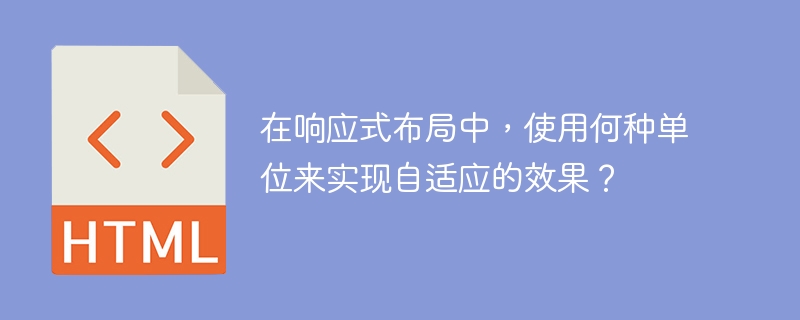
In responsive layout, what kind of unit is used to achieve adaptive effect?
With the popularity of mobile devices and the emergence of screens of various sizes, responsive layout has become an important concept in modern web design and development. Through responsive layout, web pages can achieve adaptive effects on different devices and improve user experience. In the process of implementing responsive layout, it is very important to choose appropriate units for layout. This article will introduce some commonly used units and discuss their applicability in different scenarios.
First, let’s discuss the most common unit-pixel (px). Pixel is the most commonly used unit and the most basic unit in web design. It has a fixed size across devices, so when implementing a responsive layout, using pixel units ensures that the size of the element remains consistent across devices. However, since a pixel is an absolute unit, its actual size may vary on different devices, especially on high-resolution devices where elements may appear too small. Therefore, when using pixel units, you need to take into account the resolution factors of different devices in order to obtain better results on different devices.
Another common unit is percentage (%). The percentage unit is relative and will adaptively resize the element based on the size of the parent element. Use percentage units to achieve adaptive effects relative to the parent element in terms of width, height, margins, and padding of the element. Percentage units are very useful in responsive layouts because they allow elements to adapt to different devices. For example, you can set the element's width to 50% so that the element takes up half the width of the parent element on different devices. However, the percentage unit also has some limitations. It only works when the element is relative to its parent element and cannot directly control the size of the element relative to the viewport.
In addition, the relative unit - ems (em) and the root element unit - rem are also commonly used units. Relative units resize an element based on its own font size. The advantage of relative units is that they can achieve more flexible adaptive effects. For example, you can set the font size of the element to 1em to achieve equivalent adaptation of the width and height of the element. The root element unit rem adjusts the size of the element relative to the font size of the root element (usually body). Relative units and root element units are widely used in responsive layout. They can achieve the adaptive effect of elements on different devices, and the effects of relative units and root element units on different devices are almost the same.
In addition to the above units, there are some other units that can also be used in responsive layout, such as viewport units - vw (viewport width) and vh (viewport height). Viewport units resize elements relative to the viewport size (that is, the size of the currently visible area). The advantage of viewport units is that you can directly control the size of an element relative to the viewport. For example, you can achieve half the width of the element relative to the width of the viewport by setting the element's width to 50vw. Viewport units are also widely used in responsive layouts. They can achieve adaptive effects of elements on different devices, and the effects of viewport units on different devices are almost the same.
When implementing responsive layout, it is very important to choose the appropriate units. Different units are suitable for different scenarios. Choosing the appropriate unit can achieve the adaptive effect of elements on different devices and improve the user experience. In practical applications, we can choose the appropriate unit according to specific needs. Relative units and root element units are very suitable for adapting elements on different devices, while percentage units and viewport units are more suitable for adapting elements relative to parent elements and viewports. By properly selecting and combining different units, we can achieve better responsive layout effects and improve user experience.
To sum up, responsive layout is an important concept in modern web design and development. It is very critical to choose the appropriate units to achieve adaptive effects. This article introduces some commonly used units and discusses their applicability in different scenarios. By choosing appropriate units, we can achieve adaptive effects of elements on different devices and improve user experience.
The above is the detailed content of Which units should be used to achieve the adaptive effect of responsive layout?. For more information, please follow other related articles on the PHP Chinese website!

Hot AI Tools

Undresser.AI Undress
AI-powered app for creating realistic nude photos

AI Clothes Remover
Online AI tool for removing clothes from photos.

Undress AI Tool
Undress images for free

Clothoff.io
AI clothes remover

AI Hentai Generator
Generate AI Hentai for free.

Hot Article

Hot Tools

Notepad++7.3.1
Easy-to-use and free code editor

SublimeText3 Chinese version
Chinese version, very easy to use

Zend Studio 13.0.1
Powerful PHP integrated development environment

Dreamweaver CS6
Visual web development tools

SublimeText3 Mac version
God-level code editing software (SublimeText3)

Hot Topics
 1378
1378
 52
52
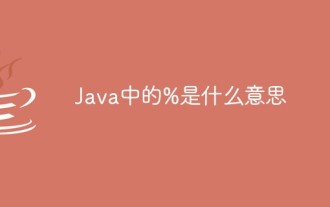 What does % mean in Java
Mar 06, 2023 pm 04:48 PM
What does % mean in Java
Mar 06, 2023 pm 04:48 PM
In Java, "%" means remainder. It is a binary arithmetic operator that can perform division operations and obtain the remainder. The syntax is "operand 1 % operand 2". The operand of the remainder operator "%" is usually a positive integer or a negative number or even a floating point number. If a negative number participates in this operation, the result depends on whether the previous number is positive or negative.
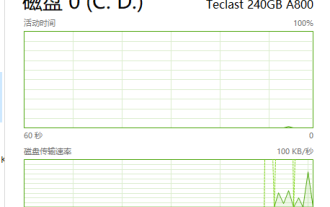 What does task manager disk 100% mean?
Jan 03, 2024 pm 06:13 PM
What does task manager disk 100% mean?
Jan 03, 2024 pm 06:13 PM
When many friends open the Task Manager CPU, they find that the disk shows 100%. What is going on? Because when Windows Defender is scanning, if other work is performed, the disk usage reaches 100%. Or there are other functions occupied. Let’s take a look at the specific introduction and solutions below. What does Task Manager Disk 100% mean: Answer: The current disk resources are heavily occupied. The biggest problem with disk usage is actually caused by Windows search. This function requires continuous resumes and therefore leads to extremely high usage. What to do if Task Manager disk is 100%? 1. First, right-click the taskbar and open "Task Manager". 2. Then look at the one with the highest occupancy rate and right-click
 The evolution and application of CSS layout units: from pixels to relative units based on the font size of the root element
Jan 05, 2024 pm 05:41 PM
The evolution and application of CSS layout units: from pixels to relative units based on the font size of the root element
Jan 05, 2024 pm 05:41 PM
From px to rem: The evolution and application of CSS layout units Introduction: In front-end development, we often need to use CSS to implement page layout. Over the past few years, CSS layout units have evolved and developed. Initially we used pixels (px) as the unit to set the size and position of elements. However, with the rise of responsive design and the popularity of mobile devices, pixel units have gradually exposed some problems. In order to solve these problems, the new unit rem came into being and was gradually widely used in CSS layout. one
 What should I do if the CPU usage is 100? What is the reason?
Feb 21, 2024 pm 12:06 PM
What should I do if the CPU usage is 100? What is the reason?
Feb 21, 2024 pm 12:06 PM
What to do if the CPU usage is 100? Why? In recent years, with the rapid development of science and technology, computer technology has become an important part of modern society. Whether for personal use or corporate work, computers play an important role. However, when using the computer, we sometimes encounter situations where the CPU usage soars to 100%, which brings great trouble to our work and study. So, what is the reason for 100% CPU usage? How should we deal with it? First, let's take a look at what causes
 Solution to 35% unresponsiveness in Windows 7 update
Dec 24, 2023 pm 06:33 PM
Solution to 35% unresponsiveness in Windows 7 update
Dec 24, 2023 pm 06:33 PM
When we use the win7 operating system, the system may get stuck when updating the system. In this case, it cannot be forced to shut down. So what should I do if the win7 configuration is stuck after updating to 35%? The editor thinks it may be due to a problem with the background network of our computer, or a system problem. Just try reinstalling. Let’s take a look at the specific steps to see how the editor did it~ What to do if win7 configuration is updated to 35% and stuck If it doesn't work, try the following 2. Safe mode------if you can enter, everything will be fine. If it doesn't work, try the following 3. Safe mode with commands------If you can enter, everything will be fine.
 How to solve the problem that the download of win10 version 1903 always stays at 0%
Jan 02, 2024 pm 08:48 PM
How to solve the problem that the download of win10 version 1903 always stays at 0%
Jan 02, 2024 pm 08:48 PM
When we upgraded and installed the new version of win10 1903, we found that the progress was stuck at 0%. Regarding this situation, the editor thinks that there may be a network connection problem that prevents some components in the background from being downloaded and the update installation cannot continue, or that there may be some internal problems in the system that cause an error in the update installation. Let’s take a look at the specific solutions with the editor. I hope it can help you. What should I do if the download of win10 version 1903 is always 0? 1. Click Run in the start menu, → enter "services.msc" → find "windowsupdate", right-click and select "Stop" 2. Enter C:\windows:\SoftwareDistributi
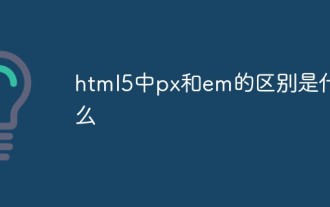 What is the difference between px and em in html5
Aug 19, 2022 pm 05:36 PM
What is the difference between px and em in html5
Aug 19, 2022 pm 05:36 PM
Differences: 1. The unit length is different, px is the unit of digital image length, and em is a multiple of the character width; 2. The relative objects are different, px is relative to the monitor screen resolution, and em is relative to the font of the text in the current object. size. 3. The value of px is fixed, it is whatever you specify, and the calculation is easier; the value of em is not fixed, and em will inherit the font size of the parent element.
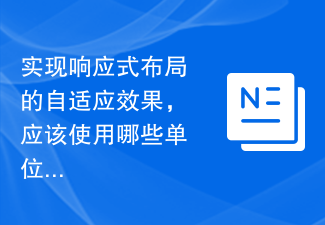 Which units should be used to achieve the adaptive effect of responsive layout?
Jan 27, 2024 am 09:47 AM
Which units should be used to achieve the adaptive effect of responsive layout?
Jan 27, 2024 am 09:47 AM
In responsive layout, what kind of units are used to achieve adaptive effect? With the popularity of mobile devices and the emergence of screens of various sizes, responsive layout has become an important concept in modern web design and development. Through responsive layout, web pages can achieve adaptive effects on different devices and improve user experience. In the process of implementing responsive layout, it is very important to choose appropriate units for layout. This article will introduce some commonly used units and discuss their applicability in different scenarios. First, let’s discuss the most common



