Implementation methods and techniques of HTML5 responsive layout
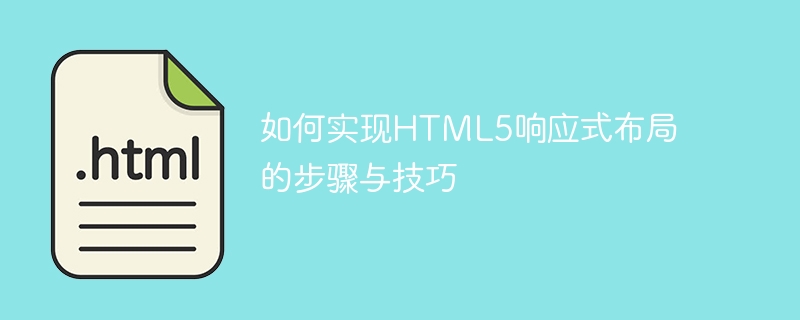
Steps and techniques on how to implement HTML5 responsive layout
With the popularity of mobile devices, responsive layout of web pages has become an essential skill for developers. The emergence of HTML5 gives developers more choices and flexibility, making it easier to implement responsive layout. This article will introduce some steps and techniques to implement HTML5 responsive layout, and attach specific code examples.
Step 1: Set Viewport
Viewport refers to the size of the visible area of the web page on the mobile device. In order to achieve responsive layout, we need to add the following meta tag at the head of the HTML document:
<meta name="viewport" content="width=device-width, initial-scale=1.0">
This will tell the browser to render the web page based on the width of the device and set the initial scaling to 1.0. This ensures that the page displays at the appropriate width on different devices.
Step 2: Use CSS Media Queries
CSS Media Queries is a new feature in CSS3, which allows developers to apply different CSS styles according to different device characteristics. We can change the layout and style of web pages according to the width of the device to adapt to different screen sizes.
Here is a simple example, when the device width is less than 600 pixels, the background color of the web page will change to red:
@media screen and (max-width: 600px) {
body {
background-color: red;
}
}By adding a media query similar to the above code block, we can based on Different device widths to change the style or layout of elements.
Step 3: Use relative units
In order to achieve responsive layout, we need to avoid using fixed width and height. By using relative units, we can automatically resize elements based on the width of the device.
Common relative units include percentage (%) and flexible box layout (Flexbox). The following is an example of using Flexbox. When the device width is less than 800 pixels, two block-level elements will automatically become vertically arranged:
<div class="container">
<div class="box">Box 1</div>
<div class="box">Box 2</div>
</div>
<style>
.container {
display: flex;
flex-direction: row;
}
@media screen and (max-width: 800px) {
.container {
flex-direction: column;
}
}
</style>By using relative units and flexible box layout, we can realize the automatic arrangement of elements. Adaptability and fault tolerance.
Step 4: Optimize images and media resources
Loading large images and media resources on mobile devices may result in long loading times and poor performance. To optimize the user experience, we can use responsive images and media queries to load images and media that adapt to the device screen size.
For example, we can use the <picture> element combined with the <source> element to provide images of different sizes:
<picture> <source srcset="img/small.jpg" media="(max-width: 600px)"> <source srcset="img/medium.jpg" media="(max-width: 1000px)"> <source srcset="img/large.jpg" media="(min-width: 1000px)"> <img src="/static/imghw/default1.png" data-src="img/default.jpg" class="lazy" alt="Default Image"> </picture>
By using Responsive images and media queries allow us to serve images and media resources that adapt to the screen size for different devices, improving loading speed and performance.
To sum up, implementing HTML5 responsive layout requires the following steps and techniques: setting up Viewport, using CSS Media Queries, using relative units and optimizing images and media resources. Hope the above content is helpful to you.
The above is the detailed content of Implementation methods and techniques of HTML5 responsive layout. For more information, please follow other related articles on the PHP Chinese website!

Hot AI Tools

Undresser.AI Undress
AI-powered app for creating realistic nude photos

AI Clothes Remover
Online AI tool for removing clothes from photos.

Undress AI Tool
Undress images for free

Clothoff.io
AI clothes remover

Video Face Swap
Swap faces in any video effortlessly with our completely free AI face swap tool!

Hot Article

Hot Tools

Notepad++7.3.1
Easy-to-use and free code editor

SublimeText3 Chinese version
Chinese version, very easy to use

Zend Studio 13.0.1
Powerful PHP integrated development environment

Dreamweaver CS6
Visual web development tools

SublimeText3 Mac version
God-level code editing software (SublimeText3)

Hot Topics
 1386
1386
 52
52
 Table Border in HTML
Sep 04, 2024 pm 04:49 PM
Table Border in HTML
Sep 04, 2024 pm 04:49 PM
Guide to Table Border in HTML. Here we discuss multiple ways for defining table-border with examples of the Table Border in HTML.
 HTML margin-left
Sep 04, 2024 pm 04:48 PM
HTML margin-left
Sep 04, 2024 pm 04:48 PM
Guide to HTML margin-left. Here we discuss a brief overview on HTML margin-left and its Examples along with its Code Implementation.
 Nested Table in HTML
Sep 04, 2024 pm 04:49 PM
Nested Table in HTML
Sep 04, 2024 pm 04:49 PM
This is a guide to Nested Table in HTML. Here we discuss how to create a table within the table along with the respective examples.
 HTML Table Layout
Sep 04, 2024 pm 04:54 PM
HTML Table Layout
Sep 04, 2024 pm 04:54 PM
Guide to HTML Table Layout. Here we discuss the Values of HTML Table Layout along with the examples and outputs n detail.
 HTML Input Placeholder
Sep 04, 2024 pm 04:54 PM
HTML Input Placeholder
Sep 04, 2024 pm 04:54 PM
Guide to HTML Input Placeholder. Here we discuss the Examples of HTML Input Placeholder along with the codes and outputs.
 HTML Ordered List
Sep 04, 2024 pm 04:43 PM
HTML Ordered List
Sep 04, 2024 pm 04:43 PM
Guide to the HTML Ordered List. Here we also discuss introduction of HTML Ordered list and types along with their example respectively
 Moving Text in HTML
Sep 04, 2024 pm 04:45 PM
Moving Text in HTML
Sep 04, 2024 pm 04:45 PM
Guide to Moving Text in HTML. Here we discuss an introduction, how marquee tag work with syntax and examples to implement.
 HTML onclick Button
Sep 04, 2024 pm 04:49 PM
HTML onclick Button
Sep 04, 2024 pm 04:49 PM
Guide to HTML onclick Button. Here we discuss their introduction, working, examples and onclick Event in various events respectively.




