
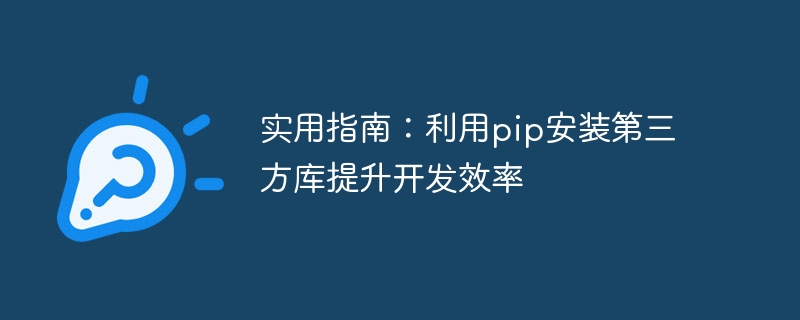
Practical Guide: Using pip to install third-party libraries to improve development efficiency
Introduction:
In the software development process, we often use various third-party library. These libraries provide rich functionality and tools that can help us develop and deploy applications more efficiently. Python's package management tool pip is a powerful tool that can help us easily install and manage third-party libraries. This article will introduce how to use pip to install third-party libraries and give some specific code examples.
1. Installation of pip
If you are using Python version 3.4 or higher, then pip is already installed. If you are using an old version of Python, you can go to pip's official website (https://pip.pypa.io/en/stable/installing/) to download the corresponding version of the installation package and install it manually. After the installation is complete, you can enter the "pip" command in the command line window to verify whether the installation was successful.
2. Use pip to install third-party libraries
The use of pip is very simple. You only need to enter "pip install package name" in the command line, and pip will automatically install it from the Python Package Index (PyPI for short). Download and install the specified package. The following are some commonly used pip command examples:
Install a specified version of the package:
pip install package name==version number
For example: pip install django= =2.2.6
This command will download and install the Django version 2.2.6 package from PyPI.
Update the installed package:
pip install --upgrade package name
For example: pip install --upgrade django
This command Will check the version of the currently installed Django package and download and install the latest version of the Django package from PyPI.
Install the specified package and its dependent packages:
pip install -r requirements.txt
You can install all third-party libraries and their versions that need to be installed Save the number in a file called requirements.txt, and then use this command to install all packages and dependencies at once.
3. Specific examples of using pip to improve development efficiency
The following gives several third-party libraries commonly used in actual development and explains how to use pip to install them.
4. Summary
pip is a very powerful and convenient tool that can help us easily install and manage third-party libraries. This article explains how to install pip and provides specific examples of how to use pip to install third-party libraries. In daily development, rational use of pip to install third-party libraries suitable for project needs can greatly improve development efficiency and reduce development time. I hope this article will be helpful to everyone and contribute to your development journey.
The above is the detailed content of A practical guide to install third-party libraries through pip to improve development efficiency. For more information, please follow other related articles on the PHP Chinese website!




