 Web Front-end
Web Front-end
 HTML Tutorial
HTML Tutorial
 Choosing what units to adapt to different screen sizes is a best practice for responsive layouts
Choosing what units to adapt to different screen sizes is a best practice for responsive layouts
Choosing what units to adapt to different screen sizes is a best practice for responsive layouts
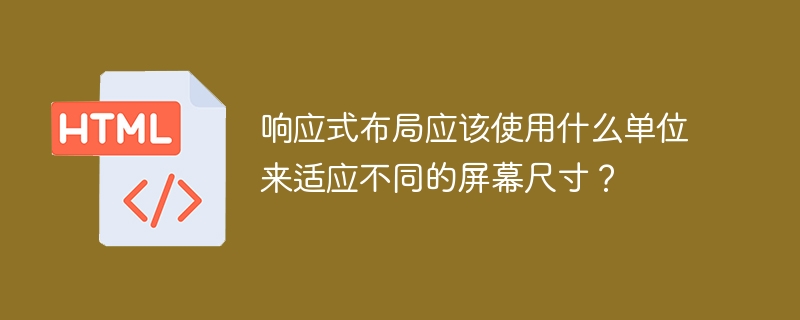
What units should be used for responsive layout to adapt to different screen sizes?
In today's era of widespread mobile devices, web developers are faced with an important problem: how to make web pages render well on different screen sizes.
In order to solve this problem, responsive layout (Responsive Design) came into being. Responsive design is a web design method that automatically adapts to different screen sizes and resolutions. It can automatically adjust the layout and layout of web pages according to the screen size and orientation of the device, so that it can have a good user experience on different screens.
In responsive layouts, choosing the right units to adapt to different screen sizes is crucial. Below are some common units to choose from.
- Percent (%): Percent is one of the most common responsive layout units. By setting the percentage values of the element's width, height, margins and other attributes, you can adjust its size according to the size of the parent element. For example, if you set the width of an element to 50%, the width of the element will be half the width of the parent element, regardless of the width of the parent element. Percent units are suitable for resizing relative to the size of the parent element.
- Adaptive units (vw, vh): Adaptive units are units that are adjusted relative to the width and height of the viewport. The viewport refers to the visible area of the browser window or device screen. The vw unit represents a percentage of the viewport width, and the vh unit represents a percentage of the viewport height. For example, setting the width of an element to 50vw will make the element's width half the width of the viewport. Adaptive units are suitable for situations where they adjust to the size of the device screen.
- Flexible unit (rem, em): Flexible unit is a unit that is adjusted relative to the font size of the element's root element or parent element. The rem unit represents the font size relative to the root element (usually the element), and the em unit represents the font size relative to the parent element. By setting the font size of the element to rem units, the element can be resized as the font size of the root element changes, thereby achieving a responsive layout. When using flex units, you need to choose the reference elements carefully to avoid accidental resizing.
In addition to the above units, there are other units that can be used for responsive layout, such as pixels (px), media queries, etc. Different units are suitable for different scenarios, and developers can choose and combine them according to specific situations.
In general, responsive layouts should use appropriate units to adapt to different screen sizes. Choosing the right units can help developers achieve flexible and adaptive layout effects, improve user experience, and enable web pages to render well on different devices.
The above is the detailed content of Choosing what units to adapt to different screen sizes is a best practice for responsive layouts. For more information, please follow other related articles on the PHP Chinese website!

Hot AI Tools

Undresser.AI Undress
AI-powered app for creating realistic nude photos

AI Clothes Remover
Online AI tool for removing clothes from photos.

Undress AI Tool
Undress images for free

Clothoff.io
AI clothes remover

AI Hentai Generator
Generate AI Hentai for free.

Hot Article

Hot Tools

Notepad++7.3.1
Easy-to-use and free code editor

SublimeText3 Chinese version
Chinese version, very easy to use

Zend Studio 13.0.1
Powerful PHP integrated development environment

Dreamweaver CS6
Visual web development tools

SublimeText3 Mac version
God-level code editing software (SublimeText3)

Hot Topics
 1378
1378
 52
52
 How to create a responsive blog list layout using HTML and CSS
Oct 21, 2023 am 10:00 AM
How to create a responsive blog list layout using HTML and CSS
Oct 21, 2023 am 10:00 AM
How to Create a Responsive Blog List Layout Using HTML and CSS In today’s digital age, blogs have become an important platform for people to share their opinions and experiences. And in order to attract more readers, a beautiful and responsive blog list layout is crucial. In this article, we will learn how to create a simple yet functional responsive blog list layout using HTML and CSS. First, we need to prepare some basic HTML code. The following is the HTML structure of a simple blog list layout: <
 Unit Selection Guide for Responsive Layout Design
Jan 27, 2024 am 08:26 AM
Unit Selection Guide for Responsive Layout Design
Jan 27, 2024 am 08:26 AM
With the popularity of mobile devices and the development of technology, responsive layout has become one of the essential skills for designers. Responsive layout is designed to provide the best user experience for screens of different sizes, allowing web pages to automatically adjust their layout on different devices to ensure the readability and usability of content. Choosing the right units is one of the key steps in responsive layout design. This article will introduce some commonly used units and provide suggestions for selecting units. Pixel (px): Pixel is the smallest unit on the screen. It is an absolute unit and does not automatically change as the screen size changes.
 Explore the best responsive layout frameworks: the competition is fierce!
Feb 19, 2024 pm 05:19 PM
Explore the best responsive layout frameworks: the competition is fierce!
Feb 19, 2024 pm 05:19 PM
Responsive layout framework competition: who is the best choice? With the popularity and diversification of mobile devices, responsive layout of web pages has become more and more important. In order to cater to the different devices and screen sizes of users, it is essential to adopt a responsive layout framework when designing and developing web pages. However, with so many framework options out there, we can’t help but ask: which one is the best choice? The following will be a comparative evaluation of three popular responsive layout frameworks, namely Bootstrap, Foundation and Tailwind.
 How to create a responsive blog layout using HTML and CSS
Oct 21, 2023 am 10:54 AM
How to create a responsive blog layout using HTML and CSS
Oct 21, 2023 am 10:54 AM
How to Create a Responsive Blog Layout Using HTML and CSS In today’s Internet age, blogs have become an important platform for people to share knowledge, experiences, and stories. Designing an attractive and responsive blog will allow your content to display better on different sizes and devices, improving user experience. This article will introduce how to use HTML and CSS to create a responsive blog layout, while providing specific code examples. 1. HTML structure First, we need to build the basic HTML structure of the blog. The following is a
 CSS layout tutorial: The best way to implement a two-column responsive layout
Oct 18, 2023 am 11:04 AM
CSS layout tutorial: The best way to implement a two-column responsive layout
Oct 18, 2023 am 11:04 AM
CSS Layout Tutorial: The Best Way to Implement Two-Column Responsive Layout Introduction: In web design, responsive layout is a very important technology that allows web pages to automatically adjust their layout according to the screen size and resolution of the user's device, providing Better user experience. In this tutorial, we'll show you how to use CSS to implement a simple two-column responsive layout, and provide specific code examples. 1. HTML structure: First, we need to create a basic HTML structure, as shown below: <!DOCTYPEht
 Practical tips for using HTML fixed positioning in responsive layouts
Jan 20, 2024 am 09:55 AM
Practical tips for using HTML fixed positioning in responsive layouts
Jan 20, 2024 am 09:55 AM
Application skills of HTML fixed positioning in responsive layout, specific code examples are required. With the popularity of mobile devices and the increase in user demand for responsive layout, developers have encountered more challenges in web design. One of the key issues is how to implement fixed positioning to ensure that elements can be fixed at specific locations on the page under different screen sizes. This article will introduce the application skills of HTML fixed positioning in responsive layout and provide specific code examples. Fixed positioning in HTML is through the position attribute of CSS
 Implementation method of HTML's responsive layout design guide
Jan 27, 2024 am 08:26 AM
Implementation method of HTML's responsive layout design guide
Jan 27, 2024 am 08:26 AM
How to use HTML to implement responsive layout design. With the popularity of mobile devices and the rapid development of the Internet, responsive layout has become an essential skill for designers. Responsive layout allows the website to automatically adapt to different screen sizes and resolutions on different devices, allowing users to have a better browsing experience. This article will introduce how to use HTML to implement responsive layout design and provide specific code examples. Using @media query @media query is a feature in CSS3 that can be applied based on different media conditions
 Redmi K70 Extreme Edition screen size
Jul 02, 2024 am 11:13 AM
Redmi K70 Extreme Edition screen size
Jul 02, 2024 am 11:13 AM
The Redmi K70 Extreme Edition is about to be released. The parameter configuration of the Redmi K70 Extreme Edition has basically been exposed. Not only is it facing a price increase, but all aspects have been comprehensively upgraded, including the screen, appearance, photography, etc. of the Redmi K70 Extreme Edition. every aspect. And it is reported that the screen size of the Redmi K70 Extreme Edition will also be adjusted, come and find out. Redmi K70 Extreme Edition screen size: 6.67-inch Redmi K70 Extreme Edition will use a 6.67-inch 1.5K direct screen. The height of the phone is approximately 162.78 mm, the width is approximately 75.44 mm, and the thickness is approximately 8.7 mm. K70 Extreme Edition screen parameters detailed screen supplier: Huaxing Optoelectronics Screen refresh rate: Supports 144Hz e-sports refresh rate In addition, the k70 Extreme Edition screen uses Huaxing Optoelectronics



