 Web Front-end
Web Front-end
 HTML Tutorial
HTML Tutorial
 Responsive layout: Make web pages more adaptable to different screens
Responsive layout: Make web pages more adaptable to different screens
Responsive layout: Make web pages more adaptable to different screens
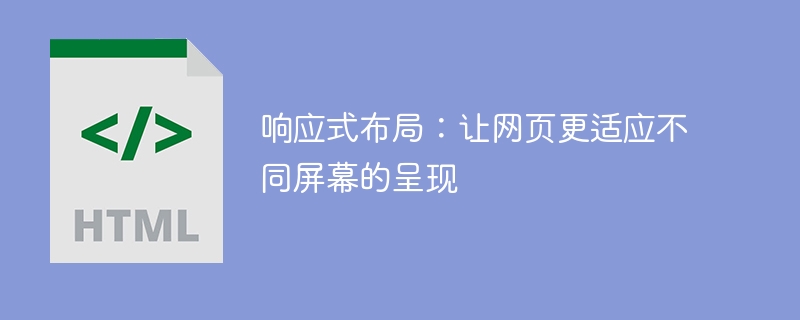
Responsive layout: Make web pages more adaptable to the presentation of different screens
With the popularity of mobile devices and the rapid development of the Internet, more and more people are beginning to use Use mobile devices such as mobile phones and tablets to browse the web. The screen sizes of these mobile devices vary from small to large. In order to display web content well on the screens of different devices, responsive layout came into being.
What is responsive layout? In short, responsive layout means that a web page can adapt to different screen sizes according to the user's device screen size. It uses technologies such as CSS media queries and elastic grids to enable web pages to achieve the best rendering effect on different devices.
The benefits of responsive layout are self-evident. First, it can provide a better user experience. Regardless of whether the user is using a mobile phone, tablet or computer, the web page can automatically adjust its layout to ensure that users can read and operate conveniently. Second, it saves developers time and effort. A single responsive layout can work across multiple devices without the need to develop multiple different versions. This not only reduces development costs, but also speeds up the development cycle. Additionally, responsive layouts can help improve your website’s search engine rankings. According to Google’s algorithm update, responsive websites will rank higher in search results.
To implement responsive layout, the first thing to consider is the visible area of the web page. The visible area of the device screen refers to the area occupied by the system UI such as the toolbar and status bar, and only the area where the browser displays the page is considered. The size of the visible area of different devices varies greatly, so the layout of the web page needs to be determined based on the actual situation.
Secondly, you need to use CSS media queries to define styles for different screen sizes. Media queries allow you to select appropriate CSS styles based on the width and height of the screen. For example, when the screen width is smaller than a certain value, the text size and line spacing can be adjusted so that it can be displayed normally on a small screen.
In addition, elastic grid is also an important technology to achieve responsive layout. Flexible Grid is a grid layout system that automatically adapts to different screen widths. It uses percentages to define column widths rather than fixed pixel values. In this way, the grid can automatically adjust the layout according to the width of the screen, so that the web page can be displayed normally on devices of different sizes.
In addition to the above two technologies, there are some other technologies that can be used to implement responsive layout, such as the dpi attribute in media queries, the use of fluid images, etc. These technologies are designed to allow web pages to better adapt to the presentation of different screens.
In short, responsive layout is a technology that allows web pages to adjust their layout adaptively on different devices. It can provide a better user experience, save development costs, and improve search engine rankings. To implement a responsive layout, you need to consider the visible area of the web page and use technologies such as CSS media queries and elastic grids. With the popularity of mobile devices, responsive layout will become more important to help web pages present the best results on different devices.
The above is the detailed content of Responsive layout: Make web pages more adaptable to different screens. For more information, please follow other related articles on the PHP Chinese website!

Hot AI Tools

Undresser.AI Undress
AI-powered app for creating realistic nude photos

AI Clothes Remover
Online AI tool for removing clothes from photos.

Undress AI Tool
Undress images for free

Clothoff.io
AI clothes remover

AI Hentai Generator
Generate AI Hentai for free.

Hot Article

Hot Tools

Notepad++7.3.1
Easy-to-use and free code editor

SublimeText3 Chinese version
Chinese version, very easy to use

Zend Studio 13.0.1
Powerful PHP integrated development environment

Dreamweaver CS6
Visual web development tools

SublimeText3 Mac version
God-level code editing software (SublimeText3)

Hot Topics
 1385
1385
 52
52
 How to create a responsive blog list layout using HTML and CSS
Oct 21, 2023 am 10:00 AM
How to create a responsive blog list layout using HTML and CSS
Oct 21, 2023 am 10:00 AM
How to Create a Responsive Blog List Layout Using HTML and CSS In today’s digital age, blogs have become an important platform for people to share their opinions and experiences. And in order to attract more readers, a beautiful and responsive blog list layout is crucial. In this article, we will learn how to create a simple yet functional responsive blog list layout using HTML and CSS. First, we need to prepare some basic HTML code. The following is the HTML structure of a simple blog list layout: <
 Unit Selection Guide for Responsive Layout Design
Jan 27, 2024 am 08:26 AM
Unit Selection Guide for Responsive Layout Design
Jan 27, 2024 am 08:26 AM
With the popularity of mobile devices and the development of technology, responsive layout has become one of the essential skills for designers. Responsive layout is designed to provide the best user experience for screens of different sizes, allowing web pages to automatically adjust their layout on different devices to ensure the readability and usability of content. Choosing the right units is one of the key steps in responsive layout design. This article will introduce some commonly used units and provide suggestions for selecting units. Pixel (px): Pixel is the smallest unit on the screen. It is an absolute unit and does not automatically change as the screen size changes.
 Explore the best responsive layout frameworks: the competition is fierce!
Feb 19, 2024 pm 05:19 PM
Explore the best responsive layout frameworks: the competition is fierce!
Feb 19, 2024 pm 05:19 PM
Responsive layout framework competition: who is the best choice? With the popularity and diversification of mobile devices, responsive layout of web pages has become more and more important. In order to cater to the different devices and screen sizes of users, it is essential to adopt a responsive layout framework when designing and developing web pages. However, with so many framework options out there, we can’t help but ask: which one is the best choice? The following will be a comparative evaluation of three popular responsive layout frameworks, namely Bootstrap, Foundation and Tailwind.
 How to create a responsive blog layout using HTML and CSS
Oct 21, 2023 am 10:54 AM
How to create a responsive blog layout using HTML and CSS
Oct 21, 2023 am 10:54 AM
How to Create a Responsive Blog Layout Using HTML and CSS In today’s Internet age, blogs have become an important platform for people to share knowledge, experiences, and stories. Designing an attractive and responsive blog will allow your content to display better on different sizes and devices, improving user experience. This article will introduce how to use HTML and CSS to create a responsive blog layout, while providing specific code examples. 1. HTML structure First, we need to build the basic HTML structure of the blog. The following is a
 CSS layout tutorial: The best way to implement a two-column responsive layout
Oct 18, 2023 am 11:04 AM
CSS layout tutorial: The best way to implement a two-column responsive layout
Oct 18, 2023 am 11:04 AM
CSS Layout Tutorial: The Best Way to Implement Two-Column Responsive Layout Introduction: In web design, responsive layout is a very important technology that allows web pages to automatically adjust their layout according to the screen size and resolution of the user's device, providing Better user experience. In this tutorial, we'll show you how to use CSS to implement a simple two-column responsive layout, and provide specific code examples. 1. HTML structure: First, we need to create a basic HTML structure, as shown below: <!DOCTYPEht
 Implementation method of HTML's responsive layout design guide
Jan 27, 2024 am 08:26 AM
Implementation method of HTML's responsive layout design guide
Jan 27, 2024 am 08:26 AM
How to use HTML to implement responsive layout design. With the popularity of mobile devices and the rapid development of the Internet, responsive layout has become an essential skill for designers. Responsive layout allows the website to automatically adapt to different screen sizes and resolutions on different devices, allowing users to have a better browsing experience. This article will introduce how to use HTML to implement responsive layout design and provide specific code examples. Using @media query @media query is a feature in CSS3 that can be applied based on different media conditions
 Practical tips for using HTML fixed positioning in responsive layouts
Jan 20, 2024 am 09:55 AM
Practical tips for using HTML fixed positioning in responsive layouts
Jan 20, 2024 am 09:55 AM
Application skills of HTML fixed positioning in responsive layout, specific code examples are required. With the popularity of mobile devices and the increase in user demand for responsive layout, developers have encountered more challenges in web design. One of the key issues is how to implement fixed positioning to ensure that elements can be fixed at specific locations on the page under different screen sizes. This article will introduce the application skills of HTML fixed positioning in responsive layout and provide specific code examples. Fixed positioning in HTML is through the position attribute of CSS
 How to create a responsive photo album display layout using HTML and CSS
Oct 19, 2023 am 08:51 AM
How to create a responsive photo album display layout using HTML and CSS
Oct 19, 2023 am 08:51 AM
How to use HTML and CSS to create a responsive photo album display layout. The photo album display layout is a common page layout type in websites and can be used to display pictures, photos, images and other content. In today's environment where mobile devices are popular, a good photo album display layout needs to have a responsive design that can adapt to different screen sizes and have good display effects on different devices. This article will introduce how to use HTML and CSS to create a responsive photo album display layout, and provide specific code examples. I hope readers can pass the instructions



