
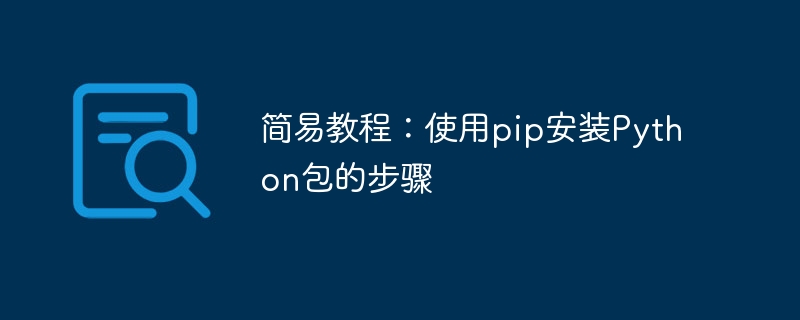
Simple tutorial: Steps to install Python packages using pip, specific code examples are required
Introduction:
In Python development, many third parties are often used Libraries or modules, these libraries provide a large number of functions and tools to facilitate us to develop and write programs. To use these third-party libraries, we need to install them into our environment first. This article will introduce how to use pip, the Python package management tool, to install Python packages, and give specific code examples to help readers better understand the installation process.
Step 1: Install pip
First, we need to ensure that pip is installed in our development environment. In most Python distributions, pip is usually pre-installed. You can confirm by entering the following command on the command line:
pip --version
If the output is similar to "pip X.X.X" (X.X.X is the version of pip No.), then pip has been installed. If it is not installed, you can go to the pip official website (https://pip.pypa.io/en/stable/installing/) to download the installation script and run it. After the installation is complete, you can run the above command again to confirm.
Step 2: Find the package to be installed
Before installation, we need to confirm the name of the package to be installed and list it in the Python Package Index (PyPI) (https://pypi.org/) Search on . PyPI is the official hosting platform for third-party libraries recommended by Python, and we can find information about almost all Python packages. On the PyPI homepage, you can use the search box to enter the name of the package you're looking for and get all relevant results.
For example, we want to install a package called "requests". Enter "requests" in the search box on the PyPI homepage and click the search button to get all results related to "requests".
Step 3: Install the package
After confirming the name of the package to be installed, we can run the pip command through the command line to install it. Open the command line tool and enter the following command:
pip install 包名
Taking the installation of the "requests" package as an example, we can enter the following command:
pip install requests
Next, pip will download the specified package from PyPI , and automatically installed into our Python environment. During the installation process, you can see some output information, such as the version number of the package being downloaded, download progress, etc. If everything goes well, you will see output information similar to "Successfully installed package name version number" after the installation is completed.
Step 4: Verify the installation result
In order to verify whether the installation is successful, we can test it by importing the just installed package in the Python interpreter. Open the Python interpreter and enter the following command:
import 包名
Taking the "requests" package just installed as an example, we can enter the following command:
import requests
If no errors are reported, the installation is successful. You can try some operations with the imported package to verify whether it functions properly.
Summary:
This article briefly introduces the steps to install Python packages using pip, and provides specific code examples. By mastering these steps, we can easily install and use various powerful third-party libraries and improve our development efficiency. In actual development, we may encounter some other problems, such as specifying package versions, installing other dependencies, etc., but the overall installation process is relatively simple and easy to understand. I hope this article can be helpful to beginners and readers in need.
The above is the detailed content of A simple tutorial for Python package installation: steps using pip. For more information, please follow other related articles on the PHP Chinese website!




