
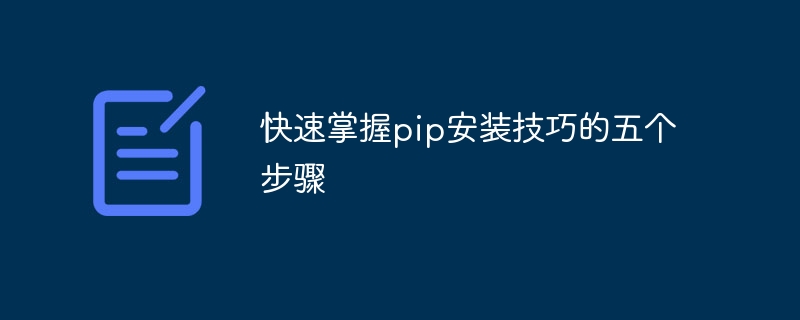
Five steps to quickly master pip installation skills, you need specific code examples
Introduction:
With the popularity of Python, pip has gradually become the first choice for Python package management Standard tools. You can use pip to install, update and uninstall Python packages very conveniently. This article will introduce the five steps of using pip installation techniques and provide specific code examples.
Step 1: Install pip
First, we need to install pip in the system. If you are using Python3.4 or higher, pip has already been installed. If you are using an older Python version, you can install pip on the command line with the following command:
$ easy_install pip
Step 2: Update pip
After installing pip, we need to make sure it is the latest version . You can use the following command to update pip:
$ pip install --upgrade pip
Step 3: Search for packages
Before installing the package, we first need to know the name of the package that needs to be installed. We can use pip's search function to find the required package. For example, if we want to install a package named "numpy", we can use the following command to search:
$ pip search numpy
Step 4: Install the package
After finding the required package, we can install it through pip. For example, to install the "numpy" package, you can use the following command:
$ pip install numpy
Step 5: Uninstall the package
If you want to uninstall the installed package, you can use the following command:
$ pip uninstall numpy
Code Example:
To better understand these five steps, some specific code examples are provided below.
Example 1: Install package
Suppose we want to install a package called "requests", you can use the following command:
$ pip install requests
Example 2: Update package
Suppose we want to To update the installed "requests" package, you can use the following command:
$ pip install --upgrade requests
Example 3: Search package
Suppose we want to search for a package named "matplotlib", we can use the following command:
$ pip search matplotlib
Example 4: Uninstalling the package
Suppose we want to uninstall the installed "matplotlib" package, you can use the following command:
$ pip uninstall matplotlib
Summary:
This article introduces the installation techniques using pip The five steps include installing pip, updating pip, searching for packages, installing packages and uninstalling packages. With these five simple steps, we can easily manage Python packages. I hope this article will be helpful in quickly mastering pip installation skills.
(Note: The above code examples are for reference only, please adjust according to the specific situation.)
The above is the detailed content of pip installation tips: five simple and quick steps. For more information, please follow other related articles on the PHP Chinese website!




