 Web Front-end
Web Front-end
 HTML Tutorial
HTML Tutorial
 Tips for optimizing web page display: Skillfully use the overflow attribute
Tips for optimizing web page display: Skillfully use the overflow attribute
Tips for optimizing web page display: Skillfully use the overflow attribute
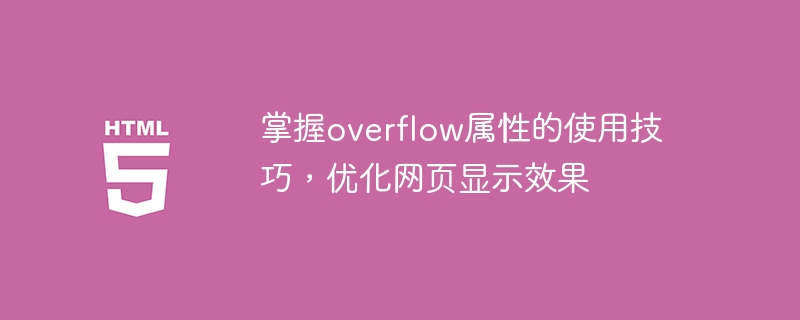
Master the skills of using the overflow attribute and optimize the web page display effect
In web design, the overflow attribute is widely used to optimize the web page display effect. It is used to control how an element's content overflows. This article will introduce the common values and usage techniques of the overflow attribute, and provide specific code examples to help readers better master this attribute.
1. Common values of the overflow attribute
The overflow attribute has the following common values:
- visible: Default value, when the content exceeds the boundary of the element, it will be displayed outside the element.
- hidden: When the content exceeds the boundary of the element, it will be cropped and hidden.
- scroll: Scroll bars will be displayed when the content exceeds the bounds of the element.
- auto: If the content does not exceed the element boundary, the behavior is the same as visible. If the content exceeds the element boundary, the behavior is the same as scroll, that is, the scroll bar will be displayed.
2. Tips for optimizing the display effect of web pages
- Hide overflow content
When the content exceeds the boundary of the element, use overflow: hidden to hide the overflow content. This is useful when you need to display content within a certain area and don't want overflowing content to affect the layout of other elements. The following is a sample code:
<style>
.container {
width: 200px;
height: 200px;
overflow: hidden;
}
</style>
<div class="container">
<p>这是一段很长的文本内容。。。</p>
</div>- Display scroll bar
When the content exceeds the boundary of the element, use overflow: scroll to display the scroll bar, allowing the user to view the overflow through the scroll bar content. The following is a sample code:
<style>
.container {
width: 200px;
height: 200px;
overflow: scroll;
}
</style>
<div class="container">
<p>这是一段很长的文本内容。。。</p>
</div>- Automatically display scroll bars
When the content exceeds the bounds of the element, using overflow: auto allows the browser to automatically display scroll bars as needed. If the content does not exceed the bounds of the element, no scroll bars will be displayed. The following is a sample code:
<style>
.container {
width: 200px;
height: 200px;
overflow: auto;
}
</style>
<div class="container">
<p>这是一段很长的文本内容。。。</p>
</div>- Avoid scroll bars occupying space
When the content exceeds the boundary of the element, displaying the scroll bar will occupy a certain space, which may cause problems with the layout of the element. You can use overflow: overlay to prevent the scroll bar from taking up space, and the scroll bar will cover the element content. The following is a sample code:
<style>
.container {
width: 200px;
height: 200px;
overflow: overlay;
}
</style>
<div class="container">
<p>这是一段很长的文本内容。。。</p>
</div>3. Summary
By mastering the usage skills of the overflow attribute, you can better optimize the web page display effect. Whether you want to hide overflow content, display scroll bars, or automatically display scroll bars, you can choose the appropriate value according to actual needs. In addition, you can also use overflow: overlay to prevent the scroll bar from taking up space. We hope that the code examples provided in this article can help readers master the skills of using the overflow attribute and optimize the display effect of web pages.
The above is the detailed content of Tips for optimizing web page display: Skillfully use the overflow attribute. For more information, please follow other related articles on the PHP Chinese website!

Hot AI Tools

Undresser.AI Undress
AI-powered app for creating realistic nude photos

AI Clothes Remover
Online AI tool for removing clothes from photos.

Undress AI Tool
Undress images for free

Clothoff.io
AI clothes remover

AI Hentai Generator
Generate AI Hentai for free.

Hot Article

Hot Tools

Notepad++7.3.1
Easy-to-use and free code editor

SublimeText3 Chinese version
Chinese version, very easy to use

Zend Studio 13.0.1
Powerful PHP integrated development environment

Dreamweaver CS6
Visual web development tools

SublimeText3 Mac version
God-level code editing software (SublimeText3)

Hot Topics
 The price of Bitcoin since its birth 2009-2025 The most complete summary of BTC historical prices
Jan 15, 2025 pm 08:11 PM
The price of Bitcoin since its birth 2009-2025 The most complete summary of BTC historical prices
Jan 15, 2025 pm 08:11 PM
Since its inception in 2009, Bitcoin has become a leader in the cryptocurrency world and its price has experienced huge fluctuations. To provide a comprehensive historical overview, this article compiles Bitcoin price data from 2009 to 2025, covering major market events, changes in market sentiment, and important factors influencing price movements.
 C++ program optimization: time complexity reduction techniques
Jun 01, 2024 am 11:19 AM
C++ program optimization: time complexity reduction techniques
Jun 01, 2024 am 11:19 AM
Time complexity measures the execution time of an algorithm relative to the size of the input. Tips for reducing the time complexity of C++ programs include: choosing appropriate containers (such as vector, list) to optimize data storage and management. Utilize efficient algorithms such as quick sort to reduce computation time. Eliminate multiple operations to reduce double counting. Use conditional branches to avoid unnecessary calculations. Optimize linear search by using faster algorithms such as binary search.
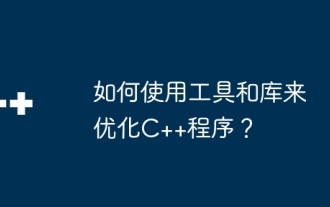 How to use tools and libraries to optimize C++ programs?
May 08, 2024 pm 05:09 PM
How to use tools and libraries to optimize C++ programs?
May 08, 2024 pm 05:09 PM
In modern C++ development, utilizing tools and libraries for optimization is crucial. Tools like Valgrind, Perf, and LLDB identify bottlenecks, measure performance, and debug. Libraries such as Eigen, Boost, and OpenCV improve efficiency in areas such as linear algebra, network I/O, and computer vision. For example, use Eigen to optimize matrix multiplication, Perf to analyze program performance, and Boost::Asio to implement efficient network I/O.
 Overview of the historical price of Bitcoin since its birth. Complete collection of historical price trends of Bitcoin.
Jan 15, 2025 pm 08:14 PM
Overview of the historical price of Bitcoin since its birth. Complete collection of historical price trends of Bitcoin.
Jan 15, 2025 pm 08:14 PM
Bitcoin, as a cryptocurrency, has experienced significant market volatility since its inception. This article will provide an overview of the historical price of Bitcoin since its birth to help readers understand its price trends and key moments. By analyzing Bitcoin's historical price data, we can understand the market's assessment of its value, factors affecting its fluctuations, and provide a basis for future investment decisions.
 'Black Myth: Wukong ' Xbox version was delayed due to 'memory leak', PS5 version optimization is in progress
Aug 27, 2024 pm 03:38 PM
'Black Myth: Wukong ' Xbox version was delayed due to 'memory leak', PS5 version optimization is in progress
Aug 27, 2024 pm 03:38 PM
Recently, "Black Myth: Wukong" has attracted huge attention around the world. The number of people online at the same time on each platform has reached a new high. This game has achieved great commercial success on multiple platforms. The Xbox version of "Black Myth: Wukong" has been postponed. Although "Black Myth: Wukong" has been released on PC and PS5 platforms, there has been no definite news about its Xbox version. It is understood that the official has confirmed that "Black Myth: Wukong" will be launched on the Xbox platform. However, the specific launch date has not yet been announced. It was recently reported that the Xbox version's delay was due to technical issues. According to a relevant blogger, he learned from communications with developers and "Xbox insiders" during Gamescom that the Xbox version of "Black Myth: Wukong" exists.
 A list of historical prices since the birth of Bitcoin BTC historical price trend chart (Latest summary)
Feb 11, 2025 pm 11:36 PM
A list of historical prices since the birth of Bitcoin BTC historical price trend chart (Latest summary)
Feb 11, 2025 pm 11:36 PM
Since its creation in 2009, Bitcoin’s price has experienced several major fluctuations, rising to $69,044.77 in November 2021 and falling to $3,191.22 in December 2018. As of December 2024, the latest price has exceeded $100,204.
 Optimizing C++ server architecture to improve throughput
Jun 01, 2024 pm 01:14 PM
Optimizing C++ server architecture to improve throughput
Jun 01, 2024 pm 01:14 PM
Strategies to optimize C++ server throughput: Thread pool: Create a thread pool in advance to respond to requests quickly. Non-blocking I/O: Perform other tasks while waiting for I/O to improve throughput. HTTP/2: Uses a binary protocol, supports multiplexing and content compression, and improves performance.
 Memory alignment optimization in C++ memory management
May 31, 2024 pm 06:33 PM
Memory alignment optimization in C++ memory management
May 31, 2024 pm 06:33 PM
Data access efficiency can be improved through memory alignment optimization in C++. It involves restricting data to specific address boundaries to improve cache performance, reduce bus traffic, and enhance data integrity. Optimization methods include using alignment types (alignof, aligned_storage), enabling compiler options (-mprefer-alignment), and manually managing memory. A practical example shows how to use aligned_storage to align 64-bit integers.





