Detailed step-by-step guide to upgrade pip version
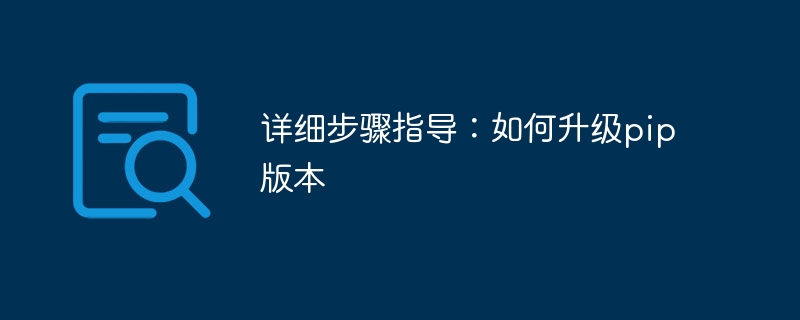
Detailed step-by-step guidance: How to upgrade the pip version, specific code examples are required
Introduction:
pip is a commonly used package management tool in the Python language, used for installation , upgrade and manage Python packages. As Python continues to develop and be updated, pip also needs regular upgrades to obtain better functions and a better user experience. This article will introduce in detail the specific steps on how to upgrade the pip version, and provide corresponding code examples to help readers better upgrade the pip version.
1. Check the current pip version:
Before upgrading pip, we first need to check the current pip version. Open the command line terminal and enter the following command:
pip --version
After the command is executed, the current pip version information will be displayed, for example:
pip 20.2.4 from /usr/local/lib/python3.8/dist-packages/pip (python 3.8)
From the above output, we can see the current pip The version is 20.2.4.
2. Upgrade pip version:
Use pip itself to upgrade pip:
Open the command line terminal and enter the following command:pip install --upgrade pip
Copy after loginAfter the command is executed, pip will automatically detect and download the latest version of pip, and then upgrade it. During the upgrade process, we can see some prompt information, such as download progress, etc. After the upgrade is completed, we can enter the following command again to verify the pip version:
pip --version
Copy after loginCopy after loginCopy after loginCopy after loginIf the command is executed successfully, we will see the new pip version information.
- Use pip's mirror source to upgrade:
If we are using a domestic network, due to network restrictions or other reasons, sometimes the pip upgrade process may be slow or unable to connect. Go to the official source of pip. At this time, we can use the image source of pip to upgrade pip. Commonly used domestic image sources include Alibaba Cloud, Tsinghua University, etc.
2.1 Use Alibaba Cloud's image source:
Open the command line terminal and enter the following command:
pip install -i https://mirrors.aliyun.com/pypi/simple/ --upgrade pip
This command will use Alibaba Cloud's image source to upgrade pip . After the upgrade is completed, we can enter the following command again to verify the pip version:
pip --version
If the command is executed successfully, we will see the new pip version information.
2.2 Use the image source of Tsinghua University:
Open the command line terminal and enter the following command:
pip install -i https://pypi.tuna.tsinghua.edu.cn/simple/ --upgrade pip
This command will use the image source of Tsinghua University to upgrade pip. After the upgrade is completed, we can enter the following command again to verify the pip version:
pip --version
If the command is executed successfully, we will see the new pip version information.
Summary:
This article details the specific steps on how to upgrade the pip version, and provides code examples for using pip itself to upgrade and using mirror sources to upgrade. The version upgrade of pip can help us obtain better functions and better user experience. Readers are recommended to upgrade the version of pip regularly to keep pace with the development of the Python ecosystem.
The above is the detailed content of Detailed step-by-step guide to upgrade pip version. For more information, please follow other related articles on the PHP Chinese website!

Hot AI Tools

Undresser.AI Undress
AI-powered app for creating realistic nude photos

AI Clothes Remover
Online AI tool for removing clothes from photos.

Undress AI Tool
Undress images for free

Clothoff.io
AI clothes remover

AI Hentai Generator
Generate AI Hentai for free.

Hot Article

Hot Tools

Notepad++7.3.1
Easy-to-use and free code editor

SublimeText3 Chinese version
Chinese version, very easy to use

Zend Studio 13.0.1
Powerful PHP integrated development environment

Dreamweaver CS6
Visual web development tools

SublimeText3 Mac version
God-level code editing software (SublimeText3)

Hot Topics
 Several methods for upgrading Python version in Conda
Feb 18, 2024 pm 08:56 PM
Several methods for upgrading Python version in Conda
Feb 18, 2024 pm 08:56 PM
Several methods for Conda to upgrade the Python version require specific code examples. Overview: Conda is an open source package manager and environment management system for managing Python packages and environments. During development using Python, in order to use a new version of Python, we may need to upgrade from an older Python version. This article will introduce several methods of using Conda to upgrade the Python version and provide specific code examples. Method 1: Use the condainstall command
 Tutorial on updating curl version under Linux!
Mar 07, 2024 am 08:30 AM
Tutorial on updating curl version under Linux!
Mar 07, 2024 am 08:30 AM
To update the curl version under Linux, you can follow the steps below: Check the current curl version: First, you need to determine the curl version installed in the current system. Open a terminal and execute the following command: curl --version This command will display the current curl version information. Confirm available curl version: Before updating curl, you need to confirm the latest version available. You can visit curl's official website (curl.haxx.se) or related software sources to find the latest version of curl. Download the curl source code: Using curl or a browser, download the source code file for the curl version of your choice (usually .tar.gz or .tar.bz2
 Upgrading numpy versions: a detailed and easy-to-follow guide
Feb 25, 2024 pm 11:39 PM
Upgrading numpy versions: a detailed and easy-to-follow guide
Feb 25, 2024 pm 11:39 PM
How to upgrade numpy version: Easy-to-follow tutorial, requires concrete code examples Introduction: NumPy is an important Python library used for scientific computing. It provides a powerful multidimensional array object and a series of related functions that can be used to perform efficient numerical operations. As new versions are released, newer features and bug fixes are constantly available to us. This article will describe how to upgrade your installed NumPy library to get the latest features and resolve known issues. Step 1: Check the current NumPy version at the beginning
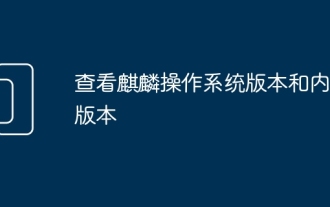 Check the Kirin operating system version and kernel version
Feb 21, 2024 pm 07:04 PM
Check the Kirin operating system version and kernel version
Feb 21, 2024 pm 07:04 PM
Checking the Kylin operating system version and kernel version In the Kirin operating system, knowing how to check the system version and kernel version is the basis for system management and maintenance. Method 1 to check the Kylin operating system version: Use the /etc/.kyinfo file. To check the Kylin operating system version, you can check the /etc/.kyinfo file. This file contains operating system version information. Execute the following command: cat/etc/.kyinfo This command will display detailed version information of the operating system. Method 2: Use the /etc/issue file Another way to check the operating system version is by looking at the /etc/issue file. This file also provides version information, but may not be as good as the .kyinfo file
 Tutorial on how to solve the problem of being unable to access the Internet after upgrading win10 system
Mar 27, 2024 pm 02:26 PM
Tutorial on how to solve the problem of being unable to access the Internet after upgrading win10 system
Mar 27, 2024 pm 02:26 PM
1. Use the win+x shortcut key to open the menu and select [Command Prompt (Administrator) (A)], as shown below: 2. After entering the command prompt interface, enter the [ipconfig/flushdns] command and press Enter , as shown in the figure below: 3. Then enter the [netshwinsockresetcatalog] command and press Enter, as shown in the figure below: 4. Finally enter the [netshintipreset] command and press Enter, restart the computer and you can access the Internet, as shown in the figure below:
 Detailed explanation of how to upgrade Honor mobile phones to Hongmeng system
Mar 25, 2024 am 11:51 AM
Detailed explanation of how to upgrade Honor mobile phones to Hongmeng system
Mar 25, 2024 am 11:51 AM
In a new technological field, new operating systems always attract much attention. Recently, Honor mobile phones announced that they will be upgraded to Hongmeng OS, a new operating system developed by Huawei. This is undoubtedly good news for many Honor mobile phone users. However, many users may still have doubts about how to upgrade to Hongmeng system. This article will explain in detail how to upgrade Honor mobile phones to Hongmeng system to help users better understand and operate it. First of all, to upgrade an Honor phone to the Hongmeng system, users need to ensure that the phone is connected to the network and has sufficient power. this
 Interpret the meaning and difference of PHP version NTS
Mar 27, 2024 am 11:48 AM
Interpret the meaning and difference of PHP version NTS
Mar 27, 2024 am 11:48 AM
The meaning and difference of PHP version NTS PHP is a popular server-side scripting language that is widely used in the field of web development. There are two main versions of PHP: ThreadSafe(TS) and Non-ThreadSafe(NTS). On the official website of PHP, we can see two different PHP download versions, namely PHPNTS and PHPTS. So, what does PHP version NTS mean? What is the difference between it and the TS version? Next,
 How to easily check the installed version of Oracle
Mar 07, 2024 am 11:27 AM
How to easily check the installed version of Oracle
Mar 07, 2024 am 11:27 AM
How to easily check the installed version of Oracle requires specific code examples. As a software widely used in enterprise-level database management systems, the Oracle database has many versions and different installation methods. In our daily work, we often need to check the installed version of the Oracle database for corresponding operations and maintenance. This article will introduce how to easily check the installed version of Oracle and give specific code examples. Method 1: Through SQL query in the Oracle database, we can






