What are some ways to achieve efficient responsive layout?
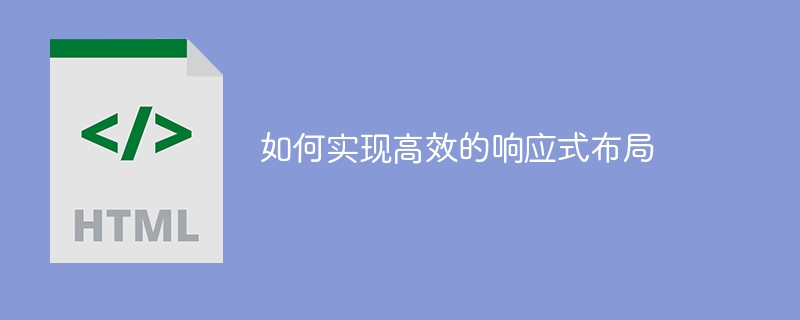
How to achieve efficient responsive layout
With the development of mobile Internet, more and more people are surfing the Internet through mobile phones, tablets and other devices, and are no longer limited to to traditional computers. Therefore, responsive layout has become an essential skill for web designers. How to achieve efficient responsive layout requires us to master some key skills and methods.
First, we need to understand the basic principles of responsive layout. Responsive layout refers to a technology that automatically adapts the layout according to the screen size and resolution of the device. By using technologies such as media queries, elastic grid layout, and fluid layout, we can adjust the layout and style of web pages according to the screen sizes of different devices, thereby providing a better user experience.
Next, we need to use appropriate media queries to adjust the layout for different devices. Media queries are a very important feature in CSS3, which can apply different styles according to different media types and conditions. By using media queries, we can write different CSS styles for devices of different sizes to achieve adaptation to different devices.
In order to achieve efficient responsive layout, we also need to use elastic grid layout. Flexible grid layout is a layout method that can automatically adjust the size and position of web page elements. By dividing the web page into multiple grid areas and using the flexbox property of CSS, we can achieve adaptive layout of web page elements. This not only reduces the developer's adaptation work for different screen sizes, but also improves the readability and usability of web pages.
In addition to elastic grid layout, fluid layout is also a common method to implement responsive layout. Fluid layout refers to setting the width of web page elements in percentage units so that web page elements can adapt to changes in screen size. By setting the percentages appropriately, we can achieve adaptive layout of web page elements on different devices. However, fluid layout also has its limitations. When the web page size is too small or too large, it may cause layout confusion, so it needs to be used flexibly in practice.
In addition, in order to provide a better user experience, we can also use images and font sizes for different screen sizes. By using CSS media queries and media types, we can load images of different sizes for different devices, thereby reducing the loading time and bandwidth consumption of web pages. At the same time, you can also improve the readability and look and feel of web pages by setting the font size on different screens.
In addition, in order to achieve efficient responsive layout, we should also pay attention to the following points. First of all, you should avoid using too many media queries, as too many media queries will increase the load time and complexity of the web page. Secondly, the minimum width and maximum width of web page elements should be set appropriately so that they can be displayed normally on different devices. Finally, adequate testing and compatibility checks should be performed to ensure that the web page works properly on different devices and browsers.
To sum up, achieving efficient responsive layout requires us to learn some key skills and methods. By using appropriate media queries, flexible grid layout, fluid layout and other technologies, we can automatically adapt the layout according to the screen size of different devices. At the same time, we can also load images of different sizes and set different font sizes according to different devices to provide a better user experience. Finally, we should also pay attention to avoid using too many media queries, set the minimum and maximum width of elements reasonably, and conduct adequate testing and compatibility checks. I believe that through continuous learning and practice, we can continuously improve the efficiency and quality of responsive layout.
The above is the detailed content of What are some ways to achieve efficient responsive layout?. For more information, please follow other related articles on the PHP Chinese website!

Hot AI Tools

Undresser.AI Undress
AI-powered app for creating realistic nude photos

AI Clothes Remover
Online AI tool for removing clothes from photos.

Undress AI Tool
Undress images for free

Clothoff.io
AI clothes remover

AI Hentai Generator
Generate AI Hentai for free.

Hot Article

Hot Tools

Notepad++7.3.1
Easy-to-use and free code editor

SublimeText3 Chinese version
Chinese version, very easy to use

Zend Studio 13.0.1
Powerful PHP integrated development environment

Dreamweaver CS6
Visual web development tools

SublimeText3 Mac version
God-level code editing software (SublimeText3)

Hot Topics
 1378
1378
 52
52
 CSS layout property optimization tips: position sticky and flexbox
Oct 20, 2023 pm 03:15 PM
CSS layout property optimization tips: position sticky and flexbox
Oct 20, 2023 pm 03:15 PM
CSS layout attribute optimization tips: positionsticky and flexbox In web development, layout is a very important aspect. A good layout structure can improve the user experience and make the page more beautiful and easy to navigate. CSS layout properties are the key to achieving this goal. In this article, I will introduce two commonly used CSS layout property optimization techniques: positionsticky and flexbox, and provide specific code examples. 1. positions
 Flexible application skills of position attribute in H5
Dec 27, 2023 pm 01:05 PM
Flexible application skills of position attribute in H5
Dec 27, 2023 pm 01:05 PM
How to flexibly use the position attribute in H5. In H5 development, the positioning and layout of elements are often involved. At this time, the CSS position property will come into play. The position attribute can control the positioning of elements on the page, including relative positioning, absolute positioning, fixed positioning and sticky positioning. This article will introduce in detail how to flexibly use the position attribute in H5 development.
 CSS Viewport: How to use vh, vw, vmin, and vmax units for responsive design
Sep 13, 2023 pm 12:15 PM
CSS Viewport: How to use vh, vw, vmin, and vmax units for responsive design
Sep 13, 2023 pm 12:15 PM
CSSViewport: How to use vh, vw, vmin and vmax units to implement responsive design, specific code examples required In modern responsive web design, we usually want web pages to adapt to different screen sizes and devices to provide a good user experience. The CSSViewport unit (viewport unit) is one of the important tools to help us achieve this goal. In this article, we’ll cover how to use vh, vw, vmin, and vmax units to achieve responsive design.
 How to use CSS Viewport unit vh to create a web page layout that adapts to mobile screens
Sep 13, 2023 am 11:15 AM
How to use CSS Viewport unit vh to create a web page layout that adapts to mobile screens
Sep 13, 2023 am 11:15 AM
How to use CSSViewport unit vh to create a web page layout adapted to mobile phone screens. The popularity and use of mobile phone devices is becoming more and more widespread, and more and more web pages need to be adapted to mobile phone screens. To solve this problem, CSS3 introduced a new unit - the Viewport unit, which includes vh (viewportheight). In this article, we will explore how to use vh units to create web page layouts that adapt to mobile screens, and provide specific code examples. one
 Tips for creating media queries using CSS Viewport units vh and vmin
Sep 13, 2023 am 11:18 AM
Tips for creating media queries using CSS Viewport units vh and vmin
Sep 13, 2023 am 11:18 AM
Tips for creating media queries using CSSViewport units vh and vmin With the popularity of mobile devices, responsive design has become an essential technology for modern web design. To adapt to different screen sizes, developers need to adjust layout and styles through media queries. In media queries, the most commonly used unit is pixels (px). However, CSS3 introduces a new window unit, vh and vmin, which can better adapt to different device sizes. This article will introduce how to use vh and v
 HTML tutorial: How to use Flexbox for adaptive equal-height, equal-width, equal-spacing layout
Oct 27, 2023 pm 05:51 PM
HTML tutorial: How to use Flexbox for adaptive equal-height, equal-width, equal-spacing layout
Oct 27, 2023 pm 05:51 PM
HTML tutorial: How to use Flexbox for adaptive equal-height, equal-width, equal-spacing layout, specific code examples are required. Introduction: In modern web design, layout is a very critical factor. For pages that need to display a large amount of content, how to reasonably arrange the position and size of elements to achieve good visibility and ease of use is an important issue. Flexbox (flexible box layout) is a very powerful tool through which various flexible layout needs can be easily realized. This article will introduce Flexbox in detail
 HTML tutorial: How to use Flexbox for adaptive equal height layout
Oct 21, 2023 am 10:00 AM
HTML tutorial: How to use Flexbox for adaptive equal height layout
Oct 21, 2023 am 10:00 AM
HTML tutorial: How to use Flexbox for adaptive equal-height layout, specific code examples are required. Introduction: In web design and development, implementing adaptive equal-height layout is a common requirement. Traditional CSS layout methods often face some difficulties when dealing with equal height layout, and Flexbox layout provides us with a simple and powerful solution. This article will introduce the basic concepts and common usage of Flexbox layout, and give specific code examples to help readers quickly master the use of Flexbox to implement their own
 How to use CSS3's flexbox technology to achieve even distribution of web content?
Sep 11, 2023 am 11:33 AM
How to use CSS3's flexbox technology to achieve even distribution of web content?
Sep 11, 2023 am 11:33 AM
How to use CSS3’s flexbox technology to achieve even distribution of web content? With the development of web design, people have higher and higher requirements for web page layout. In order to achieve even distribution of web content, CSS3's flexbox technology has become a very effective solution. This article will introduce how to use flexbox technology to achieve even distribution of web content, and give some practical examples. 1. What is flexbox technology? Flexbox (elastic layout) is a new feature added in CSS3.




