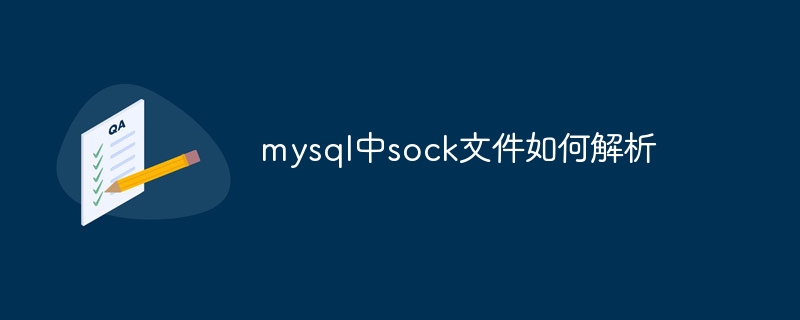The sock file in MySQL refers to the socket file used for local connection. It is a special type of file used for inter-process communication. To parse the sock file in MySQL, you can follow the following steps: 1. Open the MySQL configuration file my.cnf; 2. Find the [mysqld] section in the configuration file; 3. Find or add a line; 4. Save and close the configuration file; 5. Start or restart the MySQL server.

In MySQL, the sock file refers to the socket file used for local connections. A socket file is a special type of file used for inter-process communication. MySQL uses sock files to implement communication between local clients and servers.
When we connect to the MySQL server on the MySQL client, we can use "localhost" or "127.0.0.1" as the host name and specify the sock file path as the connection parameter. The MySQL client will communicate with the MySQL server through the sock file.
To parse the sock file in MySQL, you can follow the steps below:
- Open the MySQL configuration file my.cnf (or my.ini).
- Find the [mysqld] section in the configuration file.
- Find or add the following lines:
socket=/path/to/your/sock/file.sock
Copy after login
Replace "/path/to/your/sock/file.sock" with the actual one sock file path.
- Save and close the configuration file.
- Start or restart the MySQL server.
Through the above steps, you can specify the sock file path to be used by the MySQL server. The MySQL client can then use that sock file path to connect to the MySQL server.
When parsing the sock file, you need to ensure that the path to the sock file is correct and that the MySQL server can read and write the sock file. If connection problems occur, you can check whether the target sock file exists, whether the access permissions are correct, and whether the MySQL server is running.
The above is the detailed content of How to parse sock files in mysql. For more information, please follow other related articles on the PHP Chinese website!