
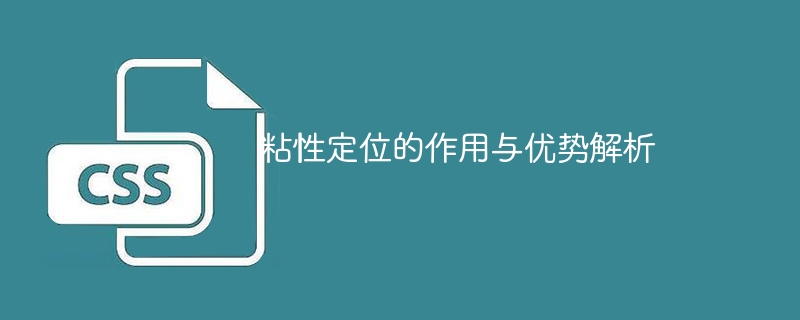
Analysis of the role and advantages of sticky positioning
With the rapid development of the mobile Internet, users have higher and higher requirements for websites. In web design, how to provide a better user experience has become an important topic. Sticky positioning is a design technology that can improve user experience, and its functions and advantages have attracted much attention.
Sticky positioning, as the name suggests, refers to fixing an element on a web page so that it is always visible. When a user is browsing a web page, whether he scrolls up or down or zooms in on the page, the fixed elements will move accordingly and always remain visible to the user. Sticky positioning is mainly achieved through the position attribute of CSS.
Sticky positioning plays an important role and advantage in web design, including the following aspects:
1. Improve user experience: Sticky positioning can make important elements (such as navigation menu, contact methods, etc.) are always visible to the user. Regardless of whether the user scrolls or zooms the page, these elements can be accessed easily and quickly, improving the user's operational convenience and comfort.
2. Optimize web page layout: In traditional web design, the navigation menu is often placed at the top or left side of the page, occupying a large amount of space and limiting the display of other elements of the page. With sticky positioning, the navigation menu can be fixed at the top or left side of the page, no longer occupying the page space, allowing other content to be better displayed and optimizing the layout of the page.
3. Increase the visibility of the page: Sticky positioning can ensure that important information or functions are always visible and will not be ignored by users. For example, in an e-commerce website, the "shopping cart" button is fixed in a corner of the page. No matter where the user scrolls, the shopping cart can be easily found, improving the convenience of users' shopping operations.
4. Improve the navigation effect of the page: Sticky positioning can make the navigation menu always visible. Users can click the links on the menu at any time to switch to other pages or scroll to different parts of the page. This navigation method is more intuitive and convenient than traditional page-turning navigation or sidebar navigation.
However, sticky positioning also has some limitations and caveats. First, excessive use of sticky positioning may lead to page clutter and affect the user's reading experience. Therefore, elements that need to be fixed need to be chosen appropriately to avoid overcrowding. Secondly, sticky positioning may not be supported or less effective on some browsers or devices, and compatibility testing is required. Finally, you need to pay attention to the adaptation issues under different screen sizes to ensure that sticky elements display normally on different devices.
In short, sticky positioning, as a design technology that improves user experience, plays a big role in web design. It can keep important elements always visible, improve the user's operational convenience and comfort; optimize the page layout, increase the visibility of the page; improve the navigation effect of the page, etc. At the same time, we also need to pay attention to the limitations and precautions of using sticky positioning to ensure that it works properly and does not affect the user experience. In future web design, applying sticky positioning to appropriate places can provide users with a better interactive experience.
The above is the detailed content of Analyze the role and advantages of sticky positioning. For more information, please follow other related articles on the PHP Chinese website!




