
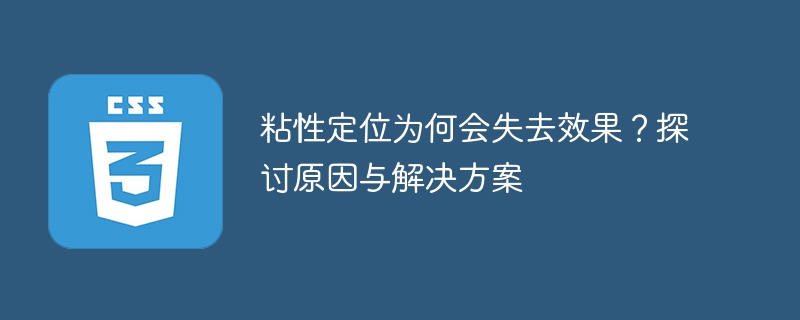
Why does sticky positioning lose its effect? Discuss the reasons and solutions
Introduction:
In modern web design, sticky positioning (Sticky Positioning) is widely used to improve the user's interactive experience. It can make elements "stick" to a certain position on the page during scrolling, giving a fixed effect. However, in some cases, sticky targeting can lose its effectiveness and cause confusion for users. This article explores the causes of loss of effectiveness and provides solutions and code examples.
1.2 Set the overflow attribute on the positioning parent element:
When the positioning parent element of the sticky positioning element sets the overflow attribute, and the value is auto, scroll or hidden, the sticky positioning will also lose its effect. . This is because these properties create a new block-level formatting context (BFC), causing the element to not stick properly.
1.3 Impact of floating elements:
When there are floating elements in the page, sticky positioning may cause problems. Floating elements will cause sticky-positioned elements to shift or overlap, preventing them from being fixed at the specified location correctly.
2.2 Avoid setting the overflow attribute of the positioned parent element:
In order to avoid the overflow attribute of the positioned parent element from interfering with sticky positioning, you can set the overflow attribute to visible, or set the positioned parent element to position:relative to create a new positioning context (Positioned Context) to avoid the impact of BFC.
2.3 Clearing the impact of floating elements:
In order to solve the impact of floating elements on sticky positioning, you can add a clear:both clearing element after the sticky positioning element to prevent floating elements from affecting their layout. .
Sample code:
HTML code:
<div class="content">
<div class="sticky-element">
<!-- 粘性定位的元素 -->
</div>
<div class="clear"></div> <!-- 清除浮动元素影响的元素 -->
</div>CSS code:
.content {
position: relative;
overflow: visible; /* 避免overflow属性对粘性定位产生干扰 */
}
.sticky-element {
position: sticky;
top: 0;
height: 100px; /* 设置元素高度或使用min-height属性 */
}
.clear {
clear: both; /* 清除浮动元素影响 */
}Conclusion:
Sticky positioning plays an important role in improving user experience role. However, sticky positioning may lose its effect when the height of the element exceeds the visible area, the overflow attribute is set on the positioned parent element, or there are floating elements. By setting the height of the element, avoiding setting the overflow attribute, and clearing the impact of floating elements, you can solve these problems and ensure the normal use of sticky positioning.
Through the discussion in this article, I hope readers can pay more attention to some details when using sticky positioning to avoid failures and improve the user's interactive experience.
The above is the detailed content of In-depth analysis of the failure causes and solutions of sticky positioning. For more information, please follow other related articles on the PHP Chinese website!
 The difference between i5 and i7
The difference between i5 and i7
 wifi shows no ip assigned
wifi shows no ip assigned
 cdr file opening method
cdr file opening method
 The difference between win10 home version and professional version
The difference between win10 home version and professional version
 Where to watch Douyin live replays
Where to watch Douyin live replays
 How to import old phone into new phone from Huawei mobile phone
How to import old phone into new phone from Huawei mobile phone
 How to solve the problem that the phpstudy port is occupied
How to solve the problem that the phpstudy port is occupied
 Commonly used mysql management tools
Commonly used mysql management tools




