 Java
Java
 javaTutorial
javaTutorial
 Eclipse installation steps: A complete guide to teach you how to install Eclipse correctly
Eclipse installation steps: A complete guide to teach you how to install Eclipse correctly
Eclipse installation steps: A complete guide to teach you how to install Eclipse correctly
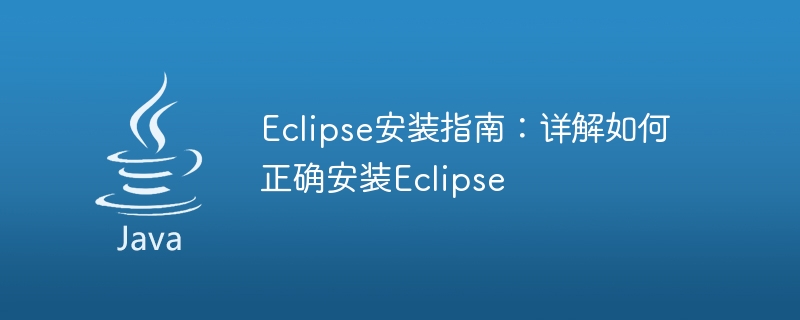
Eclipse Installation Guide: Detailed explanation of how to install Eclipse correctly, specific code examples are required
Introduction:
Eclipse is a very powerful and popular integrated development environment (IDE), is widely used in the development of various programming languages. This article will introduce in detail how to install Eclipse correctly and provide some sample code to help readers use this powerful development tool smoothly.
1. Download Eclipse:
- Open the Eclipse official website (https://www.eclipse.org/) and select the latest version of Eclipse.
- According to your operating system, select the corresponding Eclipse version to download. If your computer is 64-bit, it is recommended to choose the 64-bit Eclipse version to provide better performance.
- Choose the appropriate download link to download.
2. Install Eclipse:
- Extract the downloaded Eclipse compressed file to the directory you want to install. We recommend installing Eclipse in a directory without special permission restrictions for subsequent use and updates.
- Open the decompressed Eclipse folder, find the "eclipse.exe" or "eclipse" executable file, and double-click to run it.
- On first run, Eclipse will ask you to select a workspace. The workspace is where Eclipse stores your projects and settings. Select a directory you like as your workspace and click the "OK" button.
3. Configure Eclipse:
- After opening Eclipse, first configure the JDK path. Click "Window" -> "Preferences" on the menu bar.
- In the pop-up dialog box, select "Java" -> "Installed JREs".
- Click the "Add" button, select the JDK folder you have installed, and click the "OK" button.
- In the same dialog box, click the "Compiler" tab and make sure the correct JDK is selected.
- Click the "Apply and Close" button to save and close the dialog box.
4. Create and run the project:
- In the Eclipse workspace, right-click the Package Explorer view (the navigation panel on the left) and select "New " -> "Java Project".
- Enter the name of the project and click the "Finish" button.
- Right-click the project name in Package Explorer and select "New" -> "Class".
- Enter the name of the class, select a package, and click the "Finish" button.
- Write your Java code in the editing area and save the file.
- Click the "Run" -> "Run" button in the menu bar to run your Java code.
Sample code:
The following is a simple sample code that demonstrates how to create a Hello World program in Eclipse.
public class HelloWorld {
public static void main(String[] args) {
System.out.println("Hello, World!");
}
}Please note that this is just a simple sample code, you can write more complex code to use Eclipse according to your needs.
Conclusion:
Through this article, we have introduced in detail how to install Eclipse correctly and provided a simple sample code to help readers get started. I hope readers can use Eclipse smoothly and discover its powerful functions and conveniences in the development process. Any new development tool requires our patience to learn and master it. I hope this guide will be helpful to you. I wish you a happy development project using Eclipse!
The above is the detailed content of Eclipse installation steps: A complete guide to teach you how to install Eclipse correctly. For more information, please follow other related articles on the PHP Chinese website!

Hot AI Tools

Undresser.AI Undress
AI-powered app for creating realistic nude photos

AI Clothes Remover
Online AI tool for removing clothes from photos.

Undress AI Tool
Undress images for free

Clothoff.io
AI clothes remover

Video Face Swap
Swap faces in any video effortlessly with our completely free AI face swap tool!

Hot Article

Hot Tools

Notepad++7.3.1
Easy-to-use and free code editor

SublimeText3 Chinese version
Chinese version, very easy to use

Zend Studio 13.0.1
Powerful PHP integrated development environment

Dreamweaver CS6
Visual web development tools

SublimeText3 Mac version
God-level code editing software (SublimeText3)

Hot Topics
 1386
1386
 52
52
 How to correctly divide business logic and non-business logic in hierarchical architecture in back-end development?
Apr 19, 2025 pm 07:15 PM
How to correctly divide business logic and non-business logic in hierarchical architecture in back-end development?
Apr 19, 2025 pm 07:15 PM
Discussing the hierarchical architecture problem in back-end development. In back-end development, common hierarchical architectures include controller, service and dao...
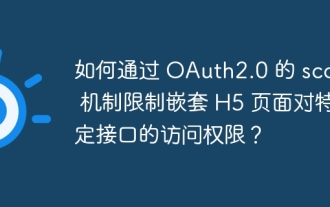 How to restrict access to specific interfaces of nested H5 pages through OAuth2.0's scope mechanism?
Apr 19, 2025 pm 02:30 PM
How to restrict access to specific interfaces of nested H5 pages through OAuth2.0's scope mechanism?
Apr 19, 2025 pm 02:30 PM
How to use OAuth2.0's access_token to achieve control of interface access permissions? In the application of OAuth2.0, how to ensure that the...
 In back-end development, how to distinguish the responsibilities of the service layer and the dao layer?
Apr 19, 2025 pm 01:51 PM
In back-end development, how to distinguish the responsibilities of the service layer and the dao layer?
Apr 19, 2025 pm 01:51 PM
Discussing the hierarchical architecture in back-end development. In back-end development, hierarchical architecture is a common design pattern, usually including controller, service and dao three layers...
 In Java remote debugging, how to correctly obtain constant values on remote servers?
Apr 19, 2025 pm 01:54 PM
In Java remote debugging, how to correctly obtain constant values on remote servers?
Apr 19, 2025 pm 01:54 PM
Questions and Answers about constant acquisition in Java Remote Debugging When using Java for remote debugging, many developers may encounter some difficult phenomena. It...
 How to convert names to numbers to implement sorting within groups?
Apr 19, 2025 pm 01:57 PM
How to convert names to numbers to implement sorting within groups?
Apr 19, 2025 pm 01:57 PM
How to convert names to numbers to implement sorting within groups? When sorting users in groups, it is often necessary to convert the user's name into numbers so that it can be different...
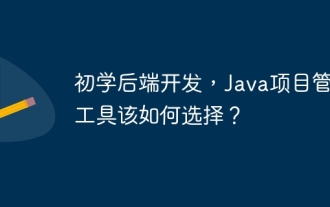 How to choose Java project management tools when learning back-end development?
Apr 19, 2025 pm 02:15 PM
How to choose Java project management tools when learning back-end development?
Apr 19, 2025 pm 02:15 PM
Confused with choosing Java project management tools for beginners. For those who are just beginning to learn backend development, choosing the right project management tools is crucial...
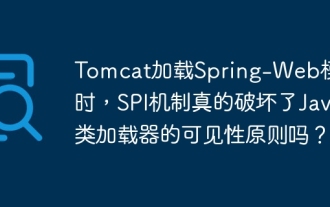 When Tomcat loads Spring-Web modules, does the SPI mechanism really destroy the visibility principle of Java class loaders?
Apr 19, 2025 pm 02:18 PM
When Tomcat loads Spring-Web modules, does the SPI mechanism really destroy the visibility principle of Java class loaders?
Apr 19, 2025 pm 02:18 PM
Analysis of class loading behavior of SPI mechanism when Tomcat loads Spring-Web modules. Tomcat is used to discover and use the Servle provided by Spring-Web when loading Spring-Web modules...
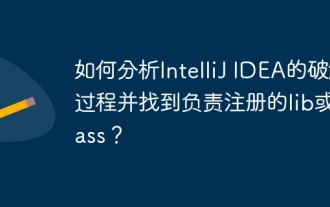 How to analyze the cracking process of IntelliJ IDEA and find the lib or class responsible for registration?
Apr 19, 2025 pm 04:00 PM
How to analyze the cracking process of IntelliJ IDEA and find the lib or class responsible for registration?
Apr 19, 2025 pm 04:00 PM
Regarding the analysis method of IntelliJIDEA cracking in the programming world, IntelliJ...



