The Key to Improving Work Productivity: Leverage the Power of Eclipse
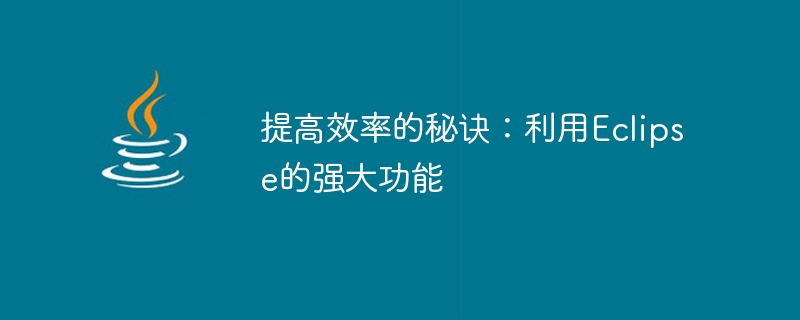
Secrets to Improve Efficiency: Leverage the Power of Eclipse
Abstract: Eclipse is a powerful integrated development environment (IDE) that helps developers improve coding efficiency and development speed. This article will introduce some techniques and specific code examples for utilizing the powerful functions of Eclipse to help readers better use the software and improve work efficiency.
- Utilization of shortcut keys
Eclipse provides many shortcut keys that can help developers complete tasks faster. Here are some commonly used shortcut keys and their corresponding operations: - Ctrl Shift F: Format code to have consistent indentation and arrangement.
- Ctrl Shift O: Automatically import required classes and packages to reduce the workload of manual imports.
- Ctrl Space: Automatically complete codes and quickly enter variables, method names, etc.
- Ctrl Shift L: Display the shortcut key list of the current file to help you find and remember various shortcut keys.
- Use of code templates
Eclipse provides many code templates that can quickly insert code blocks through simple shortcut keys. Code templates can be predefined or custom. The following is an example of a commonly used code template: - sysout: Enter "sysout" and press the shortcut key to automatically generate the System.out.println() code block, which can quickly print output.
- Function of code refactoring
Eclipse provides many code refactoring functions, which can help developers quickly refactor and modify the code to improve the readability and maintainability of the code. The following are some commonly used code refactoring functions: - Renaming: Press the F2 key to quickly rename variables, methods, etc.
- Extraction method: Select a piece of code and press Ctrl Alt M to extract the selected code block into a new method.
- Extract variables: Select a piece of code and press Ctrl Alt L to extract the selected code block into a new variable.
- Refactor code: Right-click the selected code and select Refactor -> Extract Method/Variable and other options to achieve more complex code reconstruction operations.
- Utilization of debugging functions
Eclipse provides powerful debugging functions that can help developers quickly locate and solve problems in the code. The following are some commonly used debugging functions: - Set breakpoints: Click once to the left of the code line number to set a breakpoint, which is used to pause the execution of the program and facilitate viewing of the values of variables and the execution of the code.
- Single-step debugging: When running the program, press the F6 key to execute the code step by step and view the execution process of the program line by line.
- Monitoring variables: You can add monitoring variables in the debugging window to view the values of variables in real time to help troubleshoot problems.
- Code version control
Eclipse integrates many version control tools, such as Git, SVN, etc., which can easily manage code versions. The following are some commonly used version control functions: - Submit code: Right-click the project or file and select Team -> Commit to submit the code to the version control system.
- Update code: Right-click the project or file and select Team -> Update to update the local code to the latest version.
- Rollback the code: Right-click the project or file and select Team -> Revert to roll back the code to a previous version.
Conclusion: Using the powerful functions of Eclipse, developers can improve coding efficiency and development speed through shortcut keys, code templates, code refactoring, debugging functions, version control and other functions. By continuously mastering and utilizing these features, you can better use Eclipse and achieve greater efficiency in your daily development work. Therefore, giving yourself some time to learn and become familiar with Eclipse's powerful features will pay off handsomely.
The above is the detailed content of The Key to Improving Work Productivity: Leverage the Power of Eclipse. For more information, please follow other related articles on the PHP Chinese website!

Hot AI Tools

Undresser.AI Undress
AI-powered app for creating realistic nude photos

AI Clothes Remover
Online AI tool for removing clothes from photos.

Undress AI Tool
Undress images for free

Clothoff.io
AI clothes remover

AI Hentai Generator
Generate AI Hentai for free.

Hot Article

Hot Tools

Notepad++7.3.1
Easy-to-use and free code editor

SublimeText3 Chinese version
Chinese version, very easy to use

Zend Studio 13.0.1
Powerful PHP integrated development environment

Dreamweaver CS6
Visual web development tools

SublimeText3 Mac version
God-level code editing software (SublimeText3)

Hot Topics
 1378
1378
 52
52
 Revealing AI assistant application strategies to improve efficiency and quality in economics paper writing
Aug 15, 2023 pm 09:41 PM
Revealing AI assistant application strategies to improve efficiency and quality in economics paper writing
Aug 15, 2023 pm 09:41 PM
Hello everyone! In the economics major, writing a paper is a very important task. However, essay writing often consumes a lot of our time and energy. The good news is that now we have the "Manuscript AI Assistant", and we can use its help to improve our writing efficiency and paper quality. Next, I will reveal some application strategies for using AI assistants to make our writing journey easier and more enjoyable. It is very practical to use AI assistant to search and organize large amounts of literature. We can enter keywords or questions, and AI assistant can quickly find relevant literature and reports, and can help us classify and organize literature, eliminating the tedious screening and sorting process. . In this way, we can quickly understand the research hot spots and trends in the field and provide rich resources for paper writing.
 Recommended C language editor to help improve programming efficiency
Feb 24, 2024 pm 08:21 PM
Recommended C language editor to help improve programming efficiency
Feb 24, 2024 pm 08:21 PM
Computer programming has become a very important skill in modern society. Whether you are developing software, designing a website, or building an artificial intelligence model, programming is an essential part of it. However, some tedious and repetitive tasks are often encountered in the programming process, such as syntax checking, code formatting, and auto-completion. At this time, an efficient programming editor becomes a necessary tool. Among many programming editors, the C language editor is one of the most commonly used tools by programmers. As a widely used programming language, C language has a huge
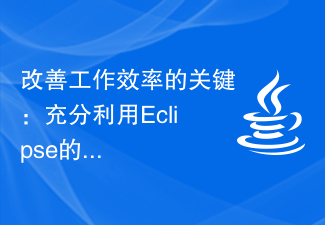 The Key to Improving Work Productivity: Leverage the Power of Eclipse
Jan 28, 2024 am 09:08 AM
The Key to Improving Work Productivity: Leverage the Power of Eclipse
Jan 28, 2024 am 09:08 AM
Tips for Increased Productivity: Leverage the Power of Eclipse Summary: Eclipse is a powerful integrated development environment (IDE) that helps developers increase coding efficiency and development speed. This article will introduce some techniques and specific code examples for utilizing the powerful functions of Eclipse to help readers better use the software and improve work efficiency. Utilization of Shortcut Keys Eclipse provides many shortcut keys that can help developers complete tasks faster. The following are some commonly used shortcut keys and their corresponding operations: Ctrl
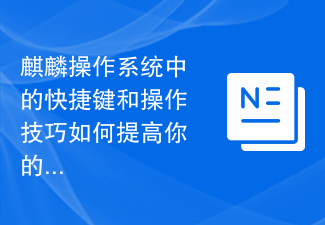 How can the shortcut keys and operation skills in Kirin OS improve your efficiency?
Aug 04, 2023 pm 12:19 PM
How can the shortcut keys and operation skills in Kirin OS improve your efficiency?
Aug 04, 2023 pm 12:19 PM
How can the shortcut keys and operation skills in Kirin OS improve your efficiency? Kirin operating system is an open source operating system based on Linux. It is favored by users for its stability, security and powerful functions. When using Kirin operating system on a daily basis, being familiar with and using some shortcut keys and operating techniques can greatly improve work efficiency. This article will introduce you to some common shortcut keys and operating techniques in Kirin operating system, and provide code examples to help you better master these techniques. 1. Open the terminal window. The terminal window is the Kirin operating system.
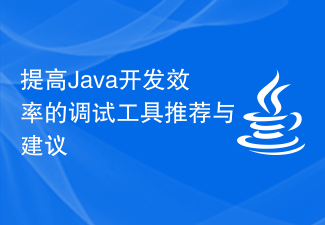 Recommendations and suggestions for debugging tools to improve Java development efficiency
Nov 22, 2023 pm 05:26 PM
Recommendations and suggestions for debugging tools to improve Java development efficiency
Nov 22, 2023 pm 05:26 PM
Recommendations and suggestions for debugging tools to improve Java development efficiency. Debugging is an integral part of the Java development process. Good debugging tools can greatly improve development efficiency and help developers quickly locate and solve problems. This article will introduce some commonly used Java debugging tools and provide some suggestions to help developers choose appropriate tools and improve debugging efficiency. IntelliJIDEAIntelliJIDEA is a powerful integrated development environment with rich built-in debugging functions. it supports
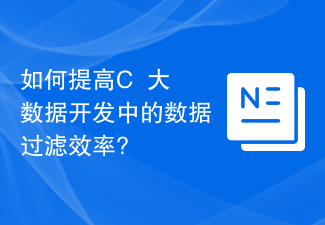 How to improve data filtering efficiency in C++ big data development?
Aug 25, 2023 am 10:28 AM
How to improve data filtering efficiency in C++ big data development?
Aug 25, 2023 am 10:28 AM
How to improve data filtering efficiency in C++ big data development? With the advent of the big data era, the demand for data processing and analysis continues to grow. In C++ big data development, data filtering is a very important task. How to improve the efficiency of data filtering plays a crucial role in the speed and accuracy of big data processing. This article will introduce some methods and techniques to improve data filtering efficiency in C++ big data development, and illustrate it through code examples. Using the appropriate data structure Choosing the appropriate data structure can improve the efficiency of big data filtering to the greatest extent
 Use Kafka to optimize data processing processes and improve efficiency
Jan 31, 2024 pm 05:02 PM
Use Kafka to optimize data processing processes and improve efficiency
Jan 31, 2024 pm 05:02 PM
Use Kafka tools to optimize data processing processes. ApacheKafka is a distributed stream processing platform capable of processing large amounts of real-time data. It is widely used in various application scenarios, such as website analysis, log collection, IoT data processing, etc. Kafka provides a variety of tools to help users optimize data processing processes and improve efficiency. 1. Connect data sources using KafkaConnect KafkaConnect is an open source framework that allows users to connect data from various sources to Kafk
 How to use MySQL's bulk insert to improve data import speed
Aug 04, 2023 pm 07:01 PM
How to use MySQL's bulk insert to improve data import speed
Aug 04, 2023 pm 07:01 PM
How to use MySQL's batch insertion to improve data import speed Introduction: When using MySQL to import data, you often encounter a large amount of data, and the traditional one-by-one insertion method is inefficient. This article will introduce how to use the batch insert function of MySQL to improve the speed of data import, and give relevant code examples. Principles and advantages of batch insert MySQL provides a very convenient function, namely the batch insert (BatchInsert) operation. Batch insert can insert multiple rows at one time




