 Web Front-end
Web Front-end
 CSS Tutorial
CSS Tutorial
 Study the causes of viscous positioning failure and its adjustment plans
Study the causes of viscous positioning failure and its adjustment plans
Study the causes of viscous positioning failure and its adjustment plans
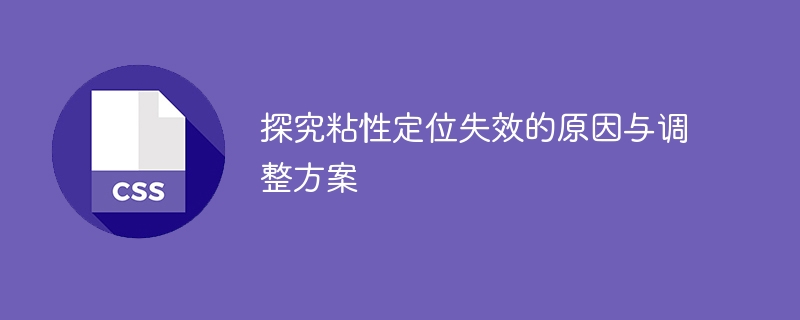
Exploring the reasons for sticky positioning failure and adjustment plans
Abstract: With the development of technology, user experience has become more and more important in the Internet industry. Sticky positioning, as a technical means to improve user experience, has been widely used in various applications. However, in some cases, sticky positioning may fail, causing inconvenience to users. This article will explore the reasons for the failure of sticky positioning and propose corresponding adjustment plans in order to improve user experience.
1. Reasons for sticky positioning failure:
- CSS style conflict: Sticky positioning is usually implemented through the position attribute of CSS. When there is a CSS style conflict in the layout, sticky positioning fails. is one of the more common questions. For example, in a multi-layer nested layout, the position attribute of the child element may be interfered by the position attribute of the parent element, causing sticky positioning to fail.
- Element height calculation error: Sticky positioning is usually achieved by setting the top or bottom attribute of the element. However, in some cases, an incorrect height calculation of an element can cause sticky positioning to fail. For example, in the case of dynamically loaded content, when the height of the content exceeds the preset height, the position calculation of the element will be incorrect.
- Parent element overflow hiding: When the parent element sets the overflow attribute to hidden, the sticky positioning of the child element may be restricted, causing the sticky positioning to fail. This is because the overflow hidden attribute of the parent element will hide the content of the child element, causing sticky positioning to not display properly.
2. Solution to adjust sticky positioning:
- Resolve CSS style conflicts: In the case of style conflicts, you can consider setting the z-index attribute to manage elements. Hierarchical relationship to avoid style conflicts. In addition, you can use the position attribute of the child element to override the position attribute of the parent element to eliminate interference.
Sample code:
1 2 3 4 5 6 7 8 9 |
|
- Correct calculation of element height: In order to avoid sticky positioning failure due to incorrect calculation of element height, JavaScript can be used to dynamically calculate the height of the element. When the content changes, the height of the element is recalculated by listening to the content change event to ensure the accuracy of sticky positioning.
Sample code:
1 2 3 4 5 6 7 8 9 10 11 |
|
- Parent element overflow display: When the parent element sets the overflow hidden attribute, you can modify it to overflow display by adjusting the attributes of the parent element. To make sticky positioning of child elements display normally.
Sample code:
1 2 3 |
|
Conclusion: Sticky positioning is a technical means to improve user experience. Although it may fail in practical applications, we can solve it by solving Methods such as style conflicts, correct calculation of element height, and adjustment of parent element overflow attributes are used to improve the accuracy and stability of sticky positioning. Through optimization and adjustment, we can make sticky positioning play a better role in web design and development and improve the user experience.
The above is the detailed content of Study the causes of viscous positioning failure and its adjustment plans. For more information, please follow other related articles on the PHP Chinese website!

Hot AI Tools

Undresser.AI Undress
AI-powered app for creating realistic nude photos

AI Clothes Remover
Online AI tool for removing clothes from photos.

Undress AI Tool
Undress images for free

Clothoff.io
AI clothes remover

Video Face Swap
Swap faces in any video effortlessly with our completely free AI face swap tool!

Hot Article

Hot Tools

Notepad++7.3.1
Easy-to-use and free code editor

SublimeText3 Chinese version
Chinese version, very easy to use

Zend Studio 13.0.1
Powerful PHP integrated development environment

Dreamweaver CS6
Visual web development tools

SublimeText3 Mac version
God-level code editing software (SublimeText3)

Hot Topics
 1386
1386
 52
52
 Does sticky positioning break away from the document flow?
Feb 20, 2024 pm 05:24 PM
Does sticky positioning break away from the document flow?
Feb 20, 2024 pm 05:24 PM
Does sticky positioning break away from the document flow? Specific code examples are needed. In web development, layout is a very important topic. Among them, positioning is one of the commonly used layout techniques. In CSS, there are three common positioning methods: static positioning, relative positioning and absolute positioning. In addition to these three positioning methods, there is also a more special positioning method, namely sticky positioning. So, does sticky positioning break away from the document flow? Let’s discuss it in detail below and provide some code examples to help understand. First, we need to understand what document flow is
 Sticky Positioning Revealed: What Features Can It Capture Users' Attention?
Feb 02, 2024 pm 01:17 PM
Sticky Positioning Revealed: What Features Can It Capture Users' Attention?
Feb 02, 2024 pm 01:17 PM
Explore the characteristics of sticky positioning: Why does it attract users’ attention? Introduction: Today, the popularity of mobile devices has made people have higher requirements for web design and user experience. In web design, an important element is how to attract users' attention and provide a friendly user experience. Sticky positioning, or StickyPositioning, came into being. It provides users with more convenient navigation and interaction by fixing the position of elements on the page. This article will explore the characteristics of sticky positioning and give specific code implementations.
 What are the methods of sticky positioning in js
Oct 24, 2023 pm 03:29 PM
What are the methods of sticky positioning in js
Oct 24, 2023 pm 03:29 PM
The methods of js sticky positioning are: 1. Use the scroll event of the Window object to monitor scrolling events, and achieve sticky positioning by modifying the CSS style of the element; 2. Use the Intersection Observer API to achieve sticky positioning; 3. Use the requestAnimationFrame method to achieve sticky positioning; 4. Use the CSS Sticky property for sticky positioning and more.
 The key to breaking through brand attractiveness: revealing the important factors of sticky positioning
Jan 28, 2024 am 09:47 AM
The key to breaking through brand attractiveness: revealing the important factors of sticky positioning
Jan 28, 2024 am 09:47 AM
The Key Elements of Sticky Positioning Revealed: Secrets to Achieving Long-term Brand Attractiveness Brand appeal is very important to the success of a business. An attractive brand can help a business attract more customers, increase sales and market share. To achieve long-term brand appeal, you need to master the key elements of sticky positioning. Sticky positioning is a brand positioning strategy that aims to achieve long-term brand appeal by building a strong emotional connection between consumers and the brand. Sticky positioning not only focuses on the functions and features of the product, but also focuses on the relationship with consumers.
 High-quality sticky positioning effects: Detailed explanation of standard design elements
Jan 28, 2024 am 08:38 AM
High-quality sticky positioning effects: Detailed explanation of standard design elements
Jan 28, 2024 am 08:38 AM
Sticky positioning refers to an effect similar to a fixed navigation bar in web design, so that when the page is scrolled, the navigation bar can always be fixed at a certain position on the page, providing users with the function of quick navigation. In modern web design, sticky positioning has become a very popular design trend that can improve the usability and user experience of the website. This article will analyze the standards of sticky positioning and introduce how to design high-quality sticky positioning effects. First of all, a high-quality sticky positioning effect should meet the following standards: 1. Smooth transition: when the page scrolls
 What is the use of css sticky positioning?
Oct 24, 2023 pm 05:15 PM
What is the use of css sticky positioning?
Oct 24, 2023 pm 05:15 PM
The uses of css sticky positioning include fixed navigation bar, fixed sidebar, fixed advertisement, floating prompt box, paging navigation, fixed header and visual effects, etc. Detailed introduction: 1. Fixed navigation bar. Sticky positioning is often used to create a fixed navigation bar. By setting the navigation bar to sticky positioning, the navigation bar can be kept at the top or bottom of the page when the page is scrolled, and will not follow the navigation bar. The sidebar disappears when the page scrolls; 2. The sidebar is fixed. Sticky positioning can be used to create a fixed sidebar. By setting the sidebar to sticky positioning, the sidebar can be made to disappear when the page scrolls, etc.
 Why does it still move after sticky positioning?
Nov 20, 2023 pm 05:39 PM
Why does it still move after sticky positioning?
Nov 20, 2023 pm 05:39 PM
Reasons why the element will still move after sticky positioning: 1. Initial position of the element; 2. Scroll speed; 3. Dynamic content; 4. Browser compatibility; 5. CSS style conflict; 6. JavaScript interaction. Detailed introduction: 1. Initial position of the element. If the initial position of the element is far from the viewport, the element will keep moving until it is scrolled to the position where sticky positioning is triggered. Only when the element is scrolled to the specified position and sticky positioning is triggered, the element will will stop moving; 2. The scrolling speed may also affect the performance of sticky positioning, if the scrolling speed is fast, etc.
 What is sticky positioning?
Oct 24, 2023 pm 05:34 PM
What is sticky positioning?
Oct 24, 2023 pm 05:34 PM
Sticky positioning is a CSS positioning method that keeps an element in a specific position on the page as it scrolls. The characteristics of sticky positioning are that it can switch positioning methods, combine relative positioning and fixed positioning, position relative to the viewport or container, and has good compatibility. The method of using sticky positioning is very simple. Just set the position attribute of the element to sticky. You also need to specify the offset value of the element when scrolling to determine the position of the element relative to the viewport or container. By rationally using sticky positioning, you can provide a better user experience and enhance the navigation of web pages.



