
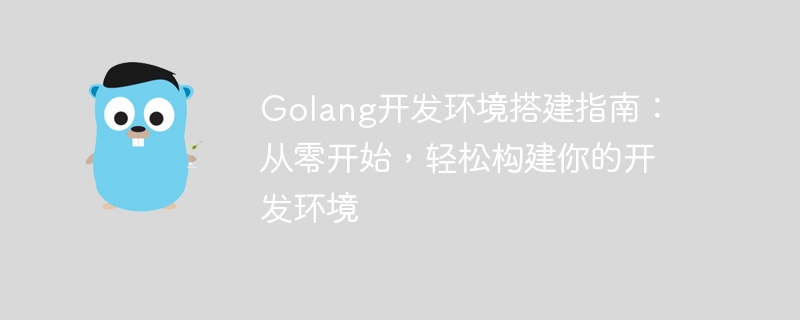
Golang Development Environment Building Guide: Easily build your development environment from scratch
Introduction:
Golang is a simple, efficient, The reliable programming language, developed by Google, is gradually becoming a favorite choice of many developers. Building a good development environment is one of the necessary steps for Golang development. This guide will take you from scratch and introduce in detail how to set up a Golang development environment in a simple and clear way, with specific code examples.
Step one: Install Golang
Visit the Golang official website (https://golang.org/dl/) to download the latest version of the Golang installation package suitable for your operating system. The installation package provides precompiled binaries for different operating systems to facilitate your installation.
After downloading, open the installation package and follow the wizard to install. During the installation process, please pay attention to selecting a suitable installation directory. Generally speaking, you can install Golang to the default directory. For example, in Windows systems, the installation path can be selected as C:Go.
After the installation is completed, open the terminal (command line window) and enter the following command to confirm whether Golang is successfully installed:
$ go version
If you see the following information, Golang has been successfully installed and configured. Environment variables:
go version go1.x.x xxbit
Step 2: Set GOPATH
GOPATH is the working directory of the Golang project, including source code, dependent packages and executable files. Setting GOPATH is very important because Golang needs to know the project's working directory when compiling and running your code.
Enter the following command in the terminal to create a new working directory and set the GOPATH environment variable:
$ mkdir -p ~/go $ export GOPATH=~/go
With the above command, we created a file named go in the user directory folder and set it to GOPATH. You can also choose another directory, just replace ~/go with the directory you want to set.
For convenience, you can also add the above command to your bash/zsh configuration file (such as .bashrc or .zshrc) to automatically set the GOPATH every time you open the terminal:
$ echo 'export GOPATH=~/go' >> ~/.bashrc # for Bash $ echo 'export GOPATH=~/go' >> ~/.zshrc # for Zsh
After saving the file, enter the following command to make the configuration take effect immediately:
$ source ~/.bashrc # for Bash $ source ~/.zshrc # for Zsh
Step 3: Create a Golang project
Now, we have successfully set up the Golang development environment. Next, we'll create a simple Hello World project to make sure everything is running properly.
Enter the following command in the terminal to create a new Golang project:
$ mkdir -p ~/go/src/github.com/your-username/hello $ cd ~/go/src/github.com/your-username/hello
Under the ~/go/src/github.com/your-username path, A folder called hello is created, which is our project root directory.
Use your favorite text editor (such as VSCode, Sublime Text, etc.) to open the project root directory and create a file named main.go. In main.go, enter the following code:
package main
import "fmt"
func main() {
fmt.Println("Hello, Golang!")
}After saving the file, enter the following command in the terminal to compile and run the project:
$ go run main.go
If everything goes well, You should see the output Hello, Golang! in the terminal. This means that your Golang development environment has been set up successfully and you have successfully created a simple Golang project.
Conclusion:
Through this guide, you learned how to set up a Golang development environment and create a simple Hello World project. When you build a Golang development environment from scratch, follow the above steps and you will be able to easily build your own development environment.
I hope this guide will be helpful to you, and I wish you more success in Golang development!
The above is the detailed content of Guide to quickly building your Golang development environment from scratch. For more information, please follow other related articles on the PHP Chinese website!
 Zero-based Java self-study tutorial
Zero-based Java self-study tutorial
 How to learn python programming from scratch
How to learn python programming from scratch
 How to define variables in golang
How to define variables in golang
 What are the data conversion methods in golang?
What are the data conversion methods in golang?
 What are the commonly used libraries in golang?
What are the commonly used libraries in golang?
 What is the difference between golang and python
What is the difference between golang and python
 Windows 10 startup password setting tutorial
Windows 10 startup password setting tutorial
 0x80070002 solution
0x80070002 solution