
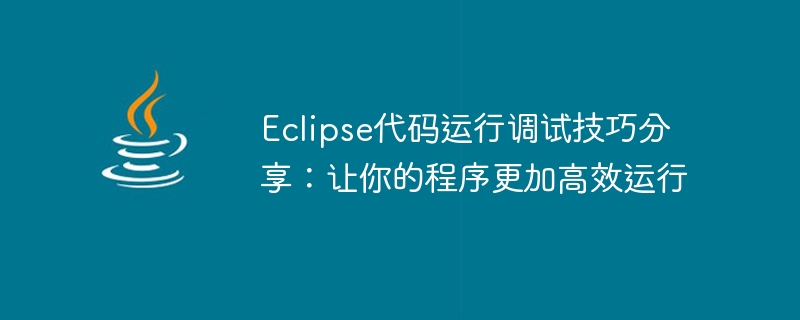
Sharing of Eclipse code running and debugging skills: Make your program run more efficiently
As a development tool, Eclipse provides rich functions and powerful debugging functions. It can help developers run programs more efficiently during the development process. In this article, we will share several tips for running and debugging Eclipse code and provide specific code examples.
Tips 1: Conditional Breakpoint
When debugging a program, we often need to check whether a specific condition is true. At this time, we can use conditional breakpoints to help us pause the execution of the program when the conditions are met. The specific operations are as follows:
Next, when the program executes to the specified line and the conditions are met, the program will pause. We can easily view the value of the variable and perform debugging operations.
Tip 2: Breakpoint recovery
Sometimes, when we are debugging a program, we may encounter some bugs. We need to pause the execution of the program during the debugging process and restore the code to the previous state. a certain breakpoint. At this time, we can use the breakpoint recovery function to help us achieve this goal.
In Eclipse, you can use the breakpoint recovery function by following these steps:
With the breakpoint recovery function, we can debug the program more flexibly and quickly locate the specified line of code when a problem occurs.
Tip 3: Junit unit testing
During the development process, we usually need to write some unit tests to verify the correctness of the program. Eclipse provides a built-in Junit testing framework that can help us easily write and run unit tests.
The following is a simple Junit unit test example:
import org.junit.Assert;
import org.junit.Test;
public class MyMathTest {
@Test
public void testAdd() {
MyMath myMath = new MyMath();
int result = myMath.add(3, 4);
Assert.assertEquals(7, result);
}
}
class MyMath {
public int add(int a, int b) {
return a + b;
}
}In Eclipse, we can run it by right-clicking on the MyMathTest class and selecting "Run As"-> "Junit Test" This unit test. Eclipse automatically runs the tests and provides feedback on the test results.
By using Junit unit testing, we can more automatically test the code and view the test results conveniently.
Summary:
This article introduces several techniques for running and debugging Eclipse code and provides specific code examples. These techniques include conditional breakpoints, breakpoint recovery, and JUnit unit testing. By using these techniques, we can develop and debug programs more efficiently.
I hope this article can be helpful to everyone and improve the efficiency and quality of program development.
The above is the detailed content of Optimizing Eclipse code running and debugging skills: Sharing methods to improve program efficiency. For more information, please follow other related articles on the PHP Chinese website!
 Connected to wifi but unable to access the Internet
Connected to wifi but unable to access the Internet
 What is the difference between TCP protocol and UDP protocol?
What is the difference between TCP protocol and UDP protocol?
 How to use sort function
How to use sort function
 What are Python identifiers?
What are Python identifiers?
 How to use the axis function in Matlab
How to use the axis function in Matlab
 How long does it take for Douyin recharge to arrive?
How long does it take for Douyin recharge to arrive?
 What is an optical drive
What is an optical drive
 How to solve cad poisoning
How to solve cad poisoning




