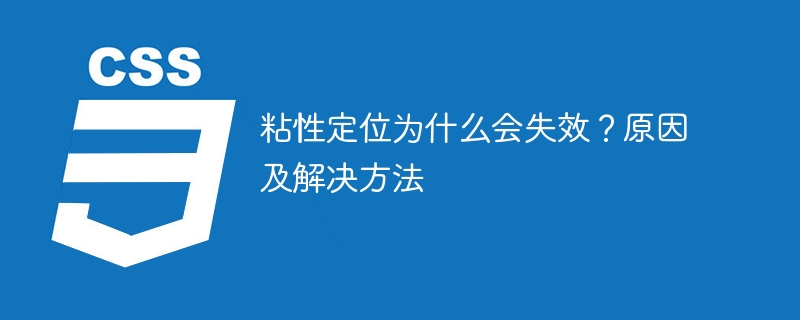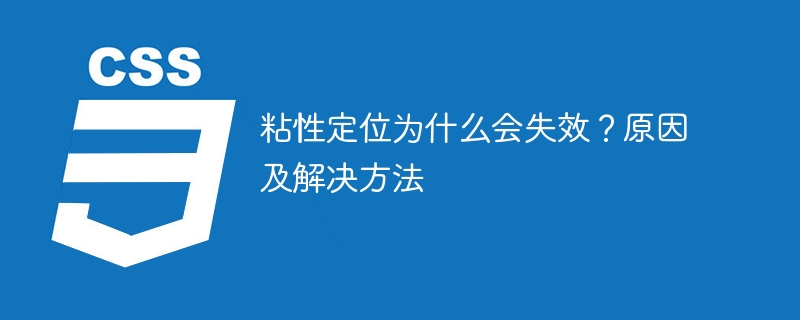
Why does sticky positioning fail? Reasons and solutions
1. Introduction
In front-end development, sticky position is a common layout method. By setting the element's positioning attribute to sticky, you can achieve that within the specified scroll range, the element's position on the page remains fixed until the specified offset is reached. However, sometimes we find that sticky positioning fails. This article will explore the reasons and solutions, and provide specific code examples.
2. Reasons why sticky positioning fails
- Unsupported browsers: In fact, sticky positioning is not supported by all browsers, especially some older versions of browsers . Before using sticky positioning, we need to first determine whether the target browser supports this feature.
- The height of the parent element is uncertain: The implementation of sticky positioning depends on the height of the parent element. If the height of the parent element is not set or is uncertain, sticky positioning will fail. This is because without an explicit scroll range, the element cannot calculate its offset correctly.
- Conflicts with other positioning attributes: If the element's positioning attribute is not static (default value), but relative, absolute, or fixed, then sticky positioning will fail. Because other positioning properties take the element out of the document flow and no longer constrained by the scrolling range.
3. Solution
- Browser support judgment: In practical applications, we can use JavaScript to judge whether the browser supports sticky positioning and handle it accordingly. . Here is a simple code example:
if (typeof window.CSS !== 'undefined' && window.CSS.supports('position', 'sticky')) {
// 浏览器支持粘性定位
// 进行相关操作
} else {
// 浏览器不支持粘性定位
// 提示用户或使用其他布局方式
}Copy after login
- Determine the height of the parent element: To ensure that sticky positioning works properly, we need to set the height of the parent element. You can adjust it according to actual needs by setting an explicit height value or using a percentage value.
- Cancel other positioning attributes: In order to avoid conflicts with other positioning attributes, we need to set the positioning attribute of the element to static, that is, cancel other positioning constraints. The following is a simple code example:
.sticky-element {
position: static; // 取消其他定位属性
position: sticky; // 设置粘性定位
top: 10px; // 设置偏移量
}Copy after login
4. Summary
This article explores the causes and solutions of sticky positioning failures, and provides specific code examples. When using sticky positioning, we need to pay attention to factors such as browser support, height determination of the parent element, and conflicts with other positioning attributes to ensure that sticky positioning can work properly. Through reasonable solutions, we can effectively deal with the problem of sticky positioning failure and improve the efficiency and user experience of front-end development.
The above is the detailed content of Failure causes and solutions of sticky positioning. For more information, please follow other related articles on the PHP Chinese website!