Getting Started with Eclipse Programming
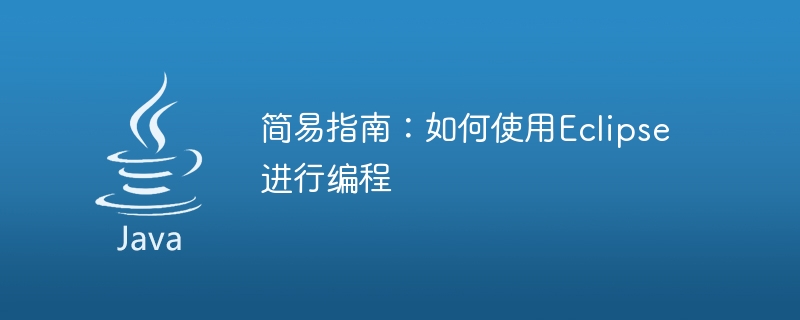
A simple guide: How to program with Eclipse, with code examples
Introduction:
Eclipse is a popular integrated development environment (IDE) that is widely used Development in Java programming and other programming languages. This article explains how to program with Eclipse, along with some concrete code examples. Hope this article can provide some help to beginners.
Step One: Download and Install Eclipse
First, you need to download the Eclipse installer. You can find the latest version of the installer from the Eclipse official website (https://www.eclipse.org/downloads/). Choose the appropriate version based on your operating system, download and execute the installer.
Step 2: Create a new project
In Eclipse, you need to create a project to store your code and resource files. Please follow the steps below to create a new project:
- Open Eclipse, select "File"->"New"->"Java Project".
- Enter a project name and select a suitable project storage path.
- Click "Next" and select the appropriate JRE version.
- Click "Finish" to create a new project.
Step 3: Create a new class
In the project, you need to create a class to write your code. Please follow the steps below to create a new class:
- Right-click the mouse in the project and select "New"->"Class".
- Enter a class name and select an appropriate package path.
- Click "Finish" to create a new class.
Step 4: Write code
Now, you can start writing code. In Eclipse, you use an editor window to edit your code. Here is a simple Java example code:
public class HelloWorld {
public static void main(String[] args) {
System.out.println("Hello, World!");
}
}Type the above code in the editor and save the file.
Step 5: Run the code
In Eclipse, you can easily run your code. Please follow the steps below to run your code:
- Right-click the mouse in the editor and select "Run"->"Java Application".
- Make sure you select the correct project and class.
- Click "OK" to run your code.
You will see the output in the Eclipse console window: "Hello, World!".
Some suggestions for advanced use of Eclipse:
- Using Eclipse's auto-completion function can greatly improve your coding efficiency. Press Ctrl+Spacebar to access the autocomplete list.
- Debugging function is a powerful feature of Eclipse. You can set breakpoints in your code, step through your code, and observe the values of variables.
- You can extend its functionality through Eclipse's plug-in system. For example, you can install plugins to support other programming languages.
Conclusion:
This article briefly introduces how to use Eclipse for programming and provides some specific code examples. I hope this article can provide some help to beginners. If you are learning programming, I recommend you try using Eclipse, it will greatly improve your development efficiency. Happy programming!
The above is the detailed content of Getting Started with Eclipse Programming. For more information, please follow other related articles on the PHP Chinese website!

Hot AI Tools

Undresser.AI Undress
AI-powered app for creating realistic nude photos

AI Clothes Remover
Online AI tool for removing clothes from photos.

Undress AI Tool
Undress images for free

Clothoff.io
AI clothes remover

AI Hentai Generator
Generate AI Hentai for free.

Hot Article

Hot Tools

Notepad++7.3.1
Easy-to-use and free code editor

SublimeText3 Chinese version
Chinese version, very easy to use

Zend Studio 13.0.1
Powerful PHP integrated development environment

Dreamweaver CS6
Visual web development tools

SublimeText3 Mac version
God-level code editing software (SublimeText3)

Hot Topics
 1378
1378
 52
52
 Full-width and half-width switching shortcut key usage guide
Mar 26, 2024 am 09:30 AM
Full-width and half-width switching shortcut key usage guide
Mar 26, 2024 am 09:30 AM
Full-width and half-width shortcut key usage guide Full-width and half-width are two states commonly used in Chinese input methods. In full-width state, one character occupies one character's position, while in half-width state, one character occupies half of a character's position. In daily word processing, it is often necessary to switch between full-width and half-width, and mastering shortcut keys can improve work efficiency. This article will introduce you to the shortcut key usage guide for switching between full-width and half-width. 1. Full-width and half-width switching under Windows system. To switch between full-width and half-width states under Windows system, usually use the following
 PHP Date Programming Guide: Discover how to determine the day of the week for a date using PHP
Mar 19, 2024 pm 06:09 PM
PHP Date Programming Guide: Discover how to determine the day of the week for a date using PHP
Mar 19, 2024 pm 06:09 PM
PHP Date Programming Guide: Discover how to use PHP to determine the day of the week for a certain date. In PHP programming, we often need to deal with date and time-related issues. One of the common needs is to determine the day of the week for a certain date. PHP provides a wealth of date and time processing functions that can easily implement this function. This article will introduce in detail how to determine the day of the week of a certain date in PHP and give specific code examples. 1. Use the date() function to get the day of the week. The date() function in PHP can be used for formatting.
 A Beginner's Guide to Go Language Programming
Mar 25, 2024 am 09:30 AM
A Beginner's Guide to Go Language Programming
Mar 25, 2024 am 09:30 AM
Go language (Golang) is a programming language developed by Google. Its design is simple, efficient, and has strong concurrency features, so it is favored by many developers. This article will provide you with a simple introductory guide to Go language programming, introduce basic concepts and syntax, and attach specific code examples to help you better understand and learn Go language programming. The first step in setting up and configuring the environment is to set up a development environment for the Go language. You can go to Go official website (https://golang.org/)
 Yii2 Programming Guide: How to run Cron service
Sep 01, 2023 pm 11:21 PM
Yii2 Programming Guide: How to run Cron service
Sep 01, 2023 pm 11:21 PM
If you're asking "What is Yii?" check out my previous tutorial: Introduction to the Yii Framework, which reviews the benefits of Yii and outlines what's new in Yii 2.0, released in October 2014. Hmm> In this Programming with Yii2 series, I will guide readers in using the Yii2PHP framework. In today's tutorial, I will share with you how to leverage Yii's console functionality to run cron jobs. In the past, I've used wget - a web-accessible URL - in a cron job to run my background tasks. This raises security concerns and has some performance issues. While I discussed some ways to mitigate the risk in our Security for Startup series, I had hoped to transition to console-driven commands
 Java Programming Guide: Huawei Cloud Edge Computing Interface Interconnection Example Sharing
Jul 05, 2023 am 08:17 AM
Java Programming Guide: Huawei Cloud Edge Computing Interface Interconnection Example Sharing
Jul 05, 2023 am 08:17 AM
Java Programming Guide: Huawei Cloud Edge Computing Interface Interconnection Example Sharing In recent years, with the continuous development of edge computing technology, more and more enterprises have begun to push computing resources to the edge to reduce data transmission delays and improve service quality. As a leading cloud computing service provider, Huawei Cloud also provides powerful edge computing capabilities and provides a wealth of development interfaces and tools to facilitate application development and docking for developers. This article will use a specific example to share how to use Java programming to connect to Huawei Cloud edge computing interface. first
 Beginner's Guide to PHP: TCP/IP Programming
May 20, 2023 pm 09:31 PM
Beginner's Guide to PHP: TCP/IP Programming
May 20, 2023 pm 09:31 PM
As a popular server-side scripting language, PHP can be used not only for the development of Web applications, but also for TCP/IP programming and network programming. In this article, we will introduce you to the basics of TCP/IP programming and how to use PHP for TCP/IP programming. 1. Basic knowledge of TCP/IP programming TCP/IP protocol is the standard protocol for communication on the Internet. It is composed of two parts: TCP protocol and IP protocol. The TCP protocol is responsible for establishing reliable connections
 Discover C: A Beginner's Guide to Computer Programming
Feb 24, 2024 pm 03:18 PM
Discover C: A Beginner's Guide to Computer Programming
Feb 24, 2024 pm 03:18 PM
C language is a computer programming language developed by Bell Laboratories in the United States in the early 1970s. C language is famous for its simplicity, efficiency and portability, and is widely used in the development of operating systems, embedded systems and various applications. For beginners, learning C language is one of the first choices for learning computer programming, because it not only provides a programming foundation, but also lays a solid foundation for subsequent learning of other programming languages. In order to help beginners better understand and learn C language, some important concepts and techniques will be introduced below:
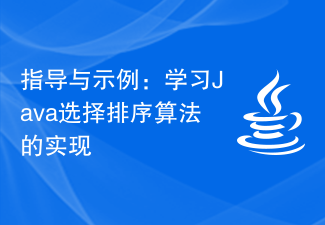 Guidance and Examples: Learn to implement the selection sort algorithm in Java
Feb 18, 2024 am 10:52 AM
Guidance and Examples: Learn to implement the selection sort algorithm in Java
Feb 18, 2024 am 10:52 AM
Java Selection Sorting Method Code Writing Guide and Examples Selection sorting is a simple and intuitive sorting algorithm. The idea is to select the smallest (or largest) element from the unsorted elements each time and exchange it until all elements are sorted. This article will provide a code writing guide for selection sorting, and attach specific Java sample code. Algorithm Principle The basic principle of selection sort is to divide the array to be sorted into two parts, sorted and unsorted. Each time, the smallest (or largest) element is selected from the unsorted part and placed at the end of the sorted part. Repeat the above




