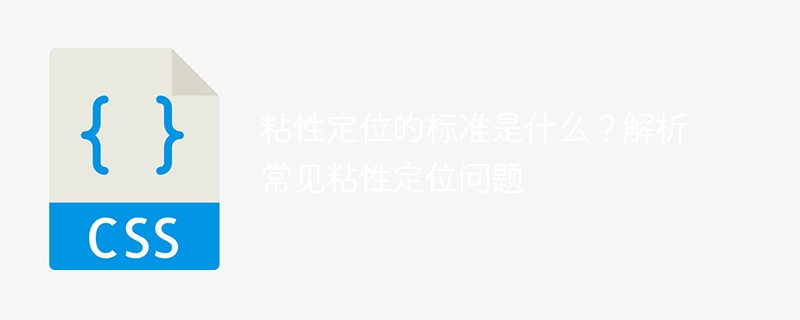Sticky positioning refers to fixing an element at a specific position on the page, that is, the element will remain in a fixed position as the page scrolls. Sticky positioning can provide a better user experience and is often used in web design. This article will analyze the standards and common problems of sticky positioning.
1. Standards for sticky positioning
- Need to set the positioning attribute to sticky
In CSS, sticky positioning requires setting the positioning attribute of the element to sticky. This can be achieved by setting position: sticky. Sticky positioned elements will be positioned relative to the parent element and will stop scrolling after scrolling to a certain position and remain at the specified position.
- Set the position attribute
In addition to setting the positioning attribute to sticky, you also need to set the position attribute of the element. You can specify the position of an element by setting one or more of the properties top, right, bottom, left. These properties allow you to place an element at a fixed position relative to the viewport or parent element.
- Set modification attributes
Sticky positioned elements can change their behavior by setting some modification attributes. Common modification attributes are:
- z-index: controls the hierarchical relationship of elements in the stacking context.
- background-color: Set the background color of the element.
- width and height: Set the width and height of the element.
2. Analysis of common sticky positioning issues
- The parent element has no height set
The sticky positioned element is positioned relative to its parent element. If the parent If the element does not have a height set, the sticky positioned element will not be positioned correctly. The solution is to ensure that the parent element is set to an appropriate height, either by setting it to a fixed height or using other methods to support the height of the parent element.
- The element sets the top attribute with a negative value
If the sticky-positioned element sets the top attribute with a negative value, the element will be positioned outside the view window, resulting in failure to display correctly. The solution is to avoid setting the top attribute to a negative value. If you need to position the element above the viewport, consider using other positioning methods or adding additional elements to support the position.
- The hierarchical relationship between an element and its parent element
If a hierarchical relationship conflict occurs between a sticky-positioned element and its parent element, the element may not be positioned correctly. The solution is to adjust the hierarchical relationship of elements by setting the z-index attribute to ensure that sticky positioned elements are at the correct level.
- Elements are positioned too early or too late
Sometimes sticky positioned elements may be positioned too early or too late. Positioning too early means that the element starts positioning before it scrolls to the specified position; positioning too late means that the element starts positioning after it scrolls to the specified position. The solution is to adjust the position attribute of the element to ensure that the sticky positioned element starts positioning when scrolled to the specified position.
To sum up, the standard for sticky positioning is set based on the positioning and position attributes of CSS. At the same time, when using sticky positioning, you need to pay attention to common problems, such as the parent element not setting a height, the element setting a negative top attribute, the hierarchical relationship conflict between the element and its parent element, and the element being positioned too early or too late, etc. By understanding and solving these issues, sticky positioning can be better achieved and provide a better user experience.
The above is the detailed content of What are the criteria for sticky positioning? Analyze common sticky positioning issues. For more information, please follow other related articles on the PHP Chinese website!