
php editor Zimo brings you a detailed tutorial on how to change the Chinese username in Win11 to English. In the Win11 operating system, the language setting of the user name can be modified according to personal preferences, which can make international use more convenient. This article will provide you with simple and easy-to-understand steps and detailed instructions to help you easily change the language of your username, making your Win11 system more personalized and consistent with your usage habits. Let’s take a look at the specific steps!
How to change Win11 Chinese username to English username
1. First, you need to log out of the current user and log in to the account as Administrator.
2. Open the CMD window as an administrator.
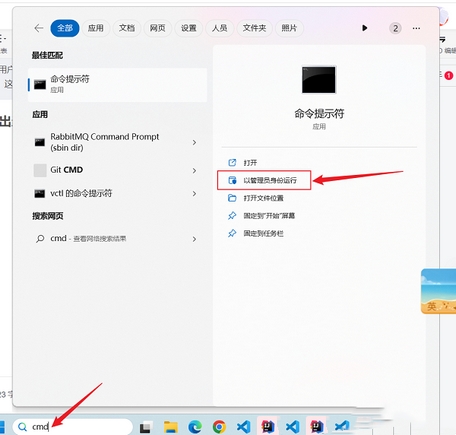
#3. Enter: net user administrator /active:yes on the command line.
4. Switch to the administrator and wait for a while to enter the administrator user login.
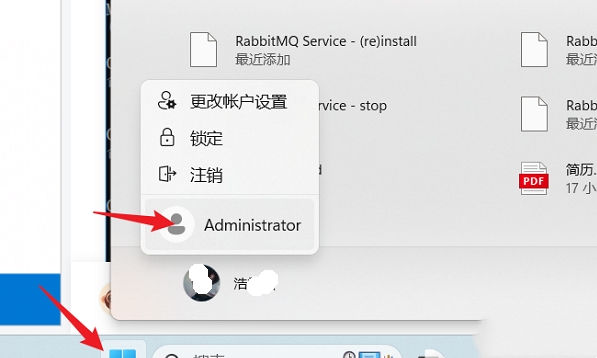
#After entering the administrator account, open the folder and find C:\Users. Under that folder, change the name of your user folder to your desired English name.
6. Open the registry, Win R and enter regedit.
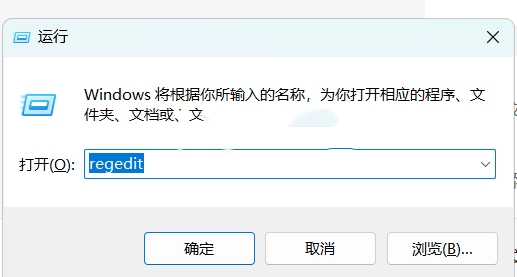
7. Find this folder, HKEY_LOCAL_MACHINESOFTWAREMicrosoftWindows NTCurrentVersionProfilelist.
8. Right-click to modify.
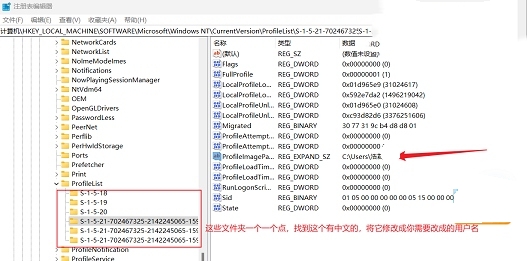
#9. Switch the user from Administrator back to the previous user account.
10. Re-open CMD as administrator, enter: net user administrator /active:no, and close the administrator account.
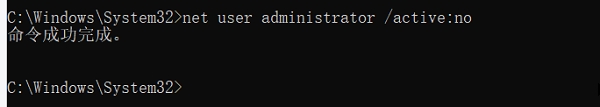
The above is the detailed content of How to change Windows 11 username from Chinese to English? Detailed description. For more information, please follow other related articles on the PHP Chinese website!
 There is no WLAN option in win11
There is no WLAN option in win11
 How to skip online activation in win11
How to skip online activation in win11
 Win11 skips the tutorial to log in to Microsoft account
Win11 skips the tutorial to log in to Microsoft account
 How to open win11 control panel
How to open win11 control panel
 Introduction to win11 screenshot shortcut keys
Introduction to win11 screenshot shortcut keys
 Windows 11 my computer transfer to the desktop tutorial
Windows 11 my computer transfer to the desktop tutorial
 Solution to the problem of downloading software and installing it in win11
Solution to the problem of downloading software and installing it in win11
 How to skip network connection during win11 installation
How to skip network connection during win11 installation




