
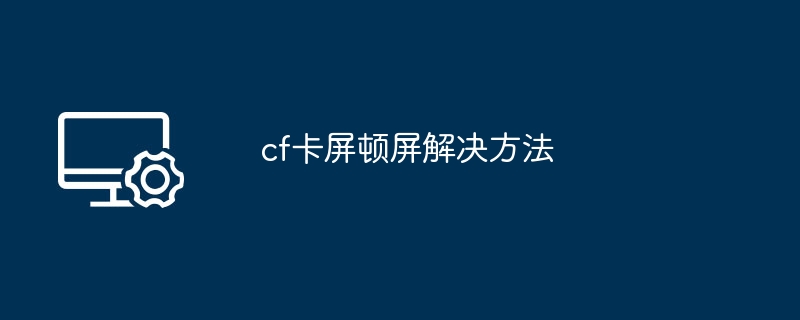
When we play CF, we may encounter lags, frame drops, etc. It's very uncomfortable to use and the computer doesn't run smoothly. The editor below will bring you the solution to the CF card screen freeze. I hope it will be helpful to friends in need.
1. Turn off [Vertical Synchronization] in the graphics card settings, otherwise the screen will freeze.
2. Check whether the graphics card driver is normal and update the graphics card driver to the latest stable version.
3. It may also be caused by the network. If the ping value is too high, it is recommended to restart the network or change the network.
4. Whether to use wallpaper software or not will greatly affect the refresh rate of the image. causing the screen to freeze.
5. There are too many programs running in the background. For example, if you hang a DNF, hang a QQ, and then play CF, you will easily get stuck.
6. There is a problem with the DirectX file or it has been uninstalled, causing the game to not run properly. It is recommended to reinstall it.
ps: DirectX is specially used to handle game running. It is a necessary multimedia programming interface for games.
7. System problems have caused some problems and bugs in the user's system. It is recommended to reinstall the system.
8. There is a problem with the computer monitor, and serious aging of the monitor can also cause this situation.
9. The hardware configuration of this computer is insufficient.
10. If it still doesn’t work after you try it, then the only last resort is to reinstall the system.
The above is the detailed content of How to solve the CF card lagging problem. For more information, please follow other related articles on the PHP Chinese website!




